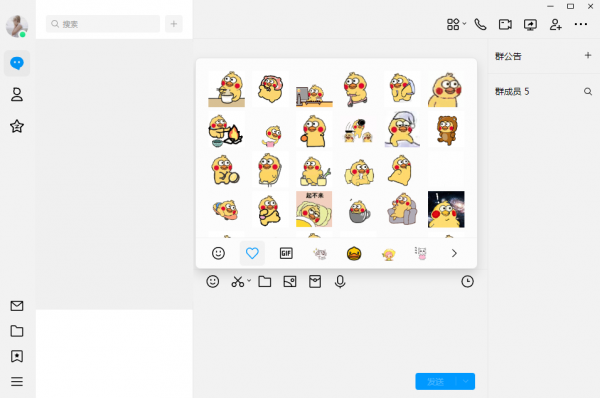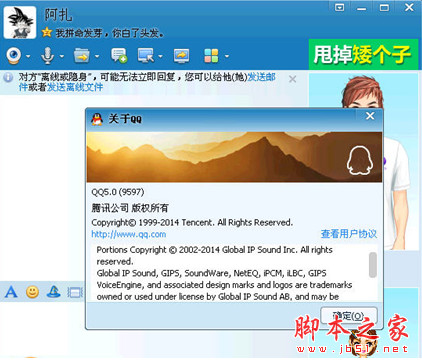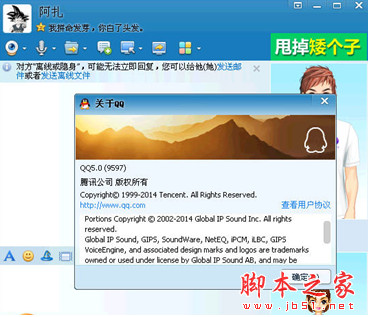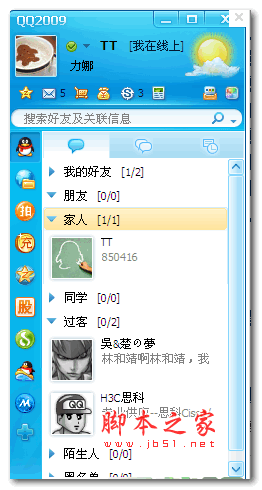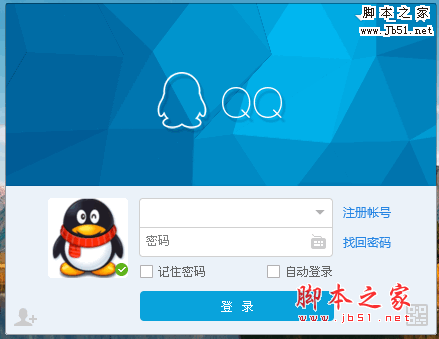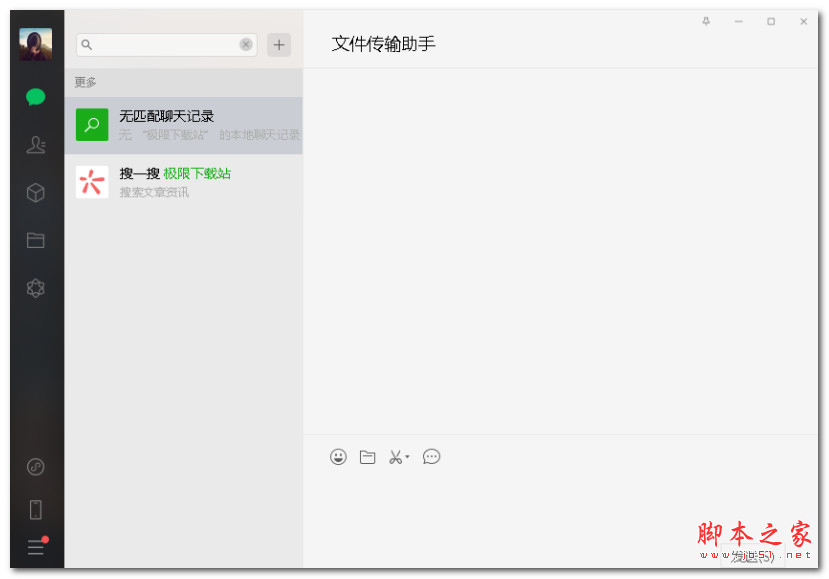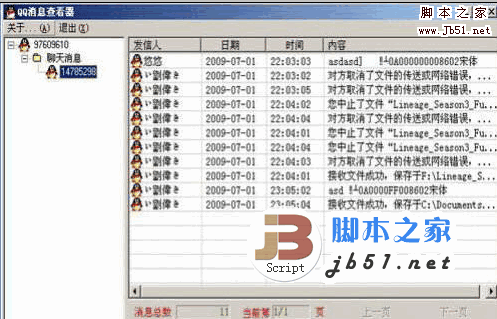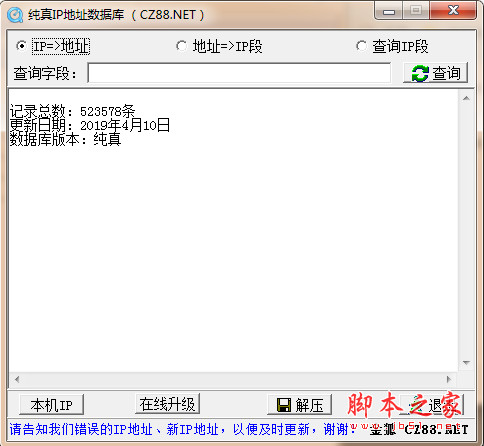detailedInformation introduction
Windows QQ_NT official version is coming, no need to apply, open official download channels for users. The update of the Windows version marks that QQ is based on the NT technology architecture and realizes the unified experience of the three terminals of the desktop QQ. At the same time, the new version of QQ Windows added 64-bit version support, and for the public concern about the memory occupation problem was deeply disassembled and optimized, this time to provide Tencent QQ NT 32-bit and 64-bit versions, welcome the need of friends to download and use.

Functional characteristics
The officially launched Windows QQ creates a new interactive interface based on NT architecture, and the UI design is consistent among the three ends. The message interface adopts a three-column design, the overall style is more refreshing and simple, convenient for users to view the required information; Data Settings and data cards are also simpler and cleaner.

(Login interface update, message interface three-column design)
The new version supports messaging, QQ space plate and other functions, improving user experience in work, social, life and other scenarios. Voice, video and other communication functions can be opened with one click, and the screen sharing ability is also supported.
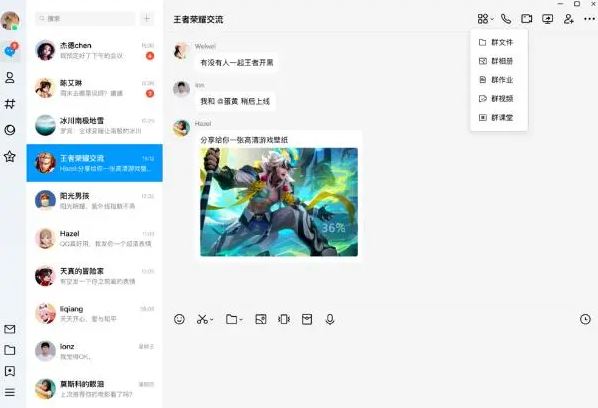
(Group application and communication function of chat interface)
After the official release of the public beta version, the QQ team established a number of user experience groups, continued to pay attention to user feedback and experience, and iteratively optimized the capabilities including group application, global search, expression classification and collection.
At the same time, the QQ security team cooperated with a number of Tencent security laboratories to comprehensively strengthen various core security capabilities on the new version of QQ, such as plug-in detection, hook detection, anti-dynamic library injection, anti-Trojan number theft, risk control early warning and other core security capabilities to further protect the security of user data assets.
From the traditional Internet period rooted in local development, desktop QQ has been born for more than 24 years. The old version of the desktop QQ using pure Native technology stack development, over the years of iteration, the new and old functional logic is very complex, the amount of code is very large. For the consideration of development efficiency, the new version of QQ in the technology selection and reconstruction decisions, the selection of a set of standardized framework to carry out a comprehensive architecture upgrade, that is, QQ NT architecture. The cross-platform reuse scheme can ensure the rapid and high-quality iteration of the three desktop terminals of Windows/Mac/Linux, realize the multi-terminal operation of a set of code, unified multi-platform experience, and meet the needs of desktop users. Recently, the first official version of mobile QQ based on the NT architecture has also been released.
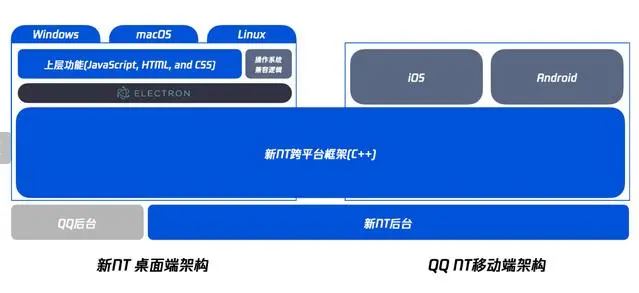
QQNT architecture)
We have noticed that since the release of the Mac and Linux versions last year, the update of the QQ desktop has attracted much attention from users. In view of the memory occupation problem widely concerned by the three end users, the QQ technical team focuses on setting optimization goals according to the main processes occupied by it, and reduces cache occupation and memory leakage as much as possible through tool analysis, directional optimization, online monitoring and automated testing, so as to maximize the efficiency of resource use. At present, the QQ technical team has passed the setting of multiple stage goals, from single process memory optimization to overall memory control, and the new version has achieved effective optimization results.
The new version of Windows QQ is launched, focusing on the high-quality iteration of the overall function, bringing a more mature core experience on the basis of user feedback, and achieving Windows/Mac/Linux three-terminal, multi-terminal operation of a set of code, and unified cross-platform experience. Currently, users can pass, support x64 and x86.
Q&A
Q: Is there any difference between this version and the previous one?
A: Yes, the previous version was a beta version, and this is the first official version to be released without whitelisting
Q: What is QQ_NT?
A: Based on QQNT technology architecture comprehensive upgrade, the use of more smooth and fast operation; New UI design, the interface is more simple and light; Support high frame GIF, high frame rate in the old version of QQ is static in this new version of QQ is dynamic GIF picture.
Blockbuster function
Without Q shield, Q shield is what can you Baidu yourself, no longer have to worry about sweeping the disk ~
Update content
Windows New version 9.9.9 2024-4-28
The main upgrades of this function are as follows: [Experience] Fast login of new accounts, transfer of desktop and mobile chat records, check message sending time and other practical functions, new QQ message notification; 【QQ Group 】 New group profile picture Settings, title display, mask specified members, group message expression response; [Group video] Group page adds group video display, adds PK visual effects, supports the ability to call third-party live partners; [Channel] Simplify channel list, add post square, add short post and other capabilities; 【 Login 】 Support SMS authentication login; [Experience and problem repair] A large number of experience optimization functions were released, such as optimizing the online folder experience, group member display and other functions, come to experience.
The details are as follows: 【 Experience 】 - New account quickly login; - Added desktop and mobile chat history migration; - Added message mouse hover to view sending time; - New support member color nickname display; - New QQ customized notification, customized message notification style, prompt information is more complete; - Group video lobby visual optimization. 【QQ Group 】 - New group avatar Settings; - New group title display; - Added a mask specified member; - Added group message emoticon response. 【 Group video 】 - Add group chat page to display group video; - Optimize the group PK experience, such as unifying the status of mobile phone and PC, extra-long display of nicknames, and adding group PK visual effects; - Add a live broadcast room to apply for a group entry; - Support for calling third party live partners. 【 Channel 】 - Optimize the sub-channel list display; - Added post square; - New post; - Added support for post editing capabilities, such as custom long post cover, video cover; - New post source and "like" entry on details page; - Added support for separate draft boxes for different channels. 【 Login 】 - Optimize the sub-channel list to display the new login SMS authentication, more secure and convenient. 【 Fix 】 - Fixed some issues with sending online folders; - Fixed contact list not showing contacts; - Fix friend session becomes temporary session; - Fixed auto lock cannot be closed; - Fixed incomplete image viewer display; - Fixed screen sharing window display issues; - Fixed the error of recognition of extract text function; - Fix channel post draft box content loss issue; - Fixed some other known bugs.
Windows New version 9.9.9 2024-4-22
The main upgrades of this function are as follows: [Experience] Fast login of new accounts, transfer of desktop and mobile chat records, check message sending time and other practical functions, new QQ message notification; 【QQ Group 】 New group profile picture Settings, title display, mask specified members, group message expression response; [Group video] Group page adds group video display, adds PK visual effects, supports the ability to call third-party live partners; [Channel] Simplify channel list, add post square, add short post and other capabilities; 【 Login 】 Support SMS authentication login; [Experience and problem repair] A large number of experience optimization functions were released, such as optimizing the online folder experience, group member display and other functions, come to experience.
The details are as follows: 【 Experience 】 - New account quickly login; - Added desktop and mobile chat history migration; - Added message mouse hover to view sending time; - New support member color nickname display; - New QQ custom notification, customized message notification style, prompt information is more complete. 【QQ Group 】 - New group avatar Settings; - New group title display; - Added a mask specified member; - Added group message emoticon response. 【 Group video 】 - Add group chat page to display group video; - Optimize the group PK experience, such as unifying the status of mobile phone and PC, extra-long display of nicknames, and adding group PK visual effects; - Add a live broadcast room to apply for a group entry; - Support for calling third party live partners. 【 Channel 】 - Optimize the sub-channel list display; - Added post square; - New post; - Added support for post editing capabilities, such as custom long post covers, video covers. 【 Login 】 - Optimize the sub-channel list to display the new login SMS authentication, more secure and convenient. 【 Fix 】 - Fixed some issues with sending online folders; - Fixed contact list not showing contacts; - Fix friend session becomes temporary session; - Fixed some other known bugs.
New Windows version 9.9.9 2024-4-1
The main upgrades of this function are as follows: 【 Experience 】 New account quick login, desktop and mobile chat record migration, check message sending time and other practical functions; 【QQ Group 】 Add group avatar Settings, title display, shield designated members; [Group video] Group page adds group video display, adds PK visual effects, supports the ability to call third-party live partners; [Channel] Simplify channel list, add post square, add short post and other capabilities; [Experience and problem repair] A large number of experience optimization functions were released, such as optimizing the online folder experience, group member display and other functions, come to experience.
The details are as follows: 【 Experience 】 - New account quickly login; - Added desktop and mobile chat history migration; - Added message mouse hover to view sending time; - Added support for member color nickname display. 【QQ Group 】 - New group avatar Settings; - New group title display; - Adds a mask to the specified member. 【 Group video 】 - Add group chat page to display group video; - Optimize the group PK experience, such as unifying the status of mobile phone and PC, extra-long display of nicknames, and adding group PK visual effects; - Add a live broadcast room to apply for a group entry; - Support for calling third party live partners. 【 Channel 】 - Optimize the sub-channel list display; - Added post square; - New post; - Added support for post editing capabilities, such as custom long post covers, video covers. 【 Fix 】 - Fixed some issues with sending online folders; - Fixed contact list not showing contacts; - Fix friend session becomes temporary session; - Fixed some other known bugs.
Windows new version 9.9.8 2024-3-22
The main upgrades of this function are as follows: [group video] added gift and course playback functions; 【 Audio and video 】 Added audio and video small window mode to fix multiple call Windows; 【 Search 】 Support search @me message, improve search efficiency; [Experience and problem repair] A large number of experience optimization features are released, such as supporting drag and drop file sending, adding friend remarks verification information automatic backfill, large image preview ability upgrade and so on.
Details are as follows: 【 Experience 】 - Optimize the ability to preview large images; - Add friends Add remarks, verification information automatically backfill; - Added drag and drop file sending, and added a second popup confirmation; - Audio and video call optimization application display, new small window mode. 【 Group video 】 - Added gift function; 【 Search 】 - Add @me message/special concern to improve search efficiency; 【 Group class 】 - Added course playback function. [BUG Fix] - Fixes other known bugs.
New Windows version 9.9.7 2024-2-10
The main upgrades of this function are as follows: [friend chat] new multi-selected message forwarding, support for editing again after the withdrawal of graphic messages and other functions, better chat experience; [Group chat] Add the @member highlight in the group, optimize the message style of the group album, etc., group chat is more efficient; [Expression] Added 2024 yellow face "holding cards"; 【 Search 】 New search users and groups from the network, better to find people to find groups; [Experience and problem repair] A large number of experience optimization functions were released, such as adding micro-cloud in the sidebar, Tencent News, adding an independent window and combining more functions to experience quickly.
The details are as follows: 【 Experience 】 - Add Sidebar Add micro-cloud entry; - Added sidebar added Tencent news portal; - Add one key merge independent window, can put and close; - Added chat window size to support memory, not suddenly open next time; - Optimize some mouse hover hand display; - Fixed the issue of missing shadow on the chat window border; - Added independent chat window support Alt + C close; - In the optimized search state, click esc to exit the search state only. 【 Friend chat 】 -Edit again after the new text message is withdrawn, and don't worry about sending the wrong one; - Optimize multiple selection forwarding in the selection of upper limit prompts; - Fixed an issue where importing history messages could cause images not to be viewed. 【QQ Group 】 - Added support for highlighting and quick clicking of @ members in the group chat; - Added group link sharing, support to copy into the group link; - Added support for sharing and saving QR codes from group chat profile cards; - Optimize group album message styles. [Expression] - New 2024 yellow face "holding a card" expression, Happy New Year; - Fixed an issue where yellow Face memes might not be displayed. 【 Robot 】 - Added support for sharing from QQ robot data card; - Optimize QQ robot data card and icon display. 【 Search 】 - Add search users and groups from web search; - Optimize chat history search viewing experience, support quick jump. 【 Fix 】 - Fix the issue that may not be able to exit QQ under windows 23H2; - Modifying the storage path may automatically reset the original location; - Fixed some other known bugs.
Under theCarry address
Tencent QQ NT Windows official version v9.9.9.240507 Chinese official installation free version 32-bit / 64-bit
- 64-bit official website download
- 32-bit official website download
- Jiangsu Zhenjiang telecom download
- General cloud telecom download
peopleGas software
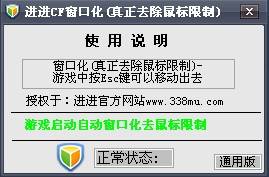
cf Windowing Universal Edition (cf Windowing Tool Universal Edition) official website truly removes mouse restrictions v6.26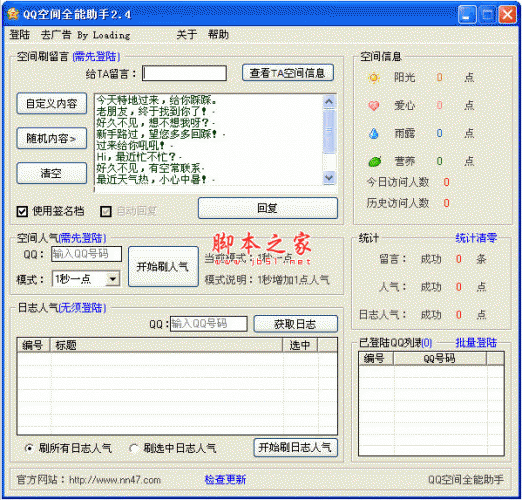
qq space brush message software (batch brush message) v5.0 Chinese green permanent free version
Tencent qq6.1(group video unlimited special Edition) V6.1.11879 unlimited modified version
QQ number batch applicator
CF Unloader Unlimited 2013 v5.6 Free edition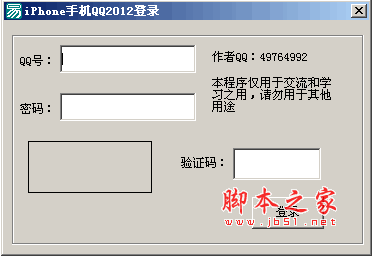
Computer iPhoneQQ online v2013 QQ for iPhone online gadget
cf outside trigram brush gun software free edition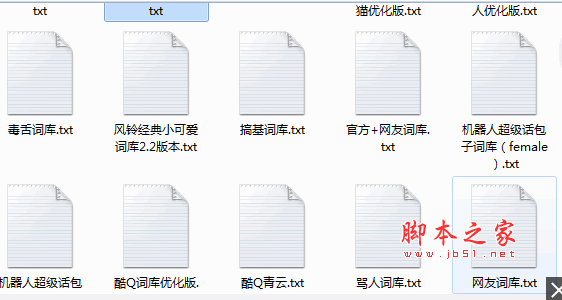
Moring wind qq robot word bank download 2015 latest complete version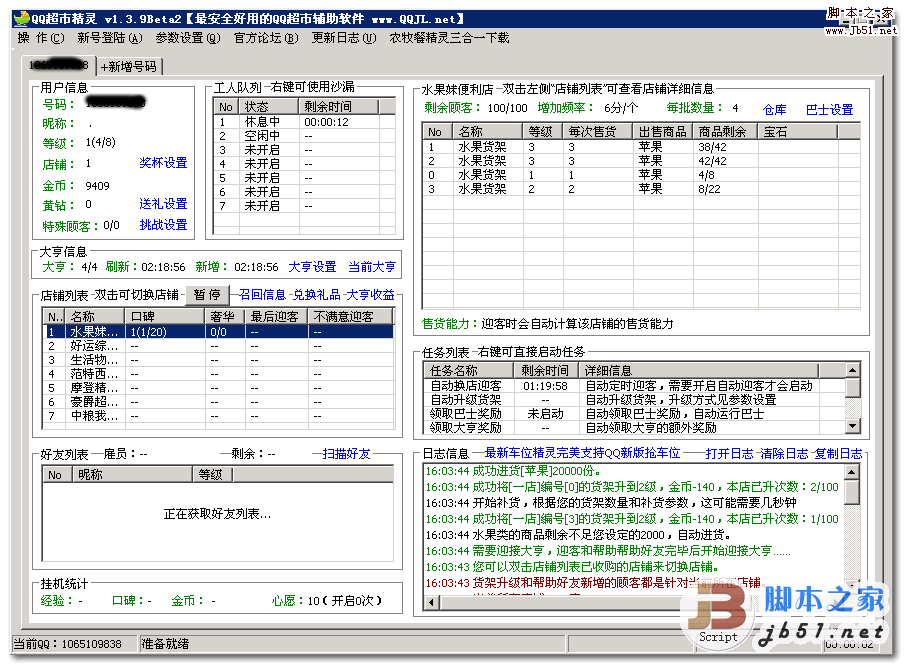
QQ supermarket wizard V1.7.1 original QQ supermarket nanny Chinese green to advertising version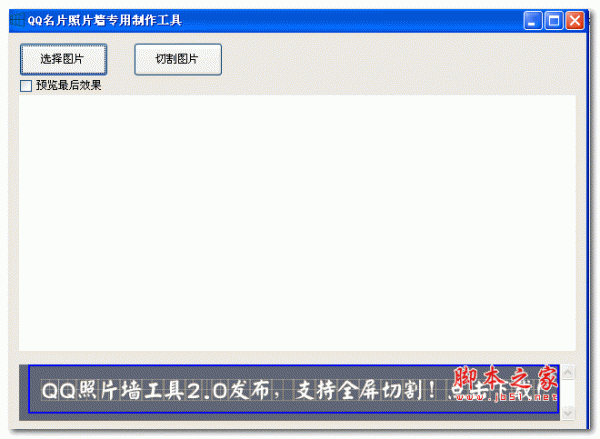
QQ Photo wall production software v1.0 official version (qq business card photo wall special production tool)
phaseGuan Wen
 Tencent video how to set QQ status? Tencent video set QQ state tutorial
Tencent video how to set QQ status? Tencent video set QQ state tutorialTencent video app is Tencent official launched a mobile video software, through Tencent video app can watch almost all video information, let's take a look at Tencent video how to set QQ status...
 QQ browser clipboard how to close? Tencent QQ browser clipboard close function operation method
QQ browser clipboard how to close? Tencent QQ browser clipboard close function operation methodThis article mainly introduces how to close the QQ browser clipboard? Tencent QQ browser clipboard close function of the relevant information, the need for friends can refer to the details of this article...
 QQ input method inverted word mode Tencent input method inverted mode set detailed tutorial
QQ input method inverted word mode Tencent input method inverted mode set detailed tutorialThis article mainly introduces the QQ input method reverse mode Tencent input method reverse mode set detailed tutorial, the need of friends can refer to, hope to help the need of friends! ...
 Tencent video member transfer how to use? Tencent video wechat member transfer QQ tutorial
Tencent video member transfer how to use? Tencent video wechat member transfer QQ tutorialTencent video before the use is recommended priority landing, if the small partner has a member can unlock more videos, we are using Tencent video is if wechat account members want to transfer members to QQ you can achieve it? Let's take a look...
 Wechat binding QQ failure how to do? Tencent official response wechat can not tie QQ solution
Wechat binding QQ failure how to do? Tencent official response wechat can not tie QQ solutionWechat binding QQ failure how to do? Recently, many netizens found that wechat can not bind qq, what is this? Below we will take a look at Tencent's official response, the need for friends can refer to...
 Tencent map navigation how to insert QQ music?
Tencent map navigation how to insert QQ music?If you feel that the navigation voice is too monotonous, then can you interrupt the music? In this way, you can listen to music while navigating, the current version of Tencent map APP supports the insertion of QQ music when navigating, take a look at it together...
Under thestatement
☉ Unpack password: www.jb51.net is the main domain name of this site, I hope you see clearly, [share code access method] can refer to this article ☉ recommend the use of [thunder] download, the use of [WinRAR v5] more than the version to decompress the site software. ☉ If this software is always unable to download please leave a comment, we will fix as soon as possible, thank you! ☉ Download the resources of this site, if the server can not download please try again for some time! Or try a few download address ☉ If you encounter any problems, please leave a comment, we will solve the problem, thank you for your support! Some of the commercial software provided by this site is for study and research purposes. If it is used for commercial purposes, please purchase the legitimate version. The Tencent QQ NT Windows official version v9.9.9.240507 Chinese official installation free version 32-bit / 64-bit resources from the Internet, the copyright is owned by the legitimate owner of the download resources.