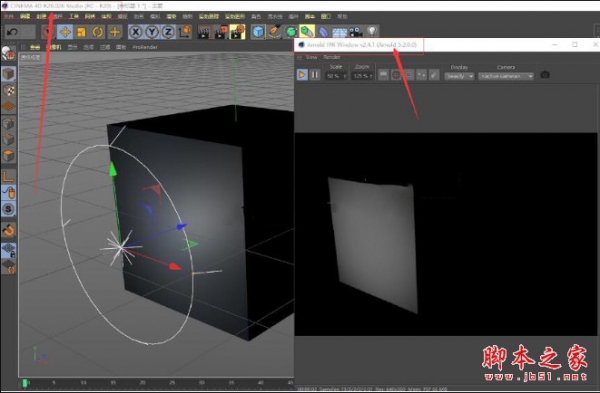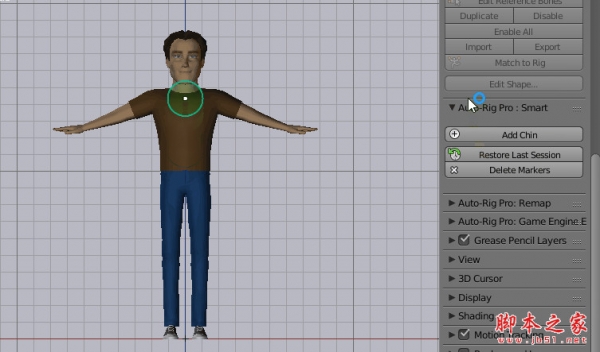detailedInformation introduction
Solid Angle Cinema 4D To Arnold(C4DtoA) is an advanced Monte Carlo ray tracing renderer, written for the requirements of long animation and visual effects, using Arnold 7.2.5.3 and supporting the Cinema 4D 2024 update. Improvements to IPR window and text override Settings and many bug fixes.
Plugins are available as plugins for Cinema 4d, Maya, Softimage, Houdini and Katana. This release introduced new Arnold Scatter objects, the program's viewport proxy Settings, and made some changes in the Tx texture workflow. Originally developed in conjunction with SONY Pictures Imageworks and now their main renderer, Arnold is used by over 300 studios worldwide, including ILM,Framestore, MPC, The Mill and Digic Pictures.
Supported software versions
Cinema 4D S24.111 and above Cinema 4D R25.010 and above Cinema 4D S26.013 and above Cinema 4D 2023.0.0 and above Cinema 4D 2024.0.0 and above
Note: R22 version has been officially cancelled, only 4.0.0.1 version is retained, there is no high version
Installation method
Open the replacement folder and copy ai.dll to the installation directory. CINEMA 4D R25\Plugins\C4DtoA\arnold\bin If you installed the previous version, make sure that MAXON\Cinema 4D R25 does not have ai.dll in it. If there is, remove the plugins after installation: C4D R21/R22 plug-ins, in the top menu, plugins -C4DtoA C4D R23/S22/R25 plug-ins, in the top menu -Arnold

If C4D does not open after installation, please uninstall the plugin first (go to plugins and delete the c4dtoa folder), then update C4D to the latest version, and finally reinstall the plugin
Function introduction
Main Features: Gpus are no longer in beta: Since Gpus now support most CPU features and have many stability fixes, and there is a good match between CPU and GPU results, we have boldly removed the beta label! For supported features and improvements, see the core release notes. New single-user licensing model: Now, users can log in with their Autodesk ID to authorize, purchase subscriptions, and more. Single-user Licensing mode requires the installation of the Autodesk Licensing Service and Single Sign-On components, which can be installed from the following locations using the Arnold License Manager tool if necessary. Arnold License Manager: The new Arnold License Manager tool allows you to easily configure Arnold licenses through a graphical user interface. Users can select and change the license type (such as single user, network or RLM), log in to their Autodesk account, specify the network license, etc. You can still configure the license by configuring environment variables such as license server address ARNOLD_LICENSE_ORDER, solidangle_LICENSE, etc. ADSKFLEX_LICENSE_FILE, in which case they will override the Settings in the Arnold License Manager configuration file. Export of materials and import of raw materials: Materials can be exported to ASS files and files MaterialX (.mtlx) C4DtoA> Tools > Materials > Export... Menu item or shortcut in Material Manager by Alt key + W ~ X. Materials can be imported by C4DtoA> Tools > Materials > Import... Menu item or Alt key + W ~ My shortcut. The selected shader for the material can also be exported from the web editor.
Enhancements in Network Editing Align Nodes: New Edit > Align Nodes menu items and Alt + W combinations ~ large shortcuts are added to the layout of aligned graphic nodes in the Network editor. Notification when a License is not found or will expire: A message is now displayed in render Settings when an Arnold license is not found or expires for two weeks. New License Menu: Move the License menu to the C4DtoA> License menu item to open the new Arnold License Manager, Help and Purchase page. New aov_write_vector shader: Can write vector values to AOVs of vector types, for example to record positional values. When using an RGB type AOV, these will previously be clamped. Add Details and project tabs to Arnold Sky: Move filters, user options, and light link Settings to these new tabs to align with other lights. Refresh the cache menu under the utility physical_sky is now below the horizon: The physical sky shader now extends the sky color on the horizon all the way to the bottom pole. When an infinite grounding plane is not used, this should eliminate the black belt below the horizontal line. OCIO roles: The roles defined in the OCIO configuration are now listed in the Color Manager UI.
Update log
enhance
Cinema 4D 2024: Cinema 4D 2024. The version is now available. Since Cinema 4D 2024 now correctly applies the view transform to the output, the Baked view transform option is removed from the Arnold rendering Settings when selecting native OCIO color management. (C4DTOA-3003, C4DTOA-2959)
Node Materials as default in Cinema 4D 2024: Creating new Arnold materials from the Material menu or by command now creates node materials in Cinema 4D 2024 by default. If you still like the old material, you can change the default material system in Preferences, but please note that the old material is deprecated and planned to be deleted in the future. (C4DTOA-3069)
Free image alignment in IPR window: Images displayed in IPR window are no longer locked in the center, but can be moved freely using the left mouse button. When the image is moved outside the window, a small indicator appears in the lower right corner showing the image's position compared to the window. (C4DTOA-2857, C4DTOA-3064)
Under theCarry address
C4DtoA Arnold renderer SolidAngle Cinema 4D To Arnold v4.7.2.1R26 Free Edition (with methods)
peopleGas software

TOPAZ filter download, install and use methods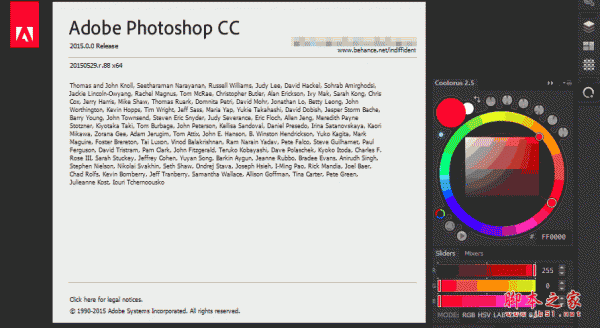
Photoshop CC 2015 Color Ring plugin v2.54 Free edition (with installation method)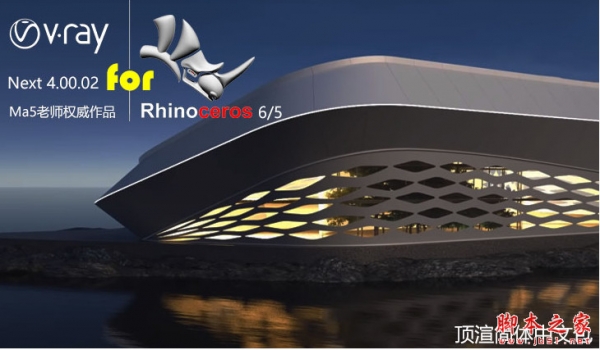
VRay Next 4.20.01 for Rhino 7/6/5(Rhino renderer) Chinese package 1.0 simple
multiscatter for 3d max2013-2014 v1.2.0.12 64-bit official English installation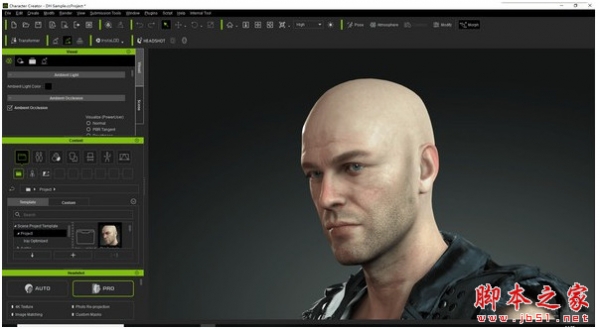
Headshot(photo modeling plug-in) v1.0 Chinese free version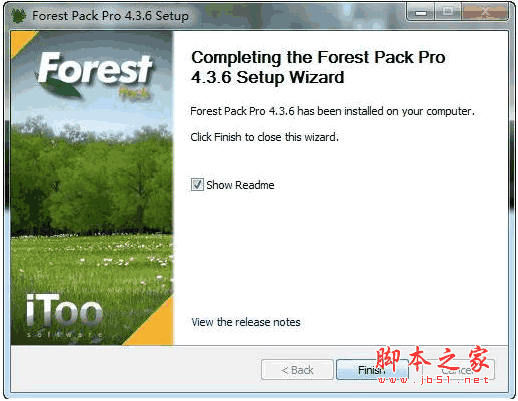
Forest Pack Pro(3DMax Forest making plugin) v4.3.6 official version
Analog film Effect color filter Alien Skin Exposure v4.0.0.467 official free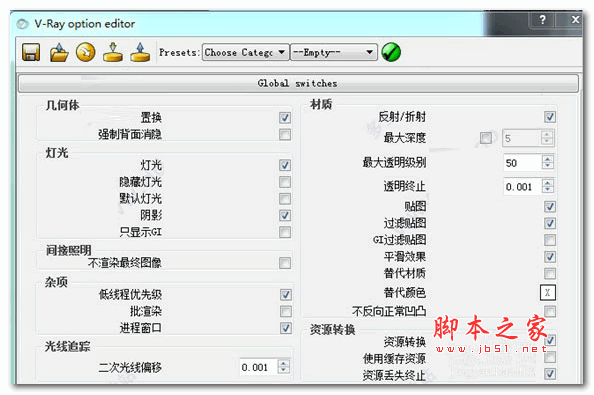
vray2.0 for sketchup2015 Chinese Special Edition (with crack tutorial + crack patch + Chinese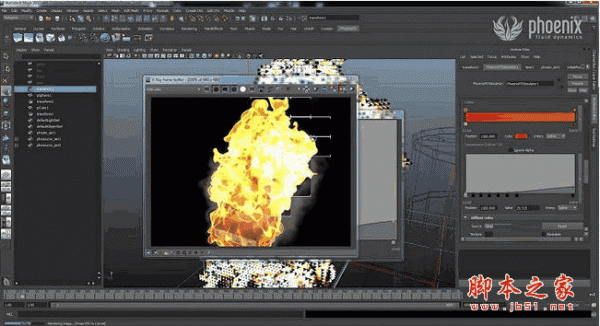
PhoenixFD 3.14.0 V-Ray 3.0 for 3dsMax 2016 64-bit free edition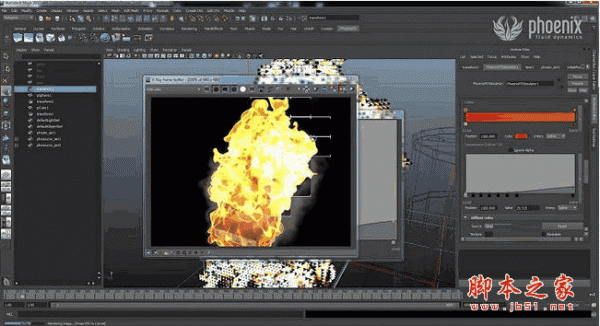
PhoenixFD v3.14V-Ray 3.0 for 3dsMax 2018 64-bit free edition
phaseGuan Wen
 WPS How to set how to get text from an image WPS sets how to get text from an image
WPS How to set how to get text from an image WPS sets how to get text from an imageHow does WPS set up to get text from a picture? Then we can open the data acquisition function in the toolbar, click on the text import option from the picture to open, you can find the picture that needs to extract the text from the local, and import it for...
 How does Word change the fixed number of lines per page
How does Word change the fixed number of lines per pageHow does Word change the fixed number of lines per page? In fact, we only need to click on the layout tool in the text document page of the Word program, and then find and open the page Settings box, and then find the number of lines in our document grid page, under the setting...
 How do I set the distance between Line number and text in Word
How do I set the distance between Line number and text in WordHow does Word set the distance between line number and text? In fact, we only need to click to open the line number tool in Word, and then open the line number option in the drop-down list, and then open the line number option in the box, and then click on the box to select "add line number"...
 Excel How to clear all drop-down options in One click Excel How to clear all drop-down options in one click
Excel How to clear all drop-down options in One click Excel How to clear all drop-down options in one clickExcel How to clear all drop-down options with one click? In fact, we just need to select all the tables in the table document, then find the "Data" tool in the toolbar, click on it to open the tool, and then find and open the "Data verification" in the sub-toolbar...
 Excel How to customize print scaling Excel customize print scaling methods
Excel How to customize print scaling Excel customize print scaling methodsHow does Excel customize print scaling? In fact, we only need to go to Excel's table document printing Settings page, and then find the "No scaling" option in the page, open the option, and then click on the menu list to open the "Custom scaling options...
 VMware Workstation Pro 17.5.2 Solves the problem of High CPU usage for NAT service (including download)
VMware Workstation Pro 17.5.2 Solves the problem of High CPU usage for NAT service (including download)VMware Workstation 17 is a very powerful virtual machine, but some users found that update VMware Workstation Pro 17, NAT service has been opened, resulting in cpu consumption and high temperature, how to solve it? Down here...
Under thestatement
☉ Unpack password: www.jb51.net is the main domain name of this site, I hope you see clearly, [share code access method] can refer to this article ☉ recommend the use of [thunder] download, the use of [WinRAR v5] more than the version to decompress the site software. ☉ If this software is always unable to download please leave a comment, we will fix as soon as possible, thank you! ☉ Download the resources of this site, if the server can not download please try again for some time! Or try a few download address ☉ If you encounter any problems, please leave a comment, we will solve the problem, thank you for your support! Some of the commercial software provided by this site is for study and research purposes. If it is used for commercial purposes, please purchase the legitimate version. The C4DtoA Arnold renderer SolidAngle Cinema 4D To Arnold v4.7.2.1R26 Free edition (with methods) resources provided by this site are sourced from the Internet, and the copyright is owned by the legal owner of the download resources.