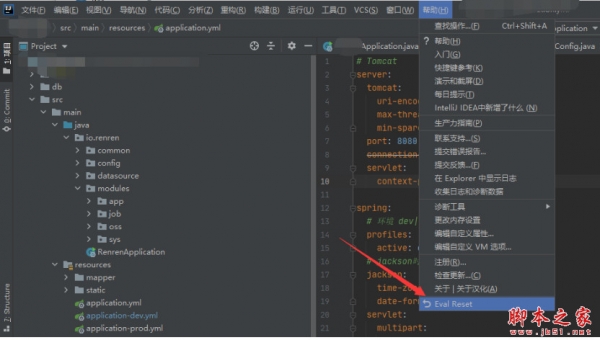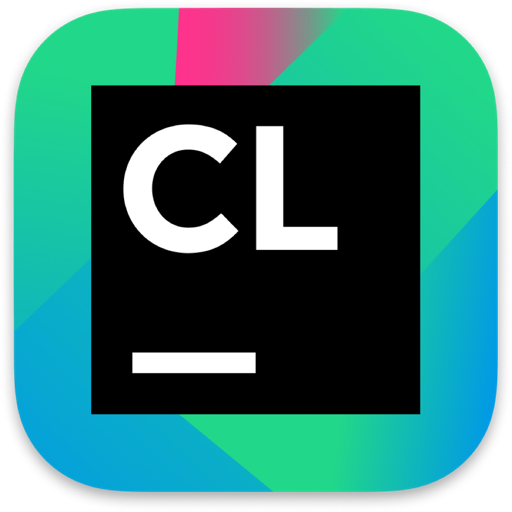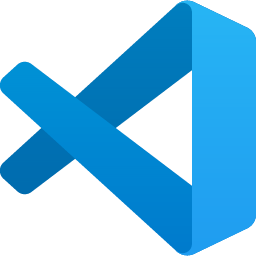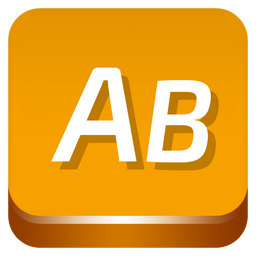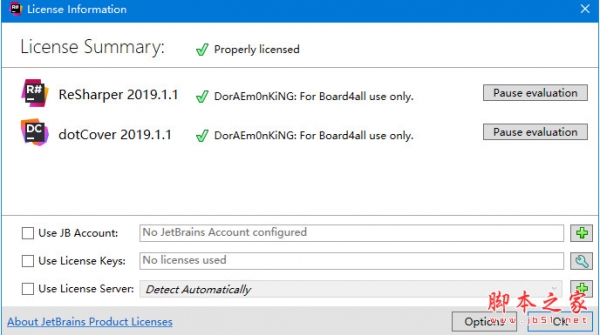详情介绍
ReSharper 2025是一款JetBrains公司推出的专业的代码生成工具,是适用于 C++ 开发者的 Visual Studio 扩展。这里提供最新ReSharper C++ 2025版,需要的朋友可下载试试!
ReSharper C++ 让 Visual Studio 成为更合适 C++ 开发者的 IDE,它提供实时代码分析、快速修复、强大的搜索与导航、智能代码补全、重构、许多代码生成选项,以及能够帮助您提高日常工作效率的其他功能。
安装汉化教程
1、下载运行软件,点击下一步,一步步安装即可


2、启动你的IDE,如果上来就需要注册,选择:试用(Evaluate for free)进入IDE
点击你要注册的IDE菜单:"Configure" 或 "Help" -> "Edit Custom VM Options ..."
最新30天无限重置试用插件:ide-eval-resetter 2.3.5下载及方法
汉化:
关于汉化方面,据说目前官方已经自带中文,默认情况下中文是不开启的,根据 JetBrains 官方的说明,所有的 i18n 包都是以插件的形式集成到 软件中的。需要你自己去集成汉化插件。关于集成汉化插件的步骤是 Ctrl+ALT+S 打开 Settings -> Plugins ,搜索Chinese安装,然后重启即可
或者将 resources_zh_CN_*.jar ,放到软件安装路径下的 lib 目录中,重启软件即可
软件安装路径的 lib 目录示例 D:\JetBrains\AndroidStudio\lib
功能介绍
代码分析
当您在 Visual Studio 编辑器中打开项目后,ReSharper C++ 可以立即开始分析代码,并在您编辑项目时持续重新分析文件,甚至能够在您编译之前检测错误和可能的问题。
使用 ReSharper C++ 添加缺失的 include 指令快速修复可以生成缺失的 switch 默认 case从构造函数参数创建和初始化字段使用 ReSharper C++ 添加缺失的 include 指令快速修复可以生成缺失的 switch 默认 case
重构
ReSharper C++ 提供了多个全功能主流重构,例如 Rename、Extract Method 和 Change Signature。 此外,它还提供了许多上下文操作,只需一个快捷键即可完成局部代码转换。
代码辅助
ReSharper C++ 扩展了 Visual Studio 高亮显示语法和匹配代码结构部分的方法,提供了自有的代码补全实现,还可帮助为任意 C++ 符号可视化可用的文档。
导航和搜索
借助 ReSharper C++,在源代码中导航更加简单。 使用简单的快捷键就可以搜索声明、成员、方法调用或继承层次结构的成员。
代码生成
ReSharper C++ 提供了多种方法来生成样本代码。 除了基于现有用例声明和定义符号外,它还可以创建类型成员、环绕代码块和您在基本代码中常用的任何代码段。
代码样式辅助
借助 ReSharper C++,代码格式化程序会学习现有的代码,您可与团队成员共享格式化和代码样式偏好设置。
单元测试
Visual Studio 集成的单元测试运行程序支持 Google Test、Boost.Test、Catch 和 Doctest 框架。
Unreal Engine
如果您正在基于 Unreal Engine 开发游戏,将受益于 ReSharper C++ 中的特定 Unreal Engine 4 支持。
2025功能更新
ReSharper 2025.1 核心更新:
**适配 .NET 10/C# 14 预览特性**(隐式 `Span`、泛型 `nameof` 等)
**新增 20+ C# 隐患检测规则**(异步、空引用、资源释放)
**性能优化**:字符串驻留降内存,Razor/Blazor 响应提速 40%
**工具链升级**:VS 内置 dotMemory 分析,Qodana 插件强化 CI/CD 代码审查
(关键点:前沿语言支持、精准代码检查、底层性能突破、开发运维一体化)
C#支持
.NET 10预览版和C#14支持
ReSharper 2025.1为提供了初步支持。NET 10和C#14预览功能。
C++ 支持
ReSharper 2025.1 为 C++ 支持带来了多项改进:
The Inline Macro refactoring introduced.
支持多个新的 GNU 语言扩展。
包含大量蓝图资源的 Unreal Engine 项目的内存使用优化。
捆绑了 Clang-Tidy 20,并支持在 ARM 设备上使用 Clang-Tidy。
更新了 GoogleTest 支持。
Memory profiling dotUltimate
在 Visual Studio 中使用 dotMemory 进行快照分析
dotMemory 现在已完全集成到 Microsoft Visual Studio 中。 以前,您在 Visual Studio 中只能触发性能分析,必须切换到独立的 dotMemory 应用程序才能分析结果。 现在,您可以在 IDE 中完成应用程序的性能分析和内存快照分析。
游戏开发
适用于ReSharper的Unity插件
ReSharper 2025.1附带了一个捆绑的Unity插件,支持所有主要的游戏开发工作流程。该插件提供Unity事件函数和API的代码补全、带有Unity文档链接的工具提示摘要,以及检测常见陷阱的专门检查。它包括ShaderLab文件支持,具有语法高亮显示、代码补全和错误检测功能。
反编译器
ReSharper 2025.1对反编译器进行了多项改进,增强了对最新C#功能的支持,并提高了代码的可读性。
......
下载地址
人气软件

Java SE Development Kit(JDK) 17.0.15 官方正式版 Win64
JDK11(Java SE Development Kit 11) v11.0.27 x64 LTS 长期支持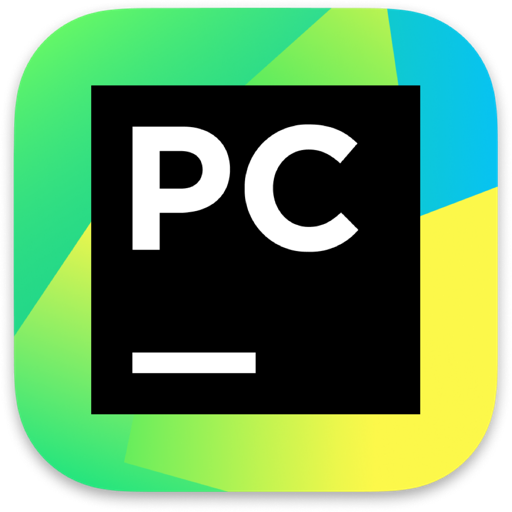
JetBrains Pycharm Pro v2025.1.2 中文专业免费正式版(附汉化包+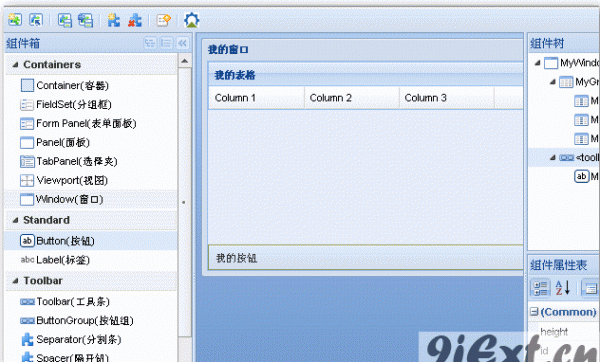
EXT界面图形工具Ext Designer 特别版
intellij IDEA v2025.1.2 社区版 官方中文正式版(附汉化包+安装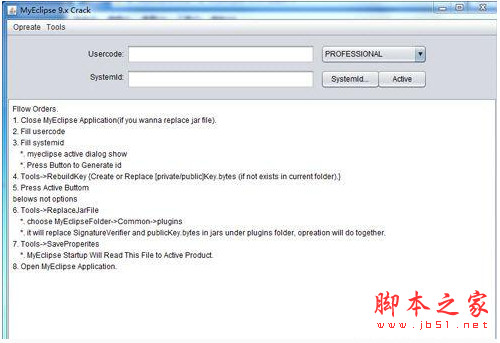
myeclipse2016破解工具 v1.0 破解补丁(附安装教程)
Java SE Development Kit(JDK) 17.0.15 官方正式版 Linux64
Java SE Development Kit(JDK1.8) jdk-8u451-windows-x64.exe 64
安卓集成开发工具Android Studio 2024.3.2.14 + SDK 2024.1.09 W
Zend Studio 10.1.0与10.0.1 破解文件与注册码打包
相关文章
-
 腾讯云代码助手CodeBuddy v3.1.15 最新免费版
腾讯云代码助手CodeBuddy v3.1.15 最新免费版CodeBuddy是一款开发编程提效辅助的AI编程工具,基于腾讯混元 + DeepSeek双轮模型驱动,为开发者提供AI技术问答、Craft软件编码智能体、智能代码补全、单元测试、智能评审...
-
 CodeAsk for Linux (代码分析工具) v1.0.3 免费Linux版
CodeAsk for Linux (代码分析工具) v1.0.3 免费Linux版CodeAsk是一款基于大模型的代码分析工具,通过提示词可提供智能的代码梳理与分析、安全漏洞检测、代码质量评估等功能,还能生成有趣的prompt,助力开发者高效理解和维护代...
-
 玄机宝盒(C#百宝箱 ) v3.7 便携绿色免费版
玄机宝盒(C#百宝箱 ) v3.7 便携绿色免费版玄机宝盒是一个集成了多种功能的C#编程辅助工具,特别适用于C#开发者进行调试、处理正则表达式、网络请求以及系统交互等任,欢迎需要的朋友下载使用...
-
 Java SE Development Kit 24(JDK24) v24.0.1 官方正式版 Win64
Java SE Development Kit 24(JDK24) v24.0.1 官方正式版 Win64JDK24是一款Java开发工具包,包含Java运行环境(java运行库),Java开发套件和Java基础类库源代码,JDK24是Java开发套件非LTS长期支持版本,引入了许多令人兴奋的新特性,不...
-
 鲸鱼积木编程(无人机) v1.1.4 官方安装版
鲸鱼积木编程(无人机) v1.1.4 官方安装版鲸鱼积木编程是一款适用于无人机的编程软件,支持同步生成Python和C语言代码,提供图形化编程工具和趣味教学方式,适合编程启蒙,软件包含多种传感器、逻辑、数学和AI功能...
-
 微软AI开发Microsoft .NET V10.0.100 P5 中文免费最新版 32/64位
微软AI开发Microsoft .NET V10.0.100 P5 中文免费最新版 32/64位.NET 10 首个预览版推出,.NET 10 是 .NET 9 的后继版本,将作为长期支持维护 (LTS) 版本提供 3 年的支持,涵盖 .NET Runtime、SDK、libraries、C#、ASP.NET Core、Blazo...
下载声明
☉ 解压密码:www.jb51.net 就是本站主域名,希望大家看清楚,[ 分享码的获取方法 ]可以参考这篇文章
☉ 推荐使用 [ 迅雷 ] 下载,使用 [ WinRAR v5 ] 以上版本解压本站软件。
☉ 如果这个软件总是不能下载的请在评论中留言,我们会尽快修复,谢谢!
☉ 下载本站资源,如果服务器暂不能下载请过一段时间重试!或者多试试几个下载地址
☉ 如果遇到什么问题,请评论留言,我们定会解决问题,谢谢大家支持!
☉ 本站提供的一些商业软件是供学习研究之用,如用于商业用途,请购买正版。
☉ 本站提供的JetBrains ReSharper C++ v2025.1.3 中文最新免费版(附安装教程)资源来源互联网,版权归该下载资源的合法拥有者所有。