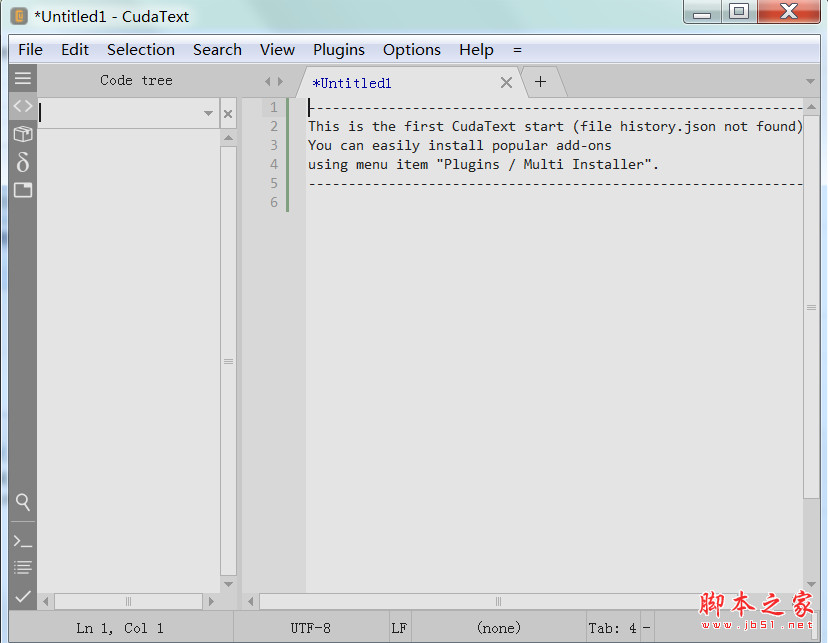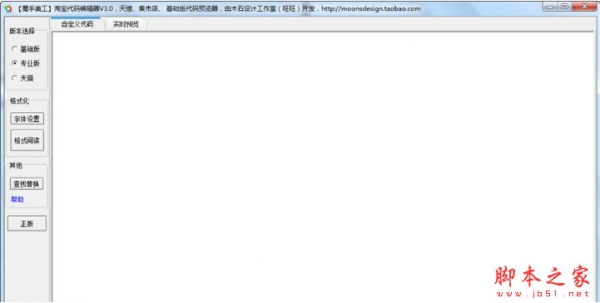detailedInformation introduction
CudaText(code text editor) can be used to edit code and text. CudaText displays a color preview line under each color code when editing CSS files. You can know what color it is without querying the code. The CudaText code editor's many features greatly help programmers find and edit code quickly. This site provides a green free version, start the program can be used, interested friends come to download it.

Software feature
1, syntax highlights many languages: C, C ++, Java and JavaScript HTML, CSS, PHP, Python and XML... arpun.com fully supports about 140 lexemers from SynWrite.
2. Code folding.
3. Insert more marks and choose more.
4. Find/replace regular expressions.
5. Separate tabs. Split view 2/3/4/6 file.
6, special automatic completion of HTML, CSS. Simple automatic completion of some lexical analyzer.
7, label interface.
8. Command panel (Sublime style).
9. Text configs in JSON.
10, Python language plug-in (application program interface program).
Function introduction
1. Display the line number
2, support to open multiple texts in the form of tabs at the same time.
3, multi-functional sidebar, you can switch display project, code tree, project.
4. Expand functions.
5, theme function, if the default bright color theme does not like, then you can use dark background theme.
6, grouping display, using the grouping function, you can do more than 4 texts displayed side by side on the interface.
7, small map function. If the text or code is long, using the minimap feature can be intuitive and quick to switch to where you need to edit, this feature is highly recommended, because it is much better than the scroll bar.
8, support 200+ syntax highlighting.
9, html, css syntax automatic completion function. This is doubly efficient for web front-end designers.
10. Binary file editing.
11. Select multiple lines to insert text simultaneously.
12. Advanced search function (plug-in required).
13, html prompt function (plug-in required). Using this you can intuitively see how the color of the hexadecimal color code is displayed.
14, binary/hexadecimal viewer.
Configuration instructions:
1, "Settings-default", you will see the default configuration.
Copy any line configuration called "Settings-user" and edit the line in that user's configuration.
2, lexical analyzer rewriting configuration: set as a one-time lexical analyzer.
For example, if you open a Pascal file, lexical analysis, Pascal user configuration after reading.
3, file type configuration: You can specify mappings between file types and lexical names.
Such a mapping exists in the lexical analysis library, and this configuration overrides it.
4, key configuration: The hotkey dialog box allows all programs to operate custom hotkeys.
5, Color theme: The Color editor dialog box allows you to customize colors and save them to the theme file.
Update log
1.214.2 (2024/05)
* Changed: 3 topic-related "Options" menu items have been moved to the submenu "Options/Themes" (thanks to @GenSekY from linux.org.ru) +add: Command "Move up/move down" sets line status "Changed" + added: The command "File/rename" does not allow file names that have been opened in another ui TAB - Fix: Windows (Win11 only?) Regression in input method handler (thanks @mrkim819) - Fix: Replace variable $0$1 with RegEx etc. : If RegEx has assertions (? =text), then the variable is empty (thanks to @phi of the forum) - Fix: After saving the untitled document, the application does not enable the menu items "Rename", "close and delete"
Under theCarry address
CudaText Code Editor v1.214.2.0 Official free green edition
peopleGas software
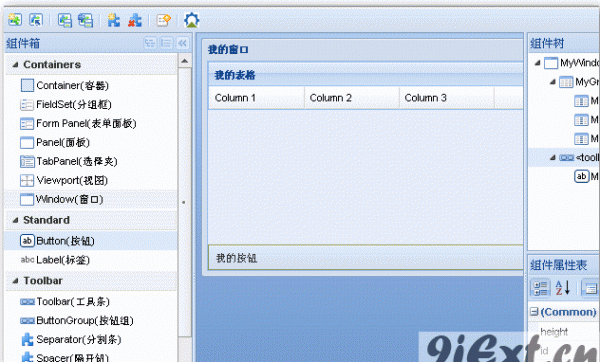
EXT Interface graphics tool Ext Designer Special edition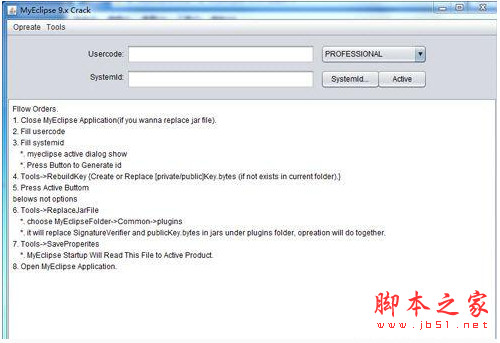
myeclipse2016 Crack tool v1.0 crack patch (with installation tutorial)
Zend Studio 10.1.0 and 10.0.1 Pack crack files and registration codes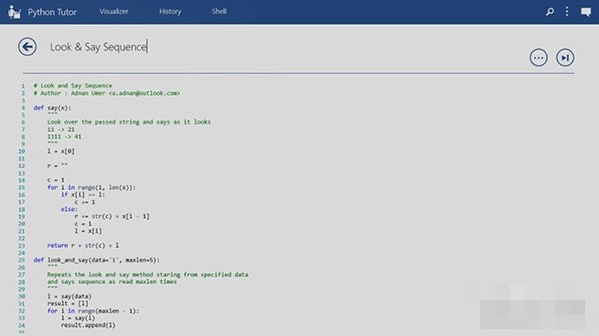
Python Tutor(Code Visualization software) v1.3.5.16 free edition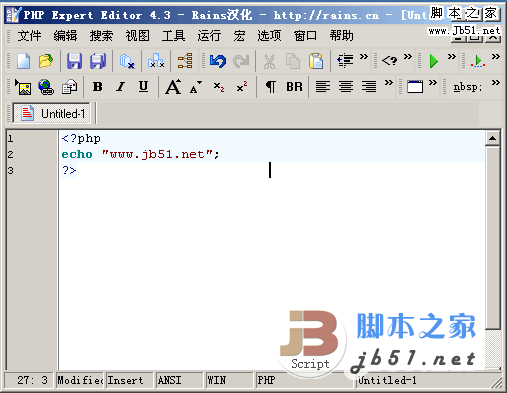
php authoring tool PHP Expert Editor v4.2 Chinese Special Edition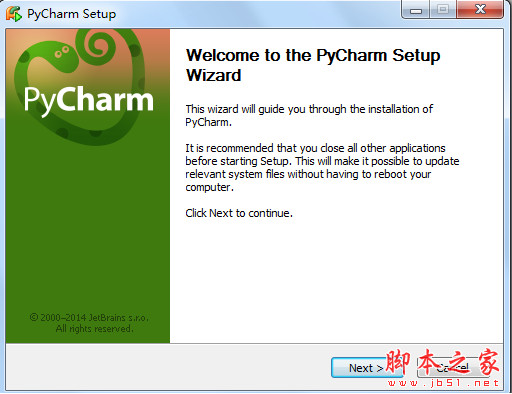
jetbrains pycharm professional(python development tool) v4.0.5 Special Edition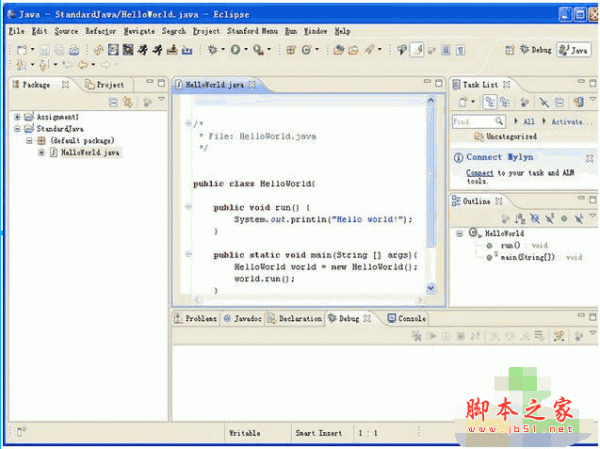
Eclipse Neon v4.6.0 64-bit Official Installation Free Edition (with Chinese package)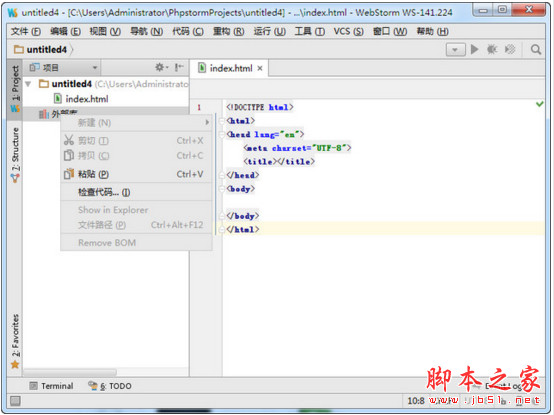
WebStorm 2017.3.3 Official version Official installation version (with Chinese package) JavaScript development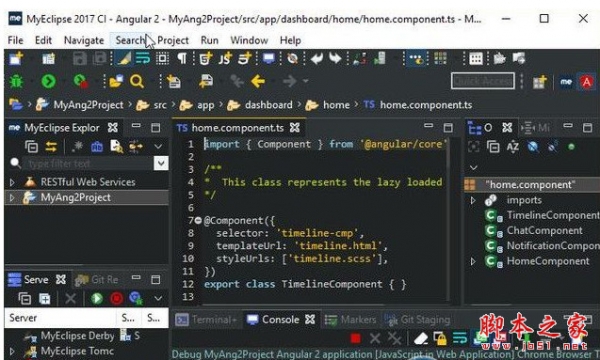
myeclipse 2017 ci 3 Crack Tool Crack Patch CI Activation Code Free edition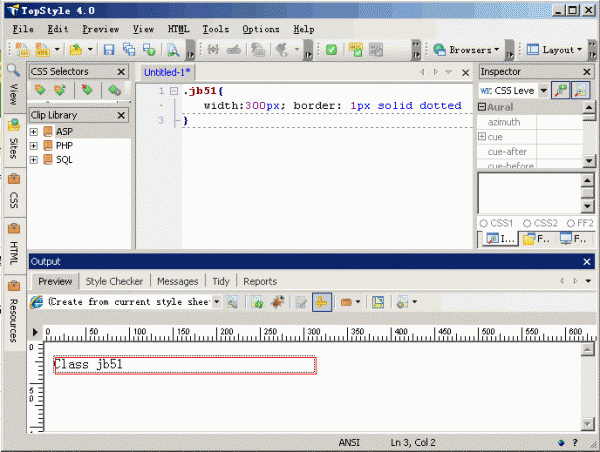
TopStyle v4.0.0.68 English Green Special Edition CSS authoring tool with preview function
phaseGuan Wen
 WPS How to set how to get text from an image WPS sets how to get text from an image
WPS How to set how to get text from an image WPS sets how to get text from an imageHow does WPS set up to get text from a picture? Then we can open the data acquisition function in the toolbar, click on the text import option from the picture to open, you can find the picture that needs to extract the text from the local, and import it for...
 How does Word change the fixed number of lines per page
How does Word change the fixed number of lines per pageHow does Word change the fixed number of lines per page? In fact, we only need to click on the layout tool in the text document page of the Word program, and then find and open the page Settings box, and then find the number of lines in our document grid page, under the setting...
 How do I set the distance between Line number and text in Word
How do I set the distance between Line number and text in WordHow does Word set the distance between line number and text? In fact, we only need to click to open the line number tool in Word, and then open the line number option in the drop-down list, and then open the line number option in the box, and then click on the box to select "add line number"...
 Excel How to clear all drop-down options in One click Excel How to clear all drop-down options in one click
Excel How to clear all drop-down options in One click Excel How to clear all drop-down options in one clickExcel How to clear all drop-down options with one click? In fact, we just need to select all the tables in the table document, then find the "Data" tool in the toolbar, click on it to open the tool, and then find and open the "Data verification" in the sub-toolbar...
 Excel How to customize print scaling Excel customize print scaling methods
Excel How to customize print scaling Excel customize print scaling methodsHow does Excel customize print scaling? In fact, we only need to go to Excel's table document printing Settings page, and then find the "No scaling" option in the page, open the option, and then click on the menu list to open the "Custom scaling options...
 VMware Workstation Pro 17.5.2 Solves the problem of High CPU usage for NAT service (including download)
VMware Workstation Pro 17.5.2 Solves the problem of High CPU usage for NAT service (including download)VMware Workstation 17 is a very powerful virtual machine, but some users found that update VMware Workstation Pro 17, NAT service has been opened, resulting in cpu consumption and high temperature, how to solve it? Down here...
Under thestatement
☉ Unpack password: www.jb51.net is the main domain name of this site, I hope you see clearly, [share code access method] can refer to this article ☉ recommend the use of [thunder] download, the use of [WinRAR v5] more than the version to decompress the site software. ☉ If this software is always unable to download please leave a comment, we will fix as soon as possible, thank you! ☉ Download the resources of this site, if the server can not download please try again for some time! Or try a few download address ☉ If you encounter any problems, please leave a comment, we will solve the problem, thank you for your support! Some of the commercial software provided by this site is for study and research purposes. If it is used for commercial purposes, please purchase the legitimate version. The CudaText code editor v1.214.2.0 Official free Green Edition resources provided by this website are sourced from the Internet, and the copyright is owned by the legal owner of the downloaded resources.