JetBrains Student Certification expired? Use student identification IntelliJ IDEA and JetBrains Family Bucket tips
Today, I suddenly found that pycharm can't be used. This is due to the expiration of the student license, because the student free license is generally one year, so it is good to re-apply.
First put a student certification website: DISCOUNTED AND COMPLIMENTARY LICENSES, direct point For students and teachers FREE on it.
Clicking on "For education and training FREE" will also take you to the former's page.
What if JetBrains Student certification expires
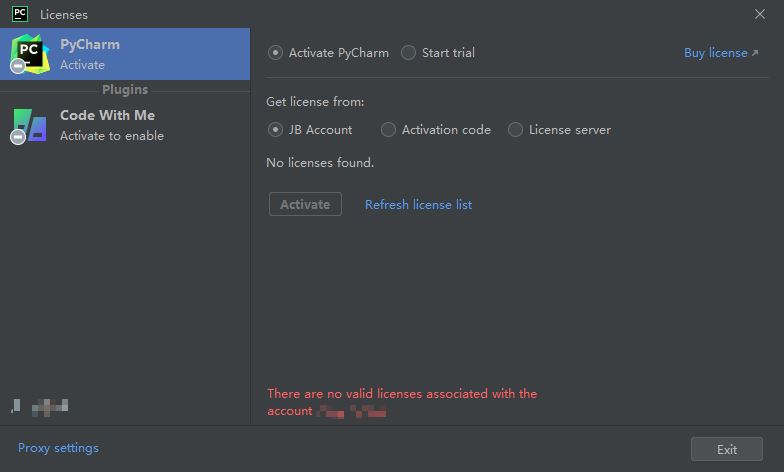
If you have logged in to the official website, click the dedicated link for JetBrains Account to apply again, the interface is as follows

Click [Renew my Education Pack] to enter the information interface
I did not use the official email address of the school when applying, so I chose the official document to provide student information (you can download it from Xuexin). It would be faster to apply by email, but the documents on Xuexin are reviewed manually and need to wait

Once the application is completed, an email will be sent to your education email address. Just click on the confirm link in the email to access the page.
When filling in the information, you can jump to the Xuexin network to find your own [verification report]

When filling in the information, you can jump to the Xuexin network to find your own [verification report]
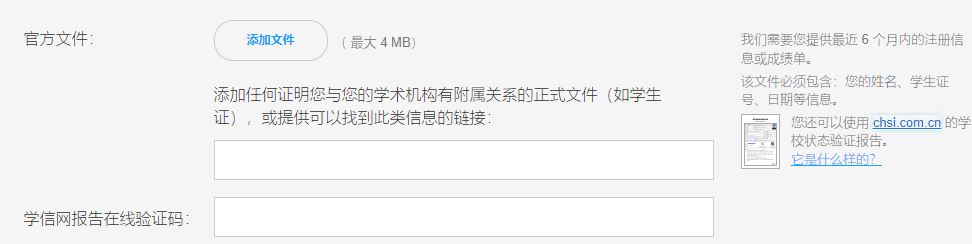
Check the first item you can see your report, click on it, download the file PDF upload, copy the verification code upload, all the information is filled in and submitted.

The next page looks like this.

Fill it out and re-enter pycharm to log in.
The first time to write an answer, may not be a detailed screenshot of every step, the process is such a process.
Activate IntelliJ IDEA and JetBrains Family Bucket as a student
JetBrains officially provides special privileges for students, so students can sign up for free use of the family bucket through their student account. The following offers two main ways to gain student privileges to activate the JetBrains family bucket. Note that accounts activated by these two methods are valid for one year, and JetBrains will send you an email reminding you to renew when they are about to expire. 1. School email registration
(1) Search for your school email address, as shown below, and enter the official website to register your email address as required.
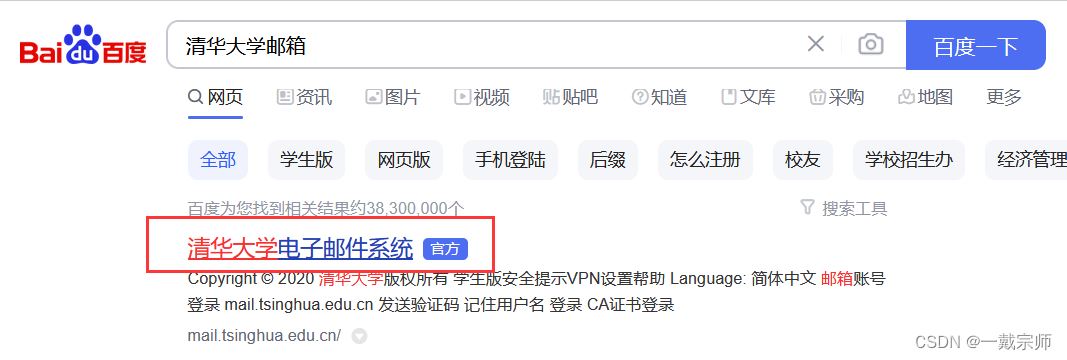
(2) Follow the steps to register using the school email address.
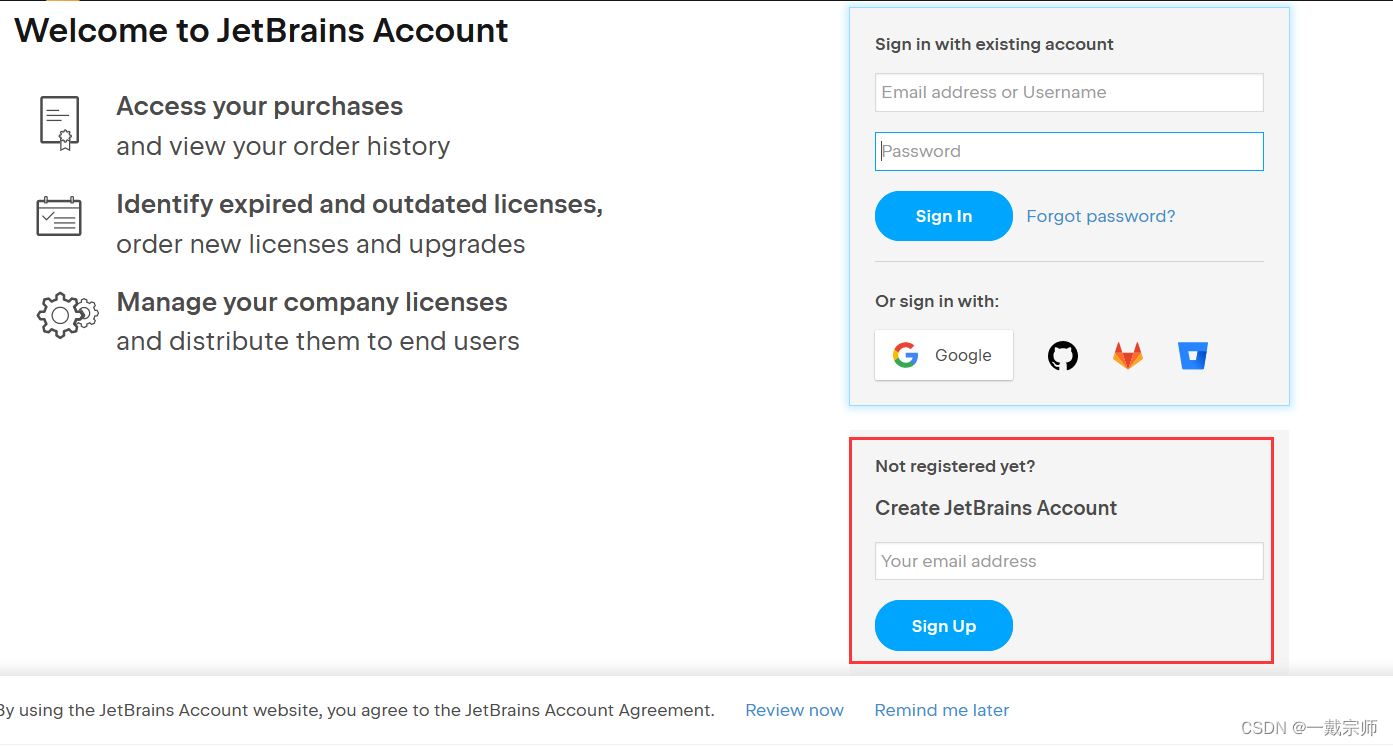

(3) Wait to receive JetBrains emails.
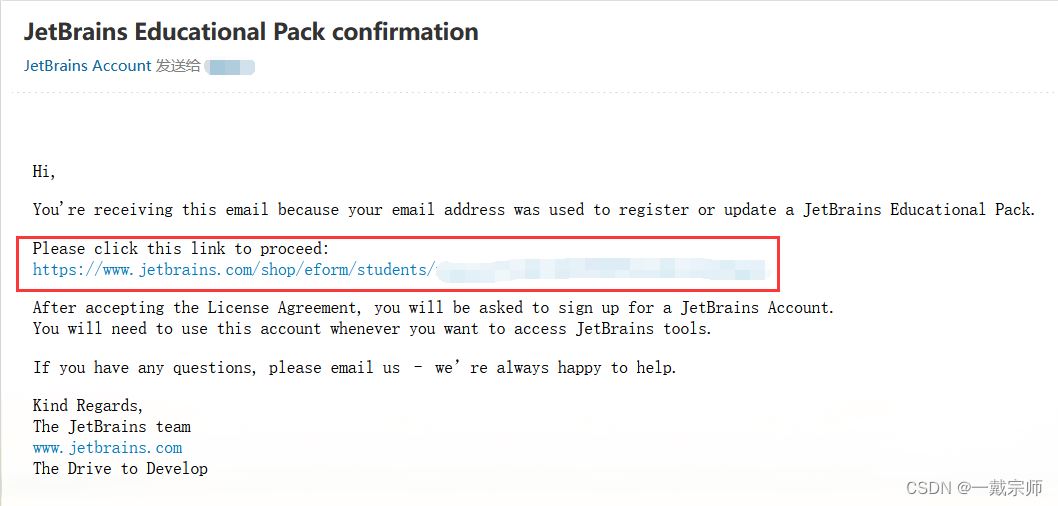
(4) Click the link to enter the agreement agreement screen, click I Accept, jump back to the personal homepage of Jetbrains, and the License ID is found to prove that the activation is successful.
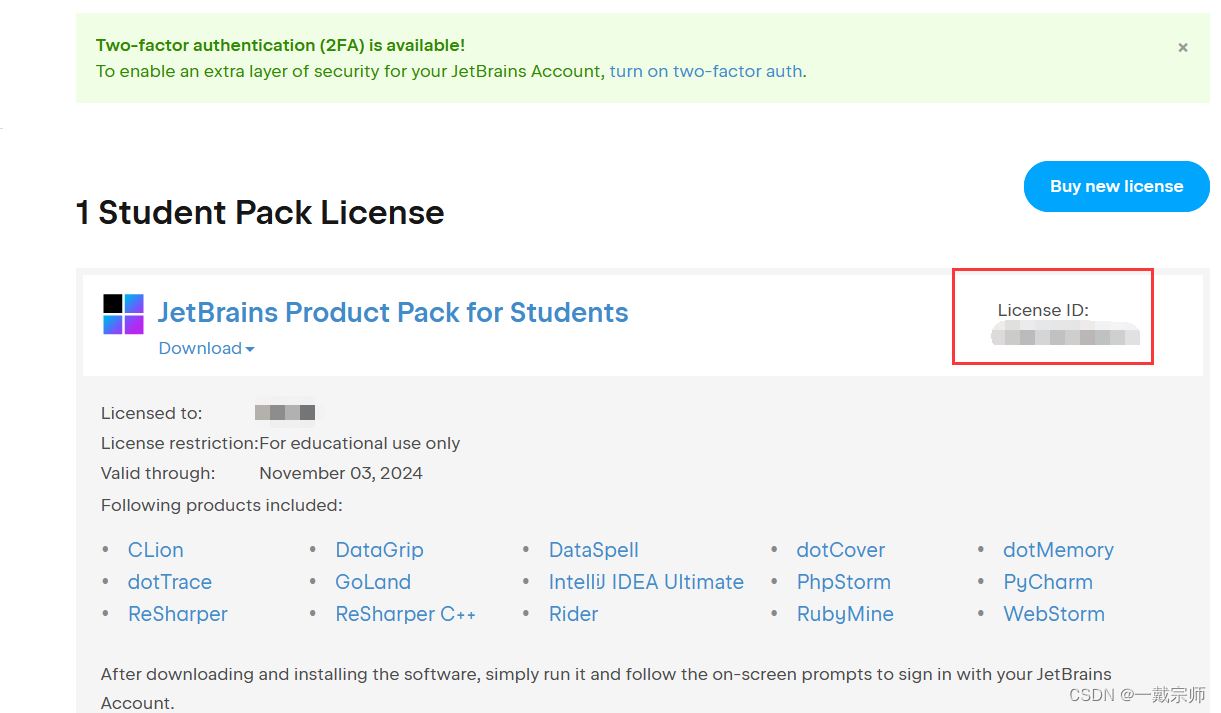
(5) Activate JetBrains products such as IDEA
Open IDEA, select Help - Register - Jetbrains Account and enter your username/email address and password to log in.
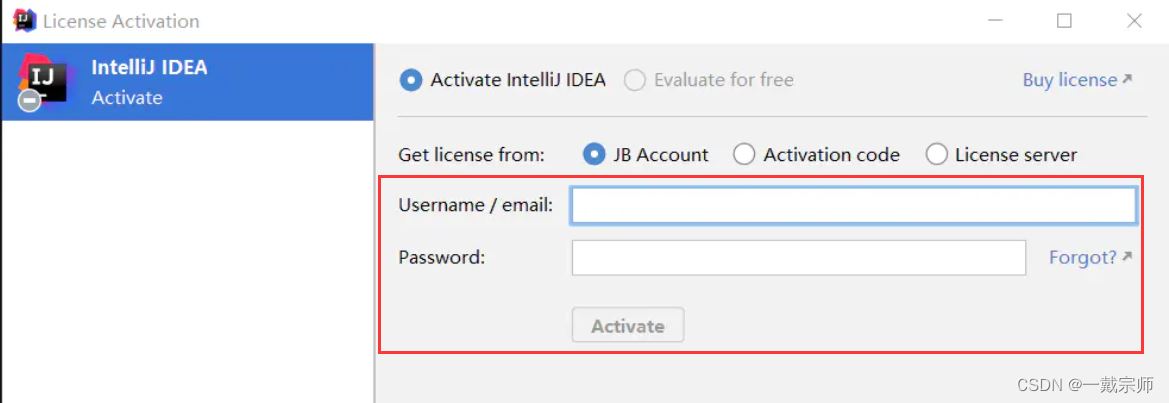
Verification of student status (1) Visit https://www.chsi.com.cn/
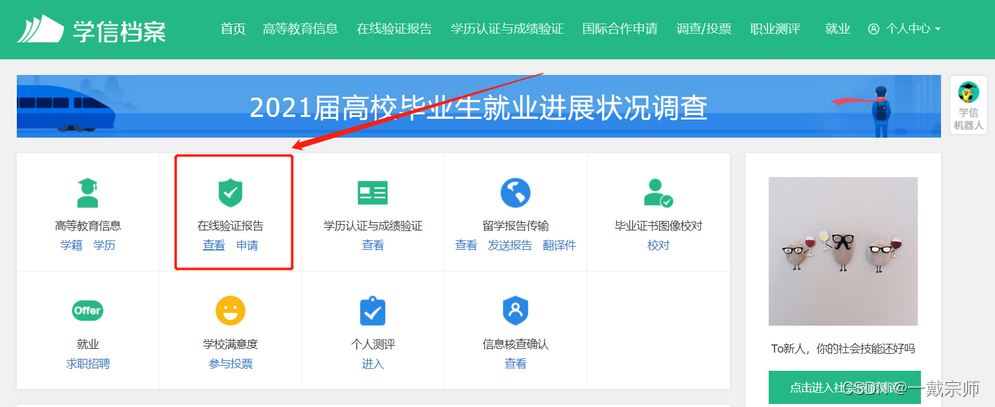

(2) Enter the online verification report, verify according to the steps, and download the PDF authentication file. (3) Enter the learning product page certification, select the official document application method

(4) Upload the PDF identity document here.

(5) Wait to receive JetBrains emails. The remaining steps are the same as for school email registration.
Attention:
- Both certifications activate the JetBrains family bucket and are valid for one year. (School mailbox registration certification is more efficient)
- The official documents are manually approved, and it will take 1-2 weeks after the application is submitted to receive an email notification of the result.
- University students must provide a verification report of student status. The PDF version downloaded by Xuxin network has a valid verification code.
That's how JetBrains student certification expired and re-certified for the first time. I hope you like it. Stay tuned to Script Home.
Related article
-

JetBrains CLion 2021.1.0 Chinese activation crack installation detailed tutorial (with download)
CLion2020 is a cross-platform C/C++ IDE tool provided by JetBrains, which provides users with intelligent editor, automatic code reconstruction, code analysis, evaluation expression and other functions, and also comes with intelligent tools such as version control, which are shared below2021-04-14 -
 Recently, many netizens asked Xiaobian clion 2018 how to crack? How to get the registration code? Today Xiaobian will bring you a very detailed Jetbrains CLion 2018.1 installation activation Chinese configuration graphic tutorial, and accompanied by clion 2018 registration code, required2018-03-30
Recently, many netizens asked Xiaobian clion 2018 how to crack? How to get the registration code? Today Xiaobian will bring you a very detailed Jetbrains CLion 2018.1 installation activation Chinese configuration graphic tutorial, and accompanied by clion 2018 registration code, required2018-03-30 -

JetBrains software patch2018 series activation tools One click crack use tutorial (no activation)
JetBrains software patch activation tool is an activation tool for JetBrains 2018 series software, supporting IntelliJ IDEA PHPStorm WebStorm, PyCharm, without filling in any activation server, activation code, one click to break2018-08-20 -

IntelliJ IDEA2019 License Expiration Activation JetBrains2019 New License Activation Methods (
JetBrains2019 series has been released, the previous activation code has expired, here is the latest activation tutorial, applicable to all JetBrains development tools, with IntelliJ IDEA 2019, CLion 2019 and other download and registration codes,2019-04-01 -

IntelliJ IDEA 2021.1.0 License Registration Activation Method Five license activation tutorials
The JetBrains2021 series has been released, the previous activation tutorial is no longer available, and today we bring you the latest activation tutorial for all JetBrains development tools2021-04-10 -

How to install JetBrains CLion 2019 for Win? CLion2019 activation version installation tutorial
JetBrains CLion 2019 How to install and use, presumably many friends want to know, take a look together2019-07-03 -
 JetBrains GoLand how to install and use, want to know friends take a look2019-07-16
JetBrains GoLand how to install and use, want to know friends take a look2019-07-16 -
 JetBrains DataGrip is a practical database ide software, want to know how to install and activate friends to see it2022-05-20
JetBrains DataGrip is a practical database ide software, want to know how to install and activate friends to see it2022-05-20 -
 How to activate DotTrace 2018? JetBrains dotTrace is a.NET performance analysis tool, it can configure all.NET applications, the following for you to bring about the net code performance analysis tool JetBrains DotTrace 20182019-09-24
How to activate DotTrace 2018? JetBrains dotTrace is a.NET performance analysis tool, it can configure all.NET applications, the following for you to bring about the net code performance analysis tool JetBrains DotTrace 20182019-09-24 -

JetBrains RubyMine 2019 Perfect activation tutorial with Chinese tutorial
JetBrains RubyMine 2019 activation tutorial and Chinese tutorial, script home editor, completely effective, as long as you follow the steps2020-02-18



Latest comments