How to locate Apple mobile phone location tracking method use tutorial
1. First, open the "Settings" in the iPhone to find the icloud Settings interface, as shown in the picture.

2, Find "Find My iphone" in the icloud options and open it, as shown in the picture.

3, after the preparation work is done, you need to open the icloud cloud, which is actually a web page which can be opened, but here you must use a non-IE browser to open icloud.com (Apple Cloud official website).

4, in the login interface to use their own itunes account (here note the tracking of which machine to log in to which machine account).

5, you can find the "Find My iphone" function in icloud, if you are using a pc then log in to the above URL, if you are using a macbook then directly use the icloud app.

6. After opening, you can locate the specific address of your phone on Google Maps, as shown in the figure.
7. After clicking on the phone icon, you will find "Play ringtone", "Lock" and "erase iphone".
8. Here we test the functions of "play ringtone" and "Lock". After clicking "play ringtone", the phone will automatically play music. If you are near the phone, you can find the phone, as shown in Figure 1.
Click lock, we write some "threat" statement on the PC side, and then the phone will automatically lock and issue "threat" as shown in the figure.
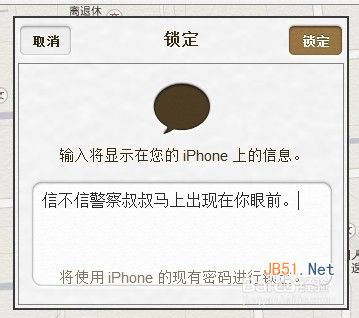

9, here we look at the positioning error is how much, click the satellite positioning mobile phone shows the location is in the school building 2, in fact, I drew in the picture of the building on the 11th floor, it is not far...
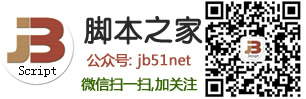
Related article
-
How to downgrade ios7.0.4? ios7.0.4 Downgrade ios7.0.3 tutorial
How to downgrade ios7.0.4? Many fruit fans for ios7.0.4 downgrade tutorial is not very understanding, the following unified small series for you to introduce ios7.0.4 downgrade ios7.0.3 tutorial!2013-11-11 -
How do I get songs from my computer to my iphone
People who are used to other mobile phones habitually open my computer and find that this iPhone has nothing but pictures. And what continues to annoy is that you can copy and delete the inside images, but not the outside ones2013-11-08 -
Apple mobile phone ios8 system concept rendering image appreciation
While the official version of iOS 7 has not yet been released, Apple is already preparing for iOS 8. Since the release of iOS 7, in the face of such a design, we can only praise and praise. So, those students who are not satisfied with iOS 7, if you see this iOS 82013-11-05 -
How do iphones clean memory and junk files
Apple mobile phone uses the iOS system, the system itself has done a lot of optimization of junk files and memory system, do not need to clean up memory and junk files often, but when you feel that the phone is running too slow, you can consider using a method to optimize and clean up2013-11-04 -
How to clean up the memory space of Apple phone
After the mobile phone is used for a long time, there will be insufficient memory space of the mobile phone, at this time, it is necessary to clear the memory of the mobile phone. So how do you clean up your phone's memory space? The following Bingbing is in the following experience to share with you.2013-11-04 -
iphone Gesture How to use iPhone 4S gesture setup tutorial
Just bought back the Apple phone still do not know how many useful functions inside, today to teach you to set the gesture function.2013-11-04 -
How do I set my phone to reject calls
How do I set my iPhone to reject calls? Friends who use Apple mobile phones, if you see a call that you do not want to answer, want to reject the call, and do not know how to set the reject call, I will share with you how to set the reject call.2013-11-04 -
How to set up a blacklist phone
iphone how to set up a blacklist phone, if you do not want to receive a call from someone, you can set it as a blacklist in the do not disturb mode, here to introduce you to j.2013-11-04 -
IPhone address book grouping tips
I don't know what you think of the iPhone's address book. I personally find the address book extremely inconvenient in terms of grouping contacts. For example, to divide a group for friends, the operation is also more complex, and there is no direct view of the group function in the address book2013-11-04 -
Apple phone contacts how to back up
The iPhone is a 4-band GSM mobile phone that supports EDGE and 802.11b/g wireless Internet access, and supports email, mobile calling, SMS, web browsing, and other wireless communication services.2013-11-04


Latest comments