苹果手机怎么设置铃声 苹果手机铃声设置教程
此教程针对未越狱的ISO5.0系统进行实际操作,但是越狱的朋友也可以用(不过用91助手等估计更方便些)。
1、iphone的铃声只能支持m4r格式,而itunes也可进行这个操作,这里主要介绍用itunes进行音乐文件的进行音乐文件的格式转换。
2、打开itunes软件,建议升级到最新版本。
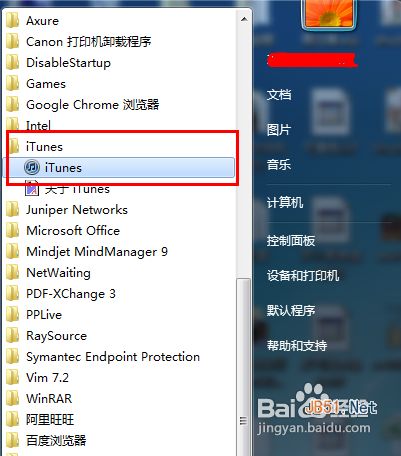
3、首先将要进行转换的音乐文件加入到资料库里,操作的过程是itunes的菜单栏里选择“文件”,点击“将文件添加到资料库”。

4、弹窗音乐文件选择框,选择要添加的音乐文件,然后在itunes的音乐菜单下,可以找到该音乐文件。

5、在音乐列表中,找到添加的音乐文件,右键点开菜单栏,选择“显示简介”。

6、进入后,找到“”选项卡,然后在“”进行起始时间的修改。这个起始时间就是你需要的铃声片段,在工具中已经让大家进行准备。然后在起始时间处填写,并勾选。弄好后点击“确认”。(PS:铃声长度不得大于40秒,一定要注意,一旦超过40秒,会导致同步不成功。)

7、回到音乐列表里,再找到那个添加的音乐文件,然后右键点击,选择点击“创建AAC版本”
就会出现一个该音乐文件的副本,同时看时间就是设定的时间片段。


8、选择所制作的铃声片段,点击右键打开菜单栏,选择“在Windows资源管理器中显示”
即可以打开这个铃声文件在电脑上存储的位置:
在这里最好记录下文件存储的位置。


9、在这里要注意:如果电脑隐藏了文件后缀,可找到电脑里“文件件选项”,将隐藏文件后缀的选项取消勾选。
在上述情况下,然后右键点击铃声文件,打开文件菜单栏,选择“重命名”,将文件后缀改成.m4r。
点击“是”,就会发现铃声文件出现了,这样就完成了铃声文件的转换。


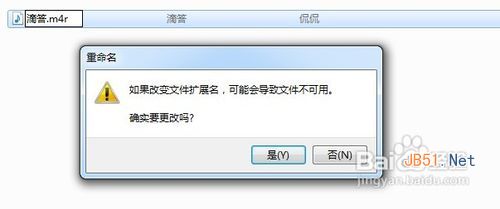
10、补充说明:如果大家觉得以上步骤麻烦,也可以用一些音频转换工具:比如格式工厂进行音乐文件转换为.m4r格式,这个工具比较强大,大家可以试用。
设置铃声的步骤1、铃声文件处理完,接下了就是设置铃声的步骤
2、打开itunes,菜单栏里选择“偏好设置”
进入后,将“铃声”选项进行勾选,勾选后点击“确认”
则可发现itunes的导航菜单里多了“铃声”菜单



3、进入“铃声”菜单列表,选择“文件”—“将文件添加到资料库”,将做好的的铃声文件添加到资料库。这里再强调下,铃声的长短不能超过40秒,不然将无法正常进行铃声的同步。请大家注意。

4、将iphone设备连接itunes,点击设备,找到铃声选项卡,选择“所有铃声”,点击“同步”,同步完成后即完成了铃声文件的添加。

5、同步后,用iphone进入“设置”—“声音”—“电话铃音”。



6、在电话铃音里能找到你添加的铃声,选中即设置成来电铃声。

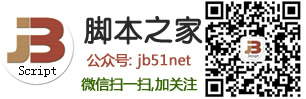
相关文章
-
用过苹果手机的人都知道IOS的官方系统是不能让大家把自己喜爱的歌曲转换成手机铃声的,可是它本身自带的铃声都太难听了,想换成自己想要的铃声怎么做呢?其实只要用iTools来2015-06-11
-
个人的手机都想设置自己独特的铃声,但苹果手机的铃声下载方法有点特别,苹果手机铃声必须用苹果的itunes软件将铃声格式转换一下,才能同步到苹果手机里2014-06-23
-
iphone怎么设置黑名单电话,如果不想接某个人的电话,可以在勿扰模式中将其设置为黑名单,这里给大家j介绍一下哈。2013-11-04
-
iPhone 不支持直接把 mp3 进行铃声的设置,所以很多人都只能用它原始的铃声。如何设置自己喜欢的铃声呢,下面是具体的设置方法,有需求的你可以参考下哈,希望可以帮助到你2013-05-07
-
由于苹果系统的封闭性,许多小伙伴都发现自己手机无法设置自己想要的铃声,比如一首自己喜欢的歌曲。因为iPhone手机没越狱是确实无法在手机自定义铃声的,所以,如果自己家2015-10-08


最新评论