Where is Windows 10 HyperTerminal? Open win10 hyperterminal use graphic tutorial
The HyperTerminal in the Windows 10 operating system is a powerful tool that can be used to perform a variety of programming tasks. Hyperterminal provides a command line interface that allows users to operate the system and perform various tasks by entering commands. This article will cover the location of Windows 10 HyperTerminal and provide a programming guide for beginners.
Location of the hyperterminal
In Windows 10, HyperTerminal is called Windows Terminal. To open Windows Terminal, you can press the "Win + R" key combination, then type "wt" and press Enter. This will open a new terminal window where you can execute commands and programming tasks.
Opening method of Windows 10 HyperTerminal
1, first we need to download the Hyperterminal, Win10 special version.
2, this software is compatible with 32-bit system, 64-bit system, we will extract it after downloading.
3. Open the folder obtained from the decompression, right-click the hypertrm.exe program in it, and choose [Run as administrator].
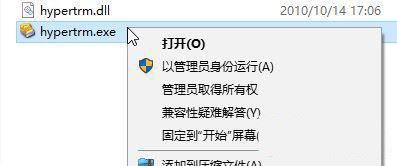
4, after the software is opened, you can use the hyperterminal in the Win10 system.

5, this time there will be a prompt box, prompt "Install modem", here click "Yes"
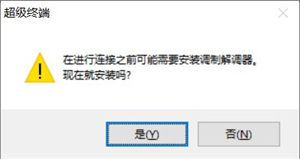
6, then come to the New connection window, here enter any name you like, and click "OK" to create a new connection

Then is to set the connection parameters, usually switch and other devices to connect the baud rate is 9600, other parameters remain unchanged, COM port to be consistent with the device manager.
The above is to open the win10 hyperterminal to use the graphic tutorial, I hope you like, please continue to pay attention to the script home.
Related recommendations:
Related article
-
 What if the input method is disabled in Windows 10 system? We click to open the computer management page in the Win10 system, and then find the option of "TextServicesFramework" under the system tool on this page, and right-click on the right page of this option2024-03-25
What if the input method is disabled in Windows 10 system? We click to open the computer management page in the Win10 system, and then find the option of "TextServicesFramework" under the system tool on this page, and right-click on the right page of this option2024-03-25 -
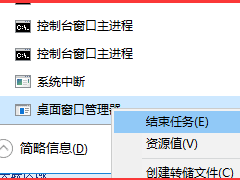 This article mainly introduces the win10 taskbar icon left click invalid, right click effective, windows logo key invalid solution, need friends can refer to the next2024-03-23
This article mainly introduces the win10 taskbar icon left click invalid, right click effective, windows logo key invalid solution, need friends can refer to the next2024-03-23 -

win10 memory cannot be written How to do win10 memory cannot be written solution
Some users in the use of win10, but encountered a memory error, called "memory can not be written", how is this? Below, Xiaobian will share the solution of Windows10 system prompt "memory can not be written"2024-03-22 -
 How do I set up Windows 10 to allow apps to access the microphone? When we use the computer, if you want to set which applications can use the microphone, which applications can not use the microphone, then you can follow the above method to set the microphone2024-03-22
How do I set up Windows 10 to allow apps to access the microphone? When we use the computer, if you want to set which applications can use the microphone, which applications can not use the microphone, then you can follow the above method to set the microphone2024-03-22 -

Win10 How to set to play video in low resolution Win10 set to play video in lower resolution
How to set up Windows 10 to play video in low resolution? We first open the start button in the Win10 system, then open the Settings option, and then open the video playback option in the application Settings page, and finally click the check box "I prefer to.2024-03-21 -
 Win10 system recording screen display is not complete how to do? We go to the Windows Settings page, then open the system Settings in that page, then open the screen options in the system Settings page, then open the "Change the size of text, apps, etc." option2024-03-21
Win10 system recording screen display is not complete how to do? We go to the Windows Settings page, then open the system Settings in that page, then open the screen options in the system Settings page, then open the "Change the size of text, apps, etc." option2024-03-21 -

win10 How to set the focus assistant priority win10 focus assistant priority setting method
win10 system comes with the focus assistant function, after opening, can assist users to focus on things, more efficient, some win10 users feel that the focus assistant notice has no priority, easy to miss important information, then win10 focus assistant priority how to set2024-03-20 -

Win10 how to cancel the task bar folding Win10 cancel the desktop under the task bar folding method
In the Win10 computer, the user sees that the ICONS of the taskbar are folded, which is not convenient for them to operate, so they want to cancel the taskbar folding Settings, but they do not know the specific setting method, and then Xiaobian will introduce you to the taskbar in the Win10 computer2024-03-20 -
 Many users will install 360 security guards on the computer after purchasing a computer or reinstalling the system, feeling that the work has been completely deleted, in fact, there are still a lot of residual, users can directly open the MSConfig under the running window, and then enter2024-03-19
Many users will install 360 security guards on the computer after purchasing a computer or reinstalling the system, feeling that the work has been completely deleted, in fact, there are still a lot of residual, users can directly open the MSConfig under the running window, and then enter2024-03-19 -

What if the computer can't detect the printer? win10 printer plugged in can not detect the solution
Because the printer is generally easy to operate as long as the system is connected, but there may be some users forget to plug in the printer or because the driver is not set up, so there is no way to normal connection detection, today we will take a look2024-03-19



Latest comments