
Office software
Details >>Office software refers to the software that can carry out word processing, table making, slide making, graphics and image processing, simple database processing and so on. At present, office software is developing in the direction of simple operation and refinement of functions.
The application range of office software is very wide, large to social statistics, small to meeting minutes, digital office, can not be separated from the office software. In addition, the e-government used by the government, the tax system used by the tax administration, and the collaborative office software used by the enterprise are all office software.
We will share high-quality Word tutorials, Excel tutorials, PPT tutorials, WPS tutorials, Origin tutorials and other original office tutorials for those who regularly use office software.
-

[Kingsoft WPS] WPS how to batch check document errors? wps techniques for batch handling errors
In the process of typing English words, due to negligence, it is inevitable to make mistakes, WPS provides a correction service, can help you in the typed document batch check errors, detailed usage is described below... The 24-04-02 -
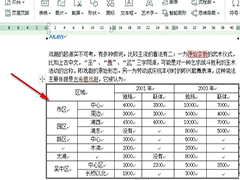
[Kingsoft WPS] WPS How to insert plan summary form template WPS insert plan summary form template method
How do WPS insert a Plan Summary form template? We open the Insert tool in the WPS text document page, then open the Form tool, then select a template in the plan summary page, and finally click the "Use now" option. The 24-04-01 -
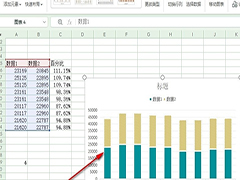
[Kingsoft WPS] WPS how to make data comparison chart WPS make data comparison chart method
How does WPS make a data comparison chart? We select the data area in the table document, then open all chart tools, then find the desired chart style in the "Stack" page of the bar chart, and finally click the "Use now" option. The 24-04-01 -

[powerpoint] How to adjust the order of ppt slides? Powerpoint slides new sorting tips
I believe that many people have encountered the need to adjust the order of slides when making PPT, so how to efficiently complete the order adjustment without disrupting the overall layout? Please see below for details... The 24-03-29 -

[Kingsoft WPS] WPS excel table input integer automatically into decimal how to do? Cell automatically add decimal point solution
In the WPS form, we sometimes find that the input number will automatically become a decimal, that little friends know how to solve this situation, in fact, the solution is very simple, this situation is usually caused by opening the "automatic set decimal point". The 24-03-29 -

[Kingsoft WPS] How to add or subtract the wps date? WPS excel table date and time for addition and subtraction calculation skills
The time addition and subtraction function in excel table is one of the functions we often use, how to add and subtraction dates in wps table? We use short dates to calculate, please see below for details... The 24-03-28 -

[Golden Mountain WPS] How to make the picture spread all over the page? wps inserts a picture covering one side of the tutorial
wps text editing can also be added to the picture, some small partners want to spread the picture all over the page, then we can set the picture around the way to surround, and then the picture will be enlarged and displayed. The 24-03-28 -

[Kingsoft WPS] WPS How to compare two documents side by side WPS method of comparing two documents side by side
How does WPS compare two documents side by side? We first open the two form documents in the WPS software, and then find the "side by side comparison" tool in the sub-toolbar of the view tool, click on the tool, you can display the two form documents side by side. The 24-03-28 -
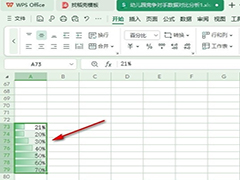
[Kingsoft WPS] How to set the percentage progress bar WPS How to set the percentage progress bar
How to set the Percentage progress bar in WPS? We go to the WPS table document editing page, and then select the cell in this page, and then open the conditional formatting tool, and then open the "data bar" option in the drop-down list, and then select a submenu list. The 24-03-28 -

[Kingsoft WPS] WPS How to insert switch action button WPS insert switch slide action button method
WPS How to insert a toggle action button? We insert a shape in the WPS slide first, and then right-click to select the "action Settings" option, and then select the "Hyperlink to" option in the action Settings page, and then set the slide to jump to, and finally click "OK". The 24-03-28 -

[Other related] How to install Vladovsoft Hotel Free Edition? Hotel management system installation tutorial
How to install Vladovsoft Hotel Free Edition? Vladovsoft Hotel is a professional hotel management system mainly for small and medium-sized hotels, the system uses a beautiful and simple operation interface, so that users can quickly start to use, it has a rich hotel management system. The 24-03-27 -

[Kingsoft WPS] WPS How to customize three color scale color WPS custom three color scale color method
How can WPS customize three color scale colors? We open the conditional formatting tool in the form document editing page of WPS software, then open other rule options in the subtoolbar of the color level, then set the format style to three color levels in the pop-up box, and finally set three color levels. The 24-03-25 -

[Kingsoft WPS] WPS slide How to clip audio WPS slide clip audio method
How do WPS Slides crop audio? We click the inserted audio file in the presentation editing page of WPS, then open the clip audio tool in the subtoolbar of the audio tool, and finally select the required audio part in the pop-up box, and then click the OK option. The 24-03-25 -

[Kingsoft WPS] WPS How to set Click Start playing background music WPS setting click start playing background music method
WPS How to set Click Start Playing background music? After entering the presentation editing page of WPS, then click the inserted audio in this page, and then open the start setting in the subtoolbar of the audio tool, and finally click "Click" in the drop-down list to select... The 24-03-25 -

[Kingsoft WPS] WPS How to insert checkbox form field WPS document insert checkbox form field method
How does WPS insert checkbox form fields? We go to the text document editing page of WPS, then open the Insert tool in this page, then open the document Parts tool, and then find the submenu list of the form and click on the "check box form field" option. The 24-03-25 -

[Kingsoft WPS] WPS printing How to adjust the size according to paper WPS automatically adjust the print area size according to paper method
How does WPS print resize for paper? We go to the options page of WPS presentation, and then click on the "Use the following print Settings" option in the print Settings page, and then click on the "Resize according to paper" option, the most click on the "OK" option is... The 24-03-22 -

[Kingsoft WPS] How does WPS set Print Comment Reviewer abbreviation WPS set Print Comment reviewer abbreviation method
How does WPS set the Print Comment Reviewer abbreviation? In the WPS text document editing page, we first open the print preview option, then open the "Print options" option, then open the "Comment and revision reviewers" option in the options page, and then select "Type..." in the drop-down list. The 24-03-22 -

[word] Wor How to set a Word document to jump from the directory to the content directly
Many small partners in the use of Word, often encounter the need to edit or deal with a longer length of articles, when we read or edit such articles, we can choose to first add a directory to the article, the method of adding a directory is very simple, we directly... The 24-03-22 -

[excel] How does Excel unify the row height? Excel table row height column width adjustment skills
excel table in the row height column width can be set, how to set the agree row height or automatically adjust the row height? Today we will look at excel table row height column width skills... The 24-03-21


