Asus RT-BE88U wifi7 router disassembly evaluation and MLO debugging tutorial
Since last year, Asustek network products began to pay more attention to mainland users, not only set up a dedicated server, but also opened a new R & D base in Suzhou, the national bank is to provide on-site commissioning services, from products to services are full of sincerity.

Due to well-known reasons, the country's WiFi7 routers need to go through multiple rounds of testing + coordination to open sales, March 27 and Jingdong jointly released the new machine Asus RT-BE88U is a product test for Asus.

This article shares with you the parameter analysis, device disassembly and quantitative test of ASUS RT-BE88U, this flagship router.
Parameter analysis
Friends who have seen the popularization of my router should remember that because there is no universal operating system with high popularity like Windows, the hardware of the router only determines the lower limit of the use experience, and the system optimization determines the upper limit of the use experience. First, the hardware parameters are listed below:
- The initial sales price is 1999 yuan, which is not expensive in terms of Asus's previous pricing strategy.
- The CPU is Broadcom BCM4916, quad-core four-thread +2.6GHz maximum frequency, dual memory is 2GB+256MB.
- The wireless module is BCM6726, and the NIC module is BCM50904.
- Wireless is 2.4G+5G, 2.4G bandwidth is 1376Mbps, 5G bandwidth is 5764Mbps.
- The physical network port is 10 Gbit/s electrical port x 1+10 Gbit/s optical port x 1+2.5 Gbit/s network port x 4+1 Gbit/s network port x 4, which supports network port aggregation.
- The extended interface is USB3.2Gen1*1, which supports remote download and file sharing.
Asus RT-BE88U can be understood as the wireless weakened + physical network port large enhanced version of ASUS Octopus 7, which will be a better choice for the multi-link topology, and the main node can also be used as a Mesh switch in the later upgrade.

In terms of systems, Asus RT-BE88U focuses on Ai functions that have been iteratively upgraded:
- Aimesh2.0, one of the best Mesh mechanisms at present, Asus on sale models can expand mesh networks, yes, yes, WiFi6 and WiFi7 mixed group is also possible.
- Aiprotection, a real-time network protection system supported by Trend, updates the virus library in real time to screen potential hazards directly from the gateway layer.
- AiQos can automatically identify the use scenarios of connected devices, and intelligently accelerate the use of online scenarios such as games, live broadcasts, movies, online courses and online shopping.
- Aidetection, a new function, can automatically identify and route the link status of each network port /USB port, provide intelligent network signal output, and ensure the networking status of network devices.
The above introduction looks very complicated, in fact, most of the functions can be set up with a few clicks on the mobile App, which is simple and efficient enough, and almost no learning costs are required.

Asus RT-BE88U has also finally opened the most important MLO, a brief description of what this function is:
- MLO (Multi-Link Operation) is a multi-link aggregation technology. Originally, a mobile phone can connect to only one frequency band, but now it can connect to two frequency bands at the same time.
- MLO can achieve two effects according to the current equipment state, in the state of good wireless signal, two frequency bands can be superimposed at the same time to obtain higher transmission speed, and in the state of poor wireless signal will automatically failover.
According to the principle, MLO is indeed a very beautiful technology, but want to use MLO depends on the support of mobile phones and computers, the specific configuration and test refer to the last paragraph of this article.
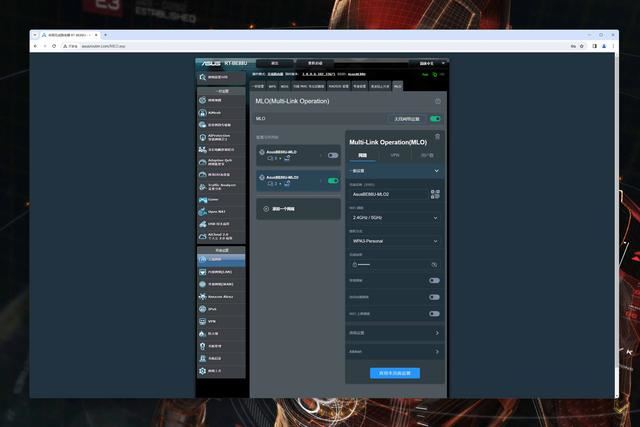
In terms of service, almost all Asus routers have the following two technical support:
- Purchase two or more equipment, ASUS provides free on-site installation, networking and commissioning services.
- The device itself provides a 3-year warranty + 24-hour service hotline, and Asus App and website background can also apply for online debugging.
Router physical damage to the need for after-sales opportunities is actually not so much, more important is the first installation and debugging and follow-up problem positioning and troubleshooting, Asus in this respect to do very intimate, for the network white this money is well spent.

Supporting equipment
At present, the WiFi7 network card used by these connected devices is still in its infancy, and it is normal for a single device to test and run the router (note that it is not running the router), so the device description is mentioned at the beginning.
First, Router ASUS RT-BE88U
Introduction: The core equipment of this article, the specific performance looks down, and users who intend to upgrade WiFi7 topology can also directly start.

Two, mobile phone one plus 12
Even if you push forward to WiFi6, the wireless network card used by Android mobile phones is basically 2x2MIMO, which is only half of the theoretical maximum bandwidth of the router, WiFi7 is the same, you can refer to the official instructions of the mobile phone manufacturer.
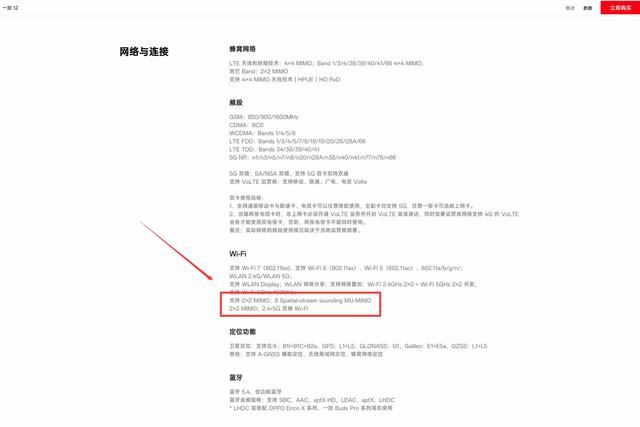
Of course, most devices use 2x2MIMO network cards does not mean that there is no need to upgrade the WiFi7 router, the conventional home can be more than one wireless device, the larger bandwidth of the router can improve the speed limit and stability of concurrent transmission of multiple devices.

Finally is MLO, this technology is to make wireless broadband superposition use, the final effect is similar to the route /NAS network port aggregation, most mobile phones have updated support, depending on the model, the end of the article has a check method.

Related article
-

24 years entry-level WiFi 6 routing new choice! Asus RT-AX57 youth version router evaluation
With the increasing number of smart devices in the home, intelligent networking has become an effective way to improve the network, in the 300 yuan field of entry WiFi6 e-sports road choice, many people will think of the practicability and playability are good Asus RT-AX56U, today I recommend this2024-03-27 -

Asus AX57 Go portable router worth buying Asus AX57 Go portable router experience
Asus router can be said to be frequent new products recently, a number of new products can be said to cover a variety of dimensions from entry to high-end, from home to Go out to carry, then Asus AX57 Go portable router worth starting? The following Xiaobian brings Asus AX57 Go portable2023-12-21 -

wifi7 please be rational! Asus first wifi7 router GT-BE96 Octopus 7 Detailed review
Asus's latest flagship router Octopus 7 (BE96) has been available for a few days, all aspects are very good, let's take a look at Asus's first WiFi7 router ROG Octopus 7 detailed evaluation2023-12-14 -

ASUS Router RT-AX88U Pro Unpacking experience with ASUS ASUS router RT-AX88U Pro
Asus router RT-AX88U Pro Good? Asus as one of the three royal network equipment, its products are known for excellent performance, AX86 and AX88 series are good and popular, the following Xiaobibian brings Asus router RT-AX88U Pro experience evaluation,2023-12-12 -

How is the ASUS RTAX57Go configured? Asus RT-AX57Go router first disassembly evaluation
How is the ASUS RTAX57Go configured? This is a router for special scenarios, you can quickly build a wireless network environment or expand the effective coverage area, let's take a look at the Asus RT-AX57Go router first disassembly evaluation2023-12-08 -

How about the Asus rtax57? Asus entry-level WiFi6 router RT-AX57 unbox evaluation
This product is positioned in the user group of about 300 yuan, the main ultra-cost-effective intelligent WiFi6 wireless router, let's take a look at Asus RT-AX57 out-of-box evaluation2023-12-08 -

Is Asus Skytron worth buying? Asus Day game router review
As Asus the two days of the main promotion of the young product line, including laptop computers, etc., Asus Day game router is the first product to expand the product line, let's take a look at Asus Day game router evaluation2023-10-17 -
 How about an Asus TUF Gaming Tornado router? Asus TUF small cyclone Pro router has been put on the shelves, the first 699 yuan, listed on July 31, below we will take a look at the Asus TUF small cyclone Pro detailed dismantling evaluation2023-07-26
How about an Asus TUF Gaming Tornado router? Asus TUF small cyclone Pro router has been put on the shelves, the first 699 yuan, listed on July 31, below we will take a look at the Asus TUF small cyclone Pro detailed dismantling evaluation2023-07-26 -

Is the Asus Octopus upgraded ROG GT-AX11000 Pro router worth buying?
Is the Asus Octopus upgraded ROG GT-AX11000 Pro router worth buying? This router more than three thousand friends want to start and do not know whether it is worth it, today we will take a look at the detailed evaluation of this router2023-07-10 -

How about a 3,000-yuan ASUS Linyao Pro AX11000 router? Asus Lingyao Pro comprehensive review
How about a 3,000-yuan ASUS Linyao Pro AX11000 router? Lingyao Pro design is for large floor and villa scenes to use, let's take a look at ASUS Lingyao Pro comprehensive evaluation2023-07-10


Latest comments