Home router wifi6 or wifi7? Early 2024 router purchase guide
This article simply refers to our common home wireless router. Soft route, bypass route, routing machine, switch, nas and other network equipment and cable consumables are not focused on in this paper.
Now we are in the era of wifi6 to wifi7 transition, wireless network has long become an indispensable part of our lives, these years of wireless network continuous development and progress, from the initial 802.11a/b/g, to the later 802.11n/ac/ax (Wi-Fi 6), As well as the latest 802.11be (Wi-Fi 7), wifi accompanied us into the Internet, with us from the early 2g traffic of 5 yuan 10M, to the full lifting of wifi, and then to the full popularization of 3g/4g/5g network, each generation of wifi technology progress has brought us faster speed. Better experience, and more stability.
With the continuous progress of wifi and electronic devices, the term "home network" has gradually entered the scope of everyone's discussion. Today, I will talk with you about the important components of home network, the misunderstanding of wifi router purchase, the guide to purchase, and the simple troubleshooting method of home network problems. Welcome to exchange comments.

Several misunderstandings about router purchase
1. My Internet is not working, is it the problem of this stupid router?
There are many factors that affect your computer or mobile phone network speed, such as the loss of home broadband speed (peak operators secretly slow down, the most obvious is the gigabit off 100 megabits, must restart the light cat to pick up speed), such as your home has several walls bearing the load wall, such as your app server is not very good (say you, often turn around pictures can not brush out of wechat), All of this affects your online experience. So if the above problems often bother you, then I suggest that you check the network bit by bit where the problem is. (There is a simple home network troubleshooting method behind the router purchase.)
2. Is the signal better with more antennas?
Thanks to all kinds of propaganda in the early years, this argument really affected a large part of the people, clearly say no!!
I remember that when the wireless router 100 megabit to gigabit excessive router market chaos, there were even a lot of false antenna routers, these antennas confused people's audiovisual to you caused more and more powerful feeling, before I say this I first show you what the router antenna is.
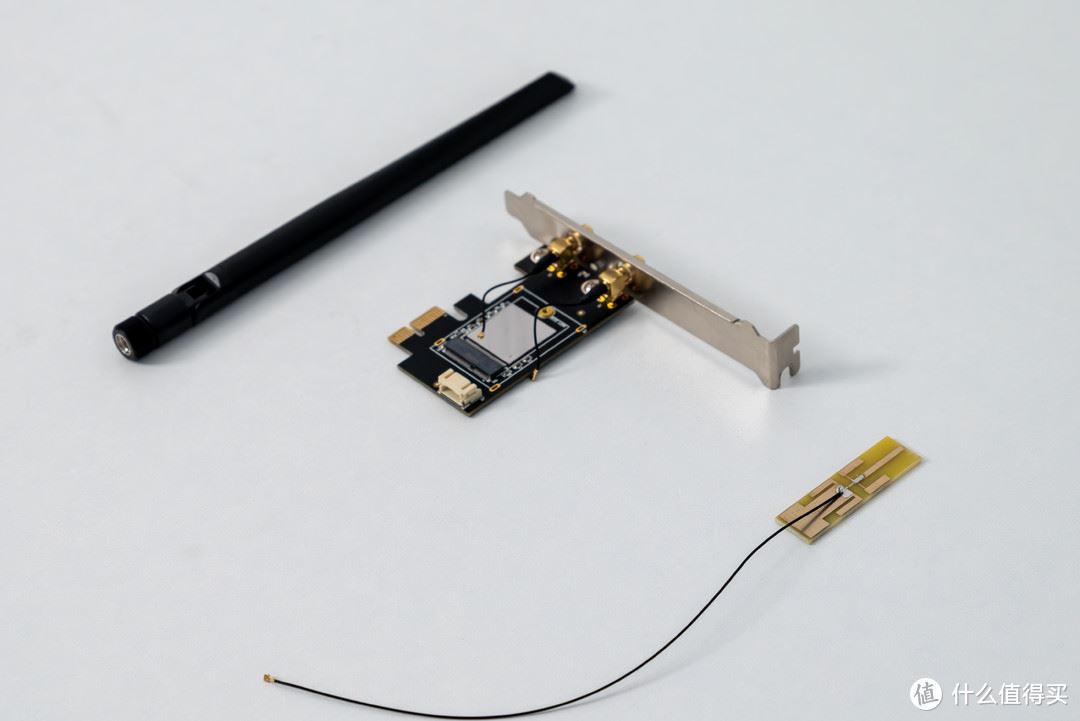
The top is a 6db columnar wifi antenna and the bottom is a 6db patch wifi antenna, and in the middle is the pci wireless card conversion card on the desktop computer. The gain effect of both antennas is the same, and the wireless router without an antenna uses a patch antenna. (See the picture below for details)

Huawei's BE3 Pro uses our common upright antenna, while Xiaomi's BE6500pro uses a hidden patch antenna.
After experiencing the early era of routing chaos, now major manufacturers seem to have a tacit understanding, using the total rate of wireless routers as a numerical representation of the product model, compared with the early models such as AC9, K2, K3 and other early models, most of the current routers can simply see the positioning speed of this route in numbers. For example, ax3000, ax5400 and ax6000 represent the wifi6 routing (802.11ax protocol) speed of 3000/5400/6000, while be6500/be7000 represents the wifi7 router (802.11be) speed of 6500/7000. Of course, not every manufacturer is named in this way, if it is not named in this way, you need to find specific parameters to view.
3. Do I have to go to wifi7?
No, it depends on budget and needs. wifi6 may not be fully popular now, and wifi7 is not complete in the country.
However, the wifi5 router is not recommended to continue to use, you can wipe it off and give it away, so that he continues to glow in a corner or directly into the trash can, even if the wifi6 router of 100 yuan level, such as Xiaomi ax3000t or ZTE ax3000, is in the expansion, stability, stability, etc. Ease of use and other aspects compared to the previous generation of routers have been much better.
4. The home is larger or more load-bearing, is it not the ordinary router can not use ap that others say?
ap+ac is not recommended unless you are a dalao.
Compared with the current wifi6 mesh networking, the ap+ac mode not only needs a perfect network cable for connection, but also needs to use poe for power supply, and the ap can not be on a soft route. After a toss down, if there is a problem later on if you can deal with it, it is good, and you will not deal with it every minute wondering why you want to make these complicated things. But for this set of very familiar people, soft routing plus (ap and ac) or (router ap mode group mesh), that is really sweet.

The picture shows the structure of soft route, in fact, he is a small industrial computer, with memory, cpu, display output, network port, it can be understood as the need to toss the non-finished route.
24 years router optional model recommendation
Hundred dollar gear
- Xiaomi AX3000t-wifi6 router
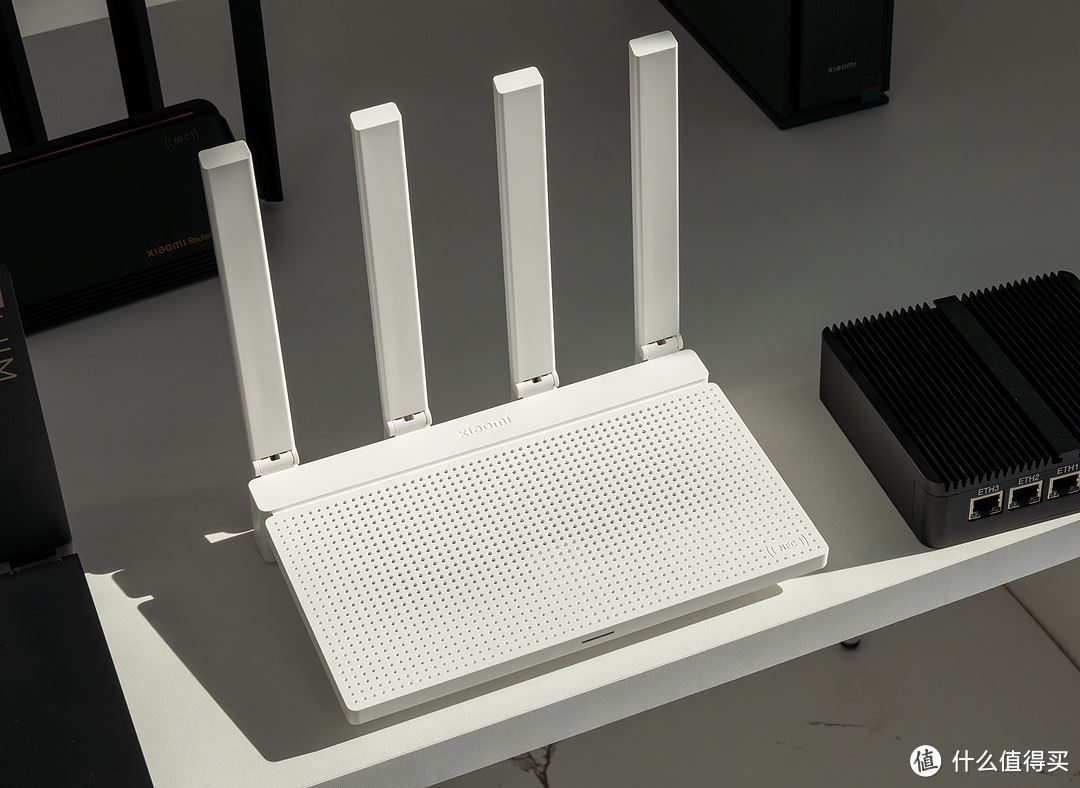
Power amplifier chip with wifi, 160mhz 5g wifi band, 4 gigabit wired network interface, support dual wan port, link aggregation, iptv port, game acceleration, and switch to ap mode, and support mesh expansion network in ap mode, support nfc touch connection.
The front uses a large area of mesh heat dissipation, and the pure white body looks better. Considering the price of less than 200 yuan, when the good price can even reach 150, it can be said that the cost performance is very high.
Xiaomi's AX3000T can be said to be very able to play in the 100 yuan range, suitable for a lot of users who are not so strict for network needs, as well as users of small rooms, if you like to toss, you can also try to brush openwrt system to toss, in general, a very cost-effective entry-level product.

- Zte ax3000 Sky Survey -wifi6 router

One hundred yuan price of another classic model, ZTE AX3000, self-developed chip, 4 gigabit wired network ports, plus 5 antenna design, support NetEase uu game acceleration, firmware features compared to millet ax3000t function slightly less, but ZTE's consistent user reputation is still very good for this model.
Pure white body design, antenna logo wifi6 router, price 200, good price when the appearance of 150/160, there is a brother model ZTE ax3000 sunny version, square no antenna design, in the appearance of radish green vegetables, you can choose according to their own home decoration style and personal preferences.

200-400 yuan gear
- TPLINK be3600 (7DR3610) wifi7 router

WIFI6 era tp a scan of the previous wifi5 era to give people the impression, the production of a lot of very good products, while the wifi7 era of 7DR3610 is tp a 200 yuan positioning of wifi7 new products, is still in the pre-sale stage, pre-sale price 229, the single gift 2000 Beijing beans equivalent to 20 yuan, starting price 209, At this price, wifi7 can be said to be very good.
Four gigabit wired network ports, support double wan port, iptv port, link aggregation, game special network port, etc. Xtra Range 2.0 effectively improves the ability of 5g signal through the wall, tp mesh function can also be convenient for wireless network expansion, children's network function, with a classic pure white body, The price of 200 yuan is very good.
Related article
-
 Mobile phone can not open the fast router falogin.cn login management page, each time is unable to display the page, how to solve it? There are many reasons for this problem, and we will introduce them one by one2024-03-15
Mobile phone can not open the fast router falogin.cn login management page, each time is unable to display the page, how to solve it? There are many reasons for this problem, and we will introduce them one by one2024-03-15 -

How do I log in to the tplink Router? How to access the management page of the router
After starting a new router, you need to log in to the management page for setting, but found that you do not know how to enter the management page, today we will take a look at the tplink router into the management page method2024-03-15 -
 There are many reasons why the router can not enter the management interface, user operation errors, router instability/damage, etc., may lead to the failure to enter the tplink router management page, below we will take a look at the detailed solution2024-03-15
There are many reasons why the router can not enter the management interface, user operation errors, router instability/damage, etc., may lead to the failure to enter the tplink router management page, below we will take a look at the detailed solution2024-03-15 -
 The router will upgrade in order to experience better performance, but the upgrade through tftp always fails. How to solve this problem? Let's take a look at the upgrade methods and the problems encountered2024-03-15
The router will upgrade in order to experience better performance, but the upgrade through tftp always fails. How to solve this problem? Let's take a look at the upgrade methods and the problems encountered2024-03-15 -
 Want to see their own router model and version, to facilitate the later upgrade, how to view it? Today we will introduce three ways for tplink to view models and versions2024-03-15
Want to see their own router model and version, to facilitate the later upgrade, how to view it? Today we will introduce three ways for tplink to view models and versions2024-03-15 -
 Upgrading your router's firmware is a critical step to ensure that your router always has the latest security, performance, and features, and here are the steps to upgrade your router's firmware in general2024-03-15
Upgrading your router's firmware is a critical step to ensure that your router always has the latest security, performance, and features, and here are the steps to upgrade your router's firmware in general2024-03-15 -

How do I upgrade my router's software (firmware)? TP-Link Router upgrade tutorial
TPLink router wants to upgrade to experience new features, how to upgrade? We can upgrade online, also can upgrade locally, the specific operation method is described below2024-03-15 -
 Router firmware upgrade is a necessary operation that can improve the performance and stability of the router, fix known problems, and add new features, so how to upgrade the router firmware? See below for details2024-03-15
Router firmware upgrade is a necessary operation that can improve the performance and stability of the router, fix known problems, and add new features, so how to upgrade the router firmware? See below for details2024-03-15 -
 If you have purchased a Huawei router and want to enjoy IPTV service, you need to set it yourself, below we will take a look at the IPTV function of Huawei Q62024-03-14
If you have purchased a Huawei router and want to enjoy IPTV service, you need to set it yourself, below we will take a look at the IPTV function of Huawei Q62024-03-14 -

Where is the iptv function of Huawei router? Huawei routing AX3 Pro setup IPTV tips
Huawei Routing AX3 Pro log in to the web side and set it in More Functions >IPTV Settings, you can meet the IPTV, cable connection and living room wifi coverage through a network cable, please see the details below2024-03-14


Latest comments