使用Canal实现MySQL主从同步的流程步骤
说明:本文介绍如何使用Canal实现MySQL主从同步的效果
启动Canal
首先,设置Canal服务器里,目标节点(即监测的MySQL节点)的配置,启动Canal服务;
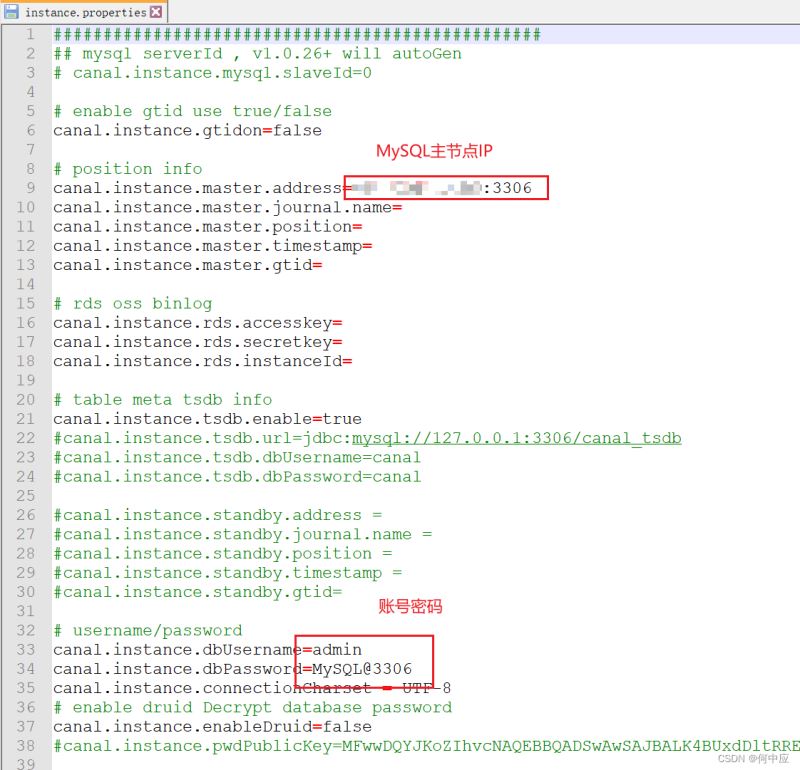
启动Canal服务器,Windows操作系统下,直接双击startup.bat文件即可;
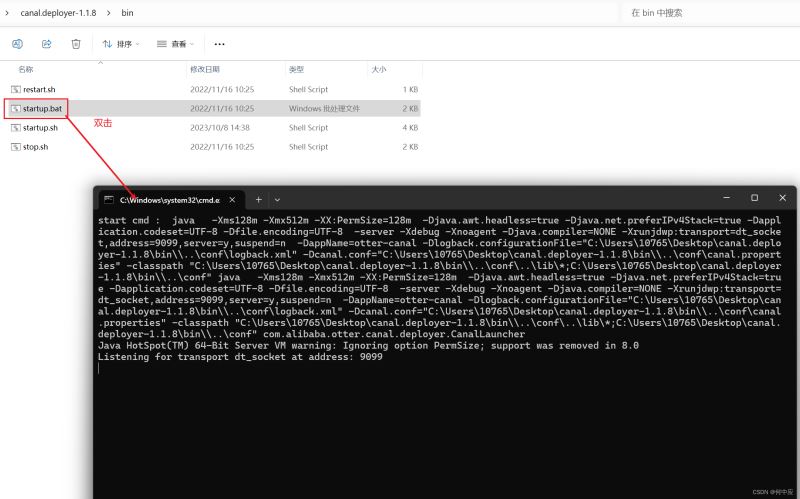
创建项目
创建一个Spring Boot项目,pom.xml文件如下:
<?xml version="1.0" encoding="UTF-8"?>
<project xmlns="http://maven.apache.org/POM/4.0.0"
xmlns:xsi="http://www.w3.org/2001/XMLSchema-instance"
xsi:schemaLocation="http://maven.apache.org/POM/4.0.0 http://maven.apache.org/xsd/maven-4.0.0.xsd">
<modelVersion>4.0.0</modelVersion>
<parent>
<groupId>org.springframework.boot</groupId>
<artifactId>spring-boot-starter-parent</artifactId>
<version>2.7.12</version>
<relativePath/>
</parent>
<groupId>com.hezy</groupId>
<artifactId>canal_demo</artifactId>
<version>1.0-SNAPSHOT</version>
<properties>
<maven.compiler.source>11</maven.compiler.source>
<maven.compiler.target>11</maven.compiler.target>
<project.build.sourceEncoding>UTF-8</project.build.sourceEncoding>
</properties>
<dependencies>
<!--lombok-->
<dependency>
<groupId>org.projectlombok</groupId>
<artifactId>lombok</artifactId>
</dependency>
<!--druid-->
<dependency>
<groupId>com.alibaba</groupId>
<artifactId>druid-spring-boot-starter</artifactId>
<version>1.2.8</version>
</dependency>
<!--mybatis-->
<dependency>
<groupId>org.mybatis.spring.boot</groupId>
<artifactId>mybatis-spring-boot-starter</artifactId>
<version>2.2.2</version>
</dependency>
<!--mysql驱动-->
<dependency>
<groupId>com.mysql</groupId>
<artifactId>mysql-connector-j</artifactId>
<scope>runtime</scope>
</dependency>
<!--canal客户端-->
<dependency>
<groupId>top.javatool</groupId>
<artifactId>canal-spring-boot-starter</artifactId>
<version>1.2.1-RELEASE</version>
</dependency>
</dependencies>
</project>
application.yml文件如下,这里的数据库配置写从节点的,且账户应该有数据读写权限;
server:
port: 8080
# 1.数据源的配置
spring:
# 数据库配置
datasource:
driver-class-name: com.mysql.cj.jdbc.Driver
url: jdbc:mysql://从节点MySQLIP:3306/test?useUnicode=true&characterEncoding=utf-8&useSSL=false
username: root
password: 123456
# 2.mybatis配置
mybatis:
configuration:
# 显示SQL日志配置
log-impl: org.apache.ibatis.logging.stdout.StdOutImpl
# 驼峰命名配置
map-underscore-to-camel-case: true
# 3.canal配置
canal:
# canal服务端的ip
server: 127.0.0.1:11111
destination: example
实体类对象
import lombok.Data;
import java.io.Serializable;
@Data
public class User implements Serializable {
private String id;
private String username;
private String password;
}
canal处理类
import com.hezy.mapper.UserMapper;
import com.hezy.pojo.User;
import org.springframework.beans.factory.annotation.Autowired;
import org.springframework.stereotype.Component;
import top.javatool.canal.client.annotation.CanalTable;
import top.javatool.canal.client.handler.EntryHandler;
@Component
@CanalTable("i_user")
public class UserHandler implements EntryHandler<User> {
@Autowired
private UserMapper userMapper;
@Override
public void insert(User user) {
System.out.println("新增用户:" + user);
userMapper.insertUser(user);
}
@Override
public void update(User before, User after) {
System.out.println("更新用户:" + before + " -> " + after);
userMapper.updateUserById(after);
}
@Override
public void delete(User user) {
System.out.println("删除用户:" + user);
userMapper.deleteUserById(user.getId());
}
}
对应写三个针对User表(User实体类对应的表,即i_user表)操作的Mapper方法;
import com.hezy.pojo.User;
import org.apache.ibatis.annotations.Delete;
import org.apache.ibatis.annotations.Insert;
import org.apache.ibatis.annotations.Mapper;
import org.apache.ibatis.annotations.Update;
@Mapper
public interface UserMapper {
@Insert("insert into i_user values (#{id}, #{username}, #{password})")
void insertUser(User uesr);
@Delete("delete from i_user where id = #{id}")
void deleteUserById(String id);
@Update("update i_user set username=#{username}, password=#{password} where id=#{id}")
void updateUserById(User user);
}
启动程序前,看下两个数据库的表内容,目前是一致的,即使不一致,在你想要进行同步前,也应该手动导出/导入数据,使其初始状态数据保持一致。
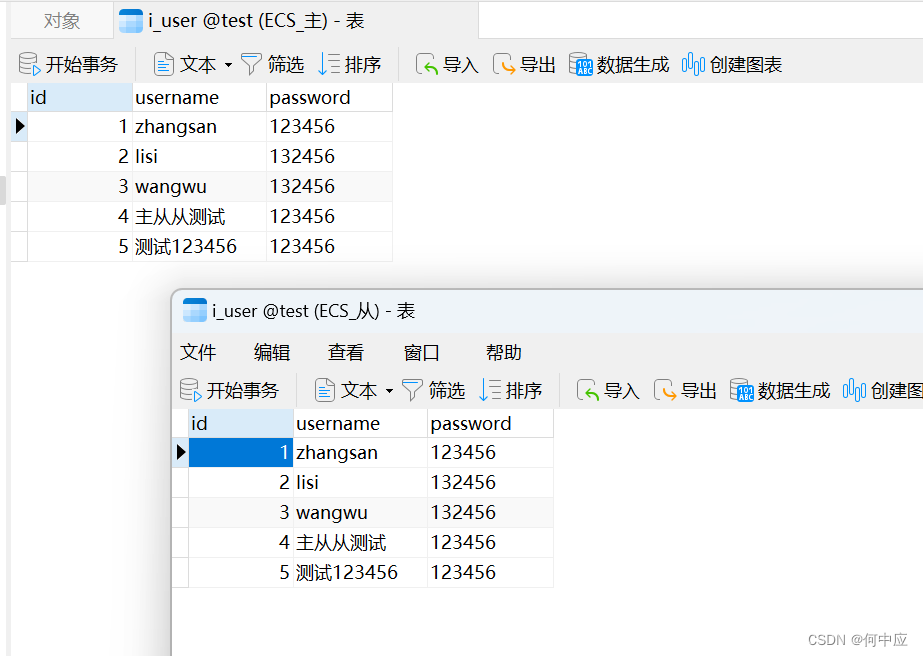
启动程序,数据库开始同步,查看控制台,在实时打印检测的信息;
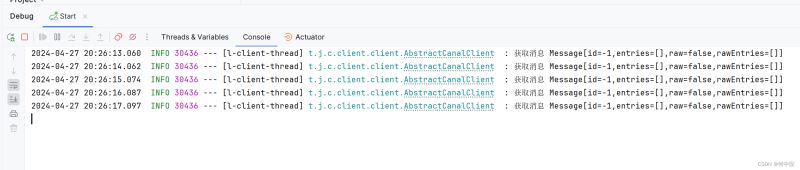
此时,在主节点i_user表内修改一条数据,查看控制台,从数据库内容;
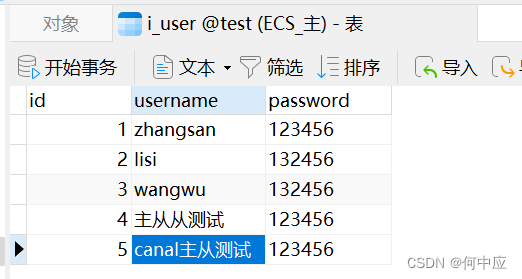
可以看到这次操作被canal监测到了,并通过代码更新到了从库,即代码中配置的数据库;
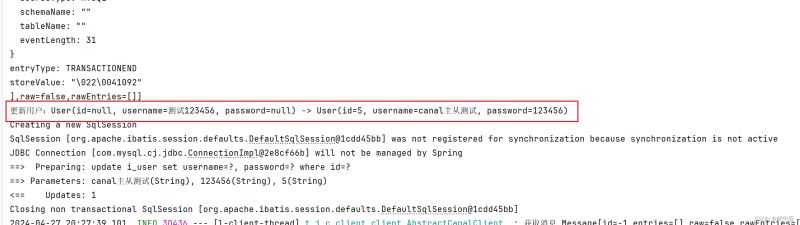
查看从库i_user表内容,从库数据成功同步;
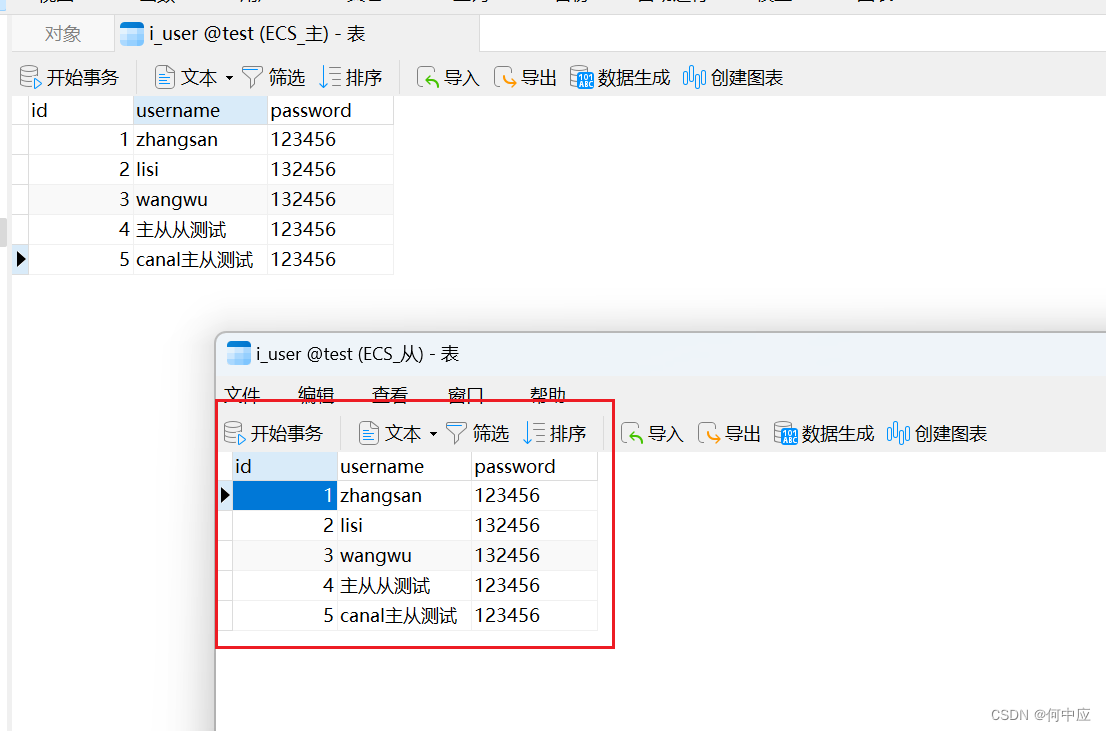
到这里,使用Canal实现MySQL主从同步已完成;
另外
另外,我有个想法,能不能把这个项目package,打成一个jar包,当遇到短期的数据库同步场景时,直接运行这个jar包就可以了。
比如日常开发时,我们想让自己的本地库与测试环境的库保持同步,直接去修改测试库配置,搭建主从可能比较麻烦,就可以用这种方式。甚至可以写个bat脚本,配个环境变量,直接敲CMD命令就能实现两个数据库之间的同步了,非常方便。
总结
以上就是使用Canal实现MySQL主从同步效果的详细内容,更多关于Canal MySQL主从同步的资料请关注脚本之家其它相关文章!
相关文章
-

MySQL启动失败报错:mysqld.service failed to run
在日常运维中,MySQL 作为广泛应用的关系型数据库,其稳定性和可用性至关重要,然而,有时系统升级或配置变更后,MySQL 服务可能会出现无法启动的问题,本文针对某次实际案例进行深入分析和处理,需要的朋友可以参考下2024-12-12 -

解析mysql数据库还原错误:(mysql Error Code: 1005 errno 121)
本篇文章是对mysql数据库还原错误:(mysql Error Code: 1005 errno 121)的解决方法进行了详细的分析介绍,需要的朋友参考下2013-06-06 -

MySQL删除表数据、清空表命令详解(truncate、drop、delete区别)
介绍了MySQL中清空或删除表数据的三种方法:truncate、delete和drop,以及它们的特点、使用场景和注意事项,Truncate用于快速删除表中所有数据并释放空间,但不保留表结构;delete用于删除表中特定行或所有数据,保留表结构且操作可回滚2024-10-10









最新评论