nginx安装时,make编译可能会出现的错误问题
第一个,报错
src/core/ngx_murmurhash.c: In function ‘ngx_murmur_hash2’:
src/core/ngx_murmurhash.c:37:11: error: this statement may fall through [-Werror=implicit-fallthrough=]
h ^= data[2] << 16;
^~~~~~~~~~~~~~
src/core/ngx_murmurhash.c:38:5: note: here
case 2:
^~~~
src/core/ngx_murmurhash.c:39:11: error: this statement may fall through [-Werror=implicit-fallthrough=]
h ^= data[1] << 8;
^~~~~~~~~~~~~
src/core/ngx_murmurhash.c:40:5: note: here
case 1:
^~~~
cc1: all warnings being treated as errors
make[1]: *** [objs/Makefile:473: objs/src/core/ngx_murmurhash.o] Error 1
make[1]: Leaving directory ‘/root/nginx-1.10.1‘
make: *** [Makefile:8: build] Error 2
分析原因:
是将警告当成了错误处理,打开 nginx的安装目录/objs/Makefile,去掉CFLAGS中的-Werror,再重新make
- -Wall 表示打开gcc的所有警告
- -Werror,它要求gcc将所有的警告当成错误进行处理
第二个,make出现的错误
src/os/unix/ngx_user.c: In function ‘ngx_libc_crypt’:
src/os/unix/ngx_user.c:36:7: error: ‘struct crypt_data’ has no member named ‘current_salt’
cd.current_salt[0] = ~salt[0];
^
make[1]: *** [objs/Makefile:774: objs/src/os/unix/ngx_user.o] Error 1
make[1]: Leaving directory ‘/root/nginx-1.10.1‘
make: *** [Makefile:8: build] Error 2
这里提示我们struct crypt_data’没有名为‘current_salt’的成员:cd.current_salt[0] = ~salt[0];
最好的办法是换一个版本,因为条件限制,我们就进到源码里把这行直接注释掉好了。
# vim src/os/unix/ngx_user.c进入里面注释掉36行
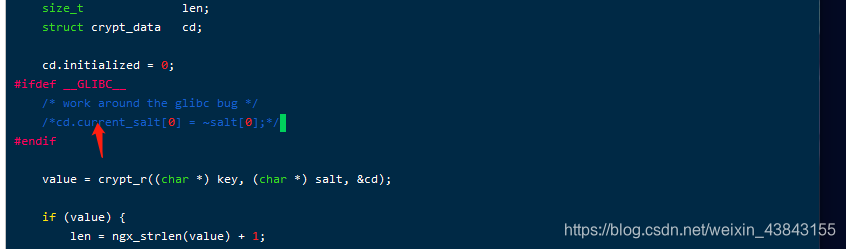
第三个错误,openssl版本错误
src/event/ngx_event_openssl.c: In function ‘ngx_ssl_dhparam’:
src/event/ngx_event_openssl.c:954:11: error: dereferencing pointer to incomplete type ‘DH’ {aka ‘struct dh_st’}
dh->p = BN_bin2bn(dh1024_p, sizeof(dh1024_p), NULL);
^~
src/event/ngx_event_openssl.c: In function ‘ngx_ssl_connection_error’:
src/event/ngx_event_openssl.c:1941:21: error: ‘SSL_R_NO_CIPHERS_PASSED’ undeclared (first use in this function); did you mean ‘SSL_R_NO_CIPHERS_SPECIFIED’?
|| n == SSL_R_NO_CIPHERS_PASSED /* 182 */
^~~~~~~~~~~~~~~~~~~~~~~
SSL_R_NO_CIPHERS_SPECIFIED
src/event/ngx_event_openssl.c:1941:21: note: each undeclared identifier is reported only once for each function it appears in
make[1]: *** [objs/Makefile:816: objs/src/event/ngx_event_openssl.o] Error 1
make[1]: Leaving directory ‘/root/nginx-1.10.1‘
make: *** [Makefile:8: build] Error 2
原因:
由于默认使用了openssl 1.1.x 版本,导致的API不一致引起
解决:
直接安装openssl1.0版本
wget http://www.openssl.org/source/openssl-1.1.0e.tar.gz //下载openssl
[root@iZgt88z6l1kvd7Z ~]# tar -zxvf openssl-1.1.0e.tar.gz //解压
[root@iZgt88z6l1kvd7Z ~]# cd openssl-1.1.0e/ &&./config shared zlib --prefix=/usr/local/openssl && make && make install 进入目录把openssl编译安装到 /usr/local/openssl 下
[root@iZgt88z6l1kvd7Z openssl-1.1.0e]# ./config -t
[root@iZgt88z6l1kvd7Z openssl-1.1.0e]# make depend //一种度makefile的规则,通过扫描仪个目录下的所有C\C++ 代码,从而判专断出文件之间的依赖关系,如a.cc文件中调用了b.h(如以形势include<b.h>),如果之后a.cc文件被改动,那 么只需要重新编属译a.cc文件,不需要编译b.h文件。否则所有的文件都需要重新编译。
[root@localhost openssl-1.1.0e]# cd /usr/local
[root@iZgt88z6l1kvd7Z local]# ln -s openssl ssl
[root@iZgt88z6l1kvd7Z local]# echo "/usr/local/openssl/lib" >>/etc/ld.so.conf
[root@iZgt88z6l1kvd7Z local]# cd /root/openssl-1.1.0e注意每个人的目录都是不一样的,我这里是root下的openssl,至于其他人看自己情况,切换目录
[root@iZgt88z6l1kvd7Z openssl-1.1.0e]# ldconfig
[root@iZgt88z6l1kvd7Z openssl-1.1.0e]# echo $?
0
[root@iZgt88z6l1kvd7Z openssl-1.1.0e]# echo "PATH=$PATH:/usr/local/openssl/bin" >> /etc/profile && source /etc/profile然后重新进入nginx-1.9.9执行[root@iZwz967a5gqt3aqi2g3pbkZ nginx-1.9.9]# ./configure --prefix=/usr/local/nginx --add-module=/root/nginx-1.9.9/headers-more-nginx-module-0.33 --with-http_stub_status_module --with-http_ssl_module注意,我这里的是这条命令,至于你们的./configure……就看你们自身情况
重新make一下哎
总结
以上为个人经验,希望能给大家一个参考,也希望大家多多支持脚本之家。
相关文章
-

nginx配置完rewrite浏览器提示将您重定向的次数过多的解决方法
本文主要介绍了nginx配置完rewrite浏览器提示将您重定向的次数过多的解决方法,文中通过示例代码介绍的非常详细,对大家的学习或者工作具有一定的参考学习价值,需要的朋友们下面随着小编来一起学习学习吧2023-07-07 -

Nginx的伪静态配置中使用rewrite来实现自动补全的实例
这篇文章主要介绍了Nginx的伪静态配置中使用rewrite来实现自动补全的实例,文中对rewrite的相关参数和正则表达使用也做了介绍,需要的朋友可以参考下2015-12-12










最新评论