How to manually upgrade the operating agreed platemaking router? Router mobile customized version upgrade tips
The normal purchase of router upgrade method we introduced before, interested friends can click on the "router how to upgrade the software version", how to upgrade the router customized by the operator? Let's talk about it.
1, the computer \ mobile phone is connected to the router's Wi-Fi (or the computer is connected to the router's LAN port through the network cable). If a router supports blind network port insertion, you do not need to distinguish WAN/LAN ports)
2. Open the browser, enter the management address in the address bar of the browser (see the nameplate at the bottom of the router for the management address), and enter the login password to access the Web management interface of the router.
- The default management address of the customized mobile version is 192.168.10.1
- The default management address of the customized telecom version is 192.168.2.1
- The default management address of the customized version of Unicom is 192.168.101.1
3, Click more functions > Upgrade Management > One-click upgrade, the router will enter the upgrade countdown interface.
- If there is no new version prompt, the page displays "This is the latest version", and the detection update is displayed at the bottom.
- Sichuan Mobile customized routes do not support one-click upgrade.

4. Wait about 3 minutes. After the upgrade, the router will automatically jump to the login page.
- The sub-route upgrade function is performed on the main route Web interface:
- Log in to the Web UI of the main route and click More Functions > Upgrade Management > Secondary Router > One-Click Upgrade. The upgrade countdown screen is displayed on the router. If there is no new version prompt, the page displays "This is the latest version", and the detection update is displayed at the bottom.
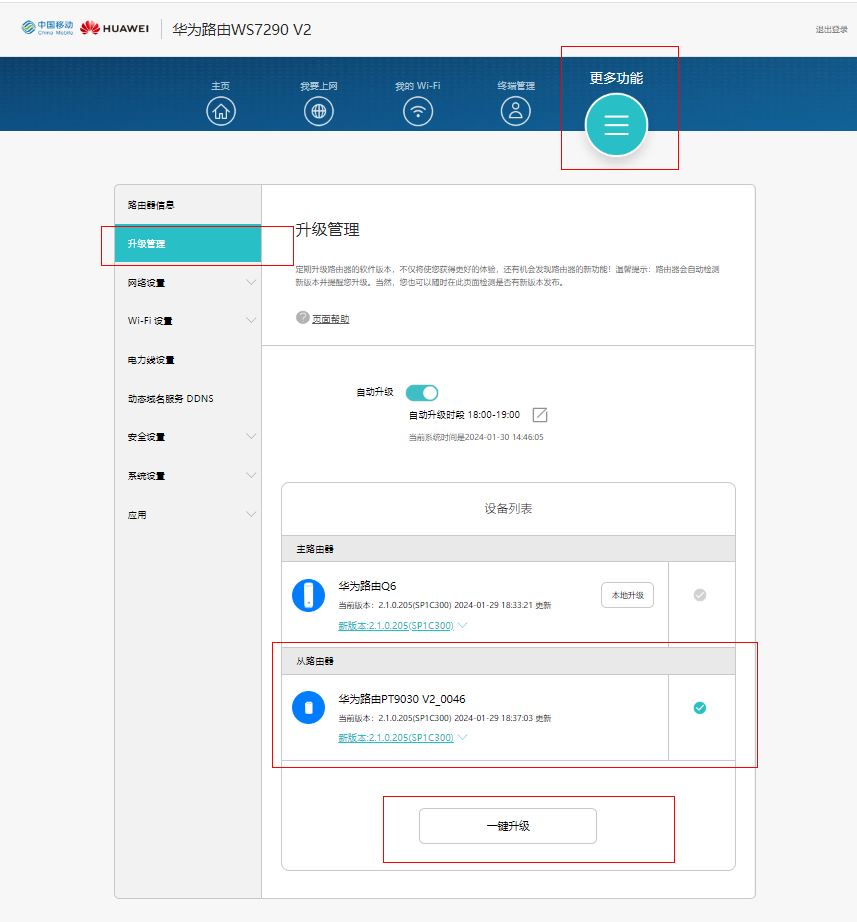
The above is the router mobile customized version upgrade skills, I hope you like, please continue to pay attention to the script home.
Related article
-
 If you have purchased a Huawei router and want to enjoy IPTV service, you need to set it yourself, below we will take a look at the IPTV function of Huawei Q62024-03-14
If you have purchased a Huawei router and want to enjoy IPTV service, you need to set it yourself, below we will take a look at the IPTV function of Huawei Q62024-03-14 -

Where is the iptv function of Huawei router? Huawei routing AX3 Pro setup IPTV tips
Huawei Routing AX3 Pro log in to the web side and set it in More Functions >IPTV Settings, you can meet the IPTV, cable connection and living room wifi coverage through a network cable, please see the details below2024-03-14 -

How to set Huawei wifi6 Router? Huawei routing AX3Pro set networking guideline
The Huawei WiFi 6 router is a powerful wireless router that supports the latest WiFi 6 standard. In order to make full use of the functions of the Huawei WiFi 6 router, we need to set it up correctly. The Huawei WiFi 6 router will be introduced in detail below2024-03-14 -

Do I need to turn on Huawei router ax3 pro ipv6? Huawei AX3Pro IPv6 configuration guide
Routers open IPv6 function is very necessary, can improve the performance of the network, improve security and solve the shortage of IPv4 addresses and other problems, let's take a look at Huawei router ax3 pro set ipv6 skills2024-03-14 -

How about TL-R5408PB-AC all-in-one? TPLINK TL-R5408PB-AC router disassembly test
For large apartment wifi signal is not good, TP-LINK provides a set of professional and convenient solutions, through PoE·AC integrated VPN router with wireless panel AP and router in each room, improve wifi network coverage experience.2024-03-14 -

Banana Pie BPI-WiFi 6 router release: Price 210 yuan optional PoE power supply
Banana Pi launched the BPI-WiFi 6 router, providing AX3000 wireless specifications, running OpenWRT operating system, let's take a look at the detailed configuration parameters2024-03-14 -

What's good about gaming routers? Recommended esports router worth buying
Router home almost have, many friends in order to better experience the game, want to change to e-sports router, e-sports router is good where? Here we take a look at a few cost-effective router recommendations2024-03-11 -

Black Panther x30e pro router review: Play esports games with Game line to bid farewell to delay
Esports router usually has an independent game channel, some routers also have esports WiFi, game acceleration ability and other esports, I started the sharp Black Panther esports router, is launched by sharp Jie a strong signal, the game fast dual-band 3000M wireless2024-03-11 -

How do I connect to another router using a TP-Link router? tplink Bridges to another router
When the TP-Link router is in use, it wants to bridge another router to expand the wifi radiation range, how to bridge? The method is actually very simple, see below for details2024-03-11 -

What is the Router wps button? A detailed router wps meaning and function
WPS for routers is a wireless network connection technology, full name Wi-Fi Protected Setup, which can quickly and securely connect wireless devices and routers without entering a password, as described below2024-03-09


Latest comments