shell实现多级菜单脚本编写的示例代码
更新时间:2024年02月27日 08:28:52 作者:[禾火]
本文主要介绍了shell实现多级菜单脚本编写,文中通过示例代码介绍的非常详细,对大家的学习或者工作具有一定的参考学习价值,需要的朋友们下面随着小编来一起学习学习吧
1. 提示
本脚本主要实现多级菜单效果,并没有安装LAMP、LNMP环境,如果要用在实际生成环境中部署LNMP、LAMP环境,只需要简单修改一下就可以了。
2. 演示效果
2.1. 一级菜单
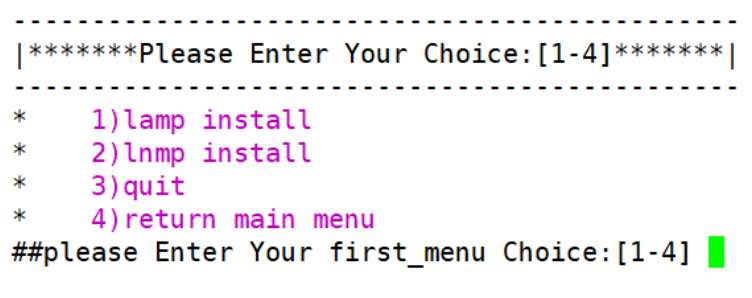
2.2. 二级菜单
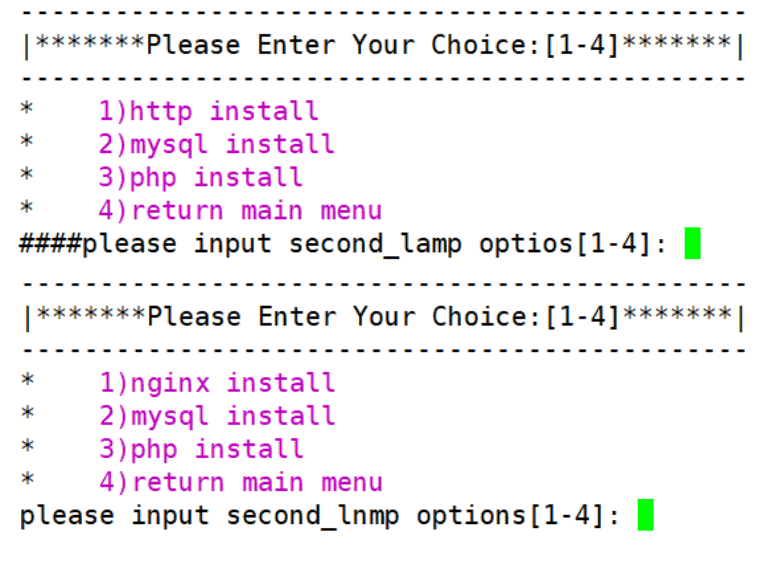
2.3. 执行操作
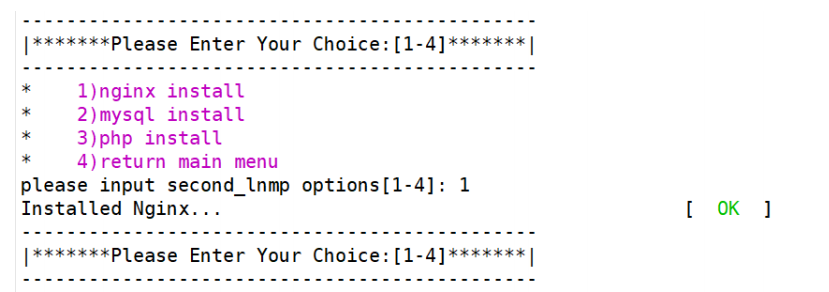
3. 参考代码
[root@server ~]# vim multi_menu.sh
#!/bin/bash
#
function menu(){
cat << EOF
----------------------------------------------
|*******Please Enter Your Choice:[1-4]*******|
----------------------------------------------
* `echo -e "\033[35m 1)lamp install\033[0m"`
* `echo -e "\033[35m 2)lnmp install\033[0m"`
* `echo -e "\033[35m 3)quit\033[0m"`
* `echo -e "\033[35m 4)return main menu\033[0m"`
EOF
}
function lamp_menu(){
cat << EOF
----------------------------------------------
|*******Please Enter Your Choice:[1-4]*******|
----------------------------------------------
* `echo -e "\033[35m 1)http install\033[0m"`
* `echo -e "\033[35m 2)mysql install\033[0m"`
* `echo -e "\033[35m 3)php install\033[0m"`
* `echo -e "\033[35m 4)return main menu\033[0m"`
EOF
read -p "####please input second_lamp optios[1-4]: " num2
expr $num2 + 1 &>/dev/null #这里加1,判断输入的是不是整数。
if [ $? -ne 0 ]
then #如果不等于零,代表输入不是整数。
echo "###########################"
echo "Waing !!!,input error "
echo "Please enter choose[1-4]:"
echo "##########################"
sleep 1
else
if [ $num2 -gt 4 ]
then
echo "###########################"
echo "Waing !!!,Out of range "
echo "Please enter choose[1-4]:"
echo "##########################"
sleep 1
fi
fi
case $num2 in
1)
# yum 安装httpd
yum install httpd -y &> /dev/null
if(($?==0))
then
echo "安装httpd成功"
fi
sleep 2
lamp_menu
;;
2)
# yum 安装 MySQL...
yum install mysql -y &> /dev/null
if(($?==0))
then
echo "安装mysql成功"
fi
sleep 2
lamp_menu
;;
3)
# yum 安装 PHP...
yum install php -y &> /dev/null
if(($?==0))
then
echo "安装php成功"
fi
sleep 2
lamp_menu
;;
4)
clear
menu
;;
*)
clear
echo
echo -e "\033[31mYour Enter the wrong,Please input again Choice:[1-4]\033[0m"
lamp_menu
esac
}
function lnmp_menu(){
cat << EOF
----------------------------------------------
|*******Please Enter Your Choice:[1-4]*******|
----------------------------------------------
* `echo -e "\033[35m 1)nginx install\033[0m"`
* `echo -e "\033[35m 2)mysql install\033[0m"`
* `echo -e "\033[35m 3)php install\033[0m"`
* `echo -e "\033[35m 4)return main menu\033[0m"`
EOF
read -p "please input second_lnmp options[1-4]: " num3
expr $num3 + 1 &>/dev/null #这里加1,判断输入的是不是整数。
if [ $? -ne 0 ]
then #如果不等于零,代表输入不是整数。
echo "###########################"
echo "Waing !!!,input error "
echo "Please enter choose[1-4]:"
echo "##########################"
sleep 1
else
if [ $num3 -gt 4 ]
then
echo "###########################"
echo "Waing !!!,Out of range "
echo "Please enter choose[1-4]:"
echo "##########################"
sleep 1
fi
fi
case $num3 in
1)
# yum 安装 Nginx...
yum install nginx -y &> /dev/null
if(($?==0))
then
echo "安装nginx成功"
fi
sleep 2
lnmp_menu
;;
2)
# yum 安装 MySQL...
yum install mysql -y &> /dev/null
if(($?==0))
then
echo "安装mysql成功"
fi
sleep 2
clear
lnmp_menu
;;
3)
# yum 安装 PHP...
yum install php -y &> /dev/null
if(($?==0))
then
echo "安装php成功"
fi
sleep 2
clear
lnmp_menu
;;
4)
clear
menu
;;
*)
clear
echo
echo -e "\033[31mYour Enter the wrong,Please input again Choice:[1-4]\033[0m"
lnmp_menu
esac
}
clear
menu
while true
do
read -p "##please Enter Your first_menu Choice:[1-4] " num1
expr $num1 + 1 &>/dev/null #这里加1,判断输入的是不是整数。
if [ $? -ne 0 ]
then #如果不等于零,代表输入不是整数。
echo "----------------------------"
echo "| Waring!!! |"
echo "|Please Enter Right Choice!|"
echo "----------------------------"
sleep 1
elif [ $num1 -gt 4 ]
then # 输入数字超范围
echo "----------------------------"
echo "| Waring!!! |"
echo "| Out of range! |"
echo "----------------------------"
sleep 1
else
case $num1 in
1)
clear
lamp_menu
;;
2)
clear
lnmp_menu
;;
3)
clear
break
;;
4)
clear
menu
;;
*)
clear
echo -e "\033[31mYour Enter a number Error,Please Enter again Choice:[1-4]: \033[0m"
menu
esac
fi
done
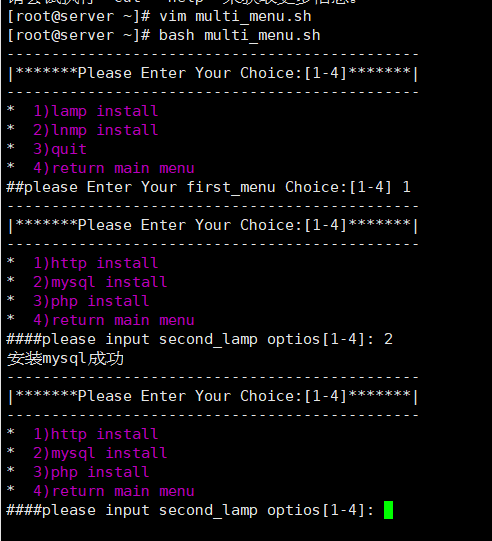
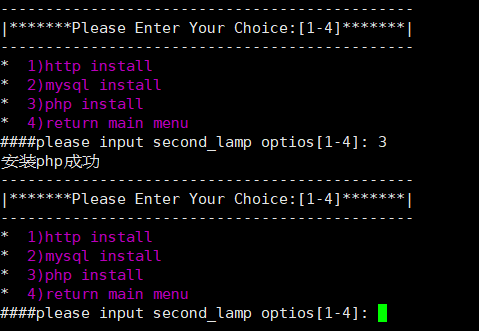
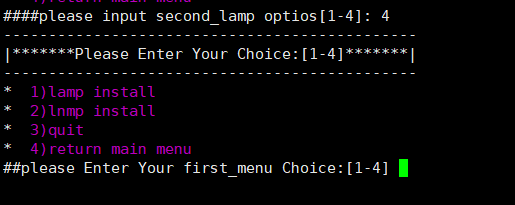
到此这篇关于shell实现多级菜单脚本编写的示例代码的文章就介绍到这了,更多相关shell 多级菜单内容请搜索脚本之家以前的文章或继续浏览下面的相关文章希望大家以后多多支持脚本之家!
您可能感兴趣的文章:
相关文章
-

慎用rm -rf /与 rm -rf /* 推荐使用mv代替rm
本文主要介绍了慎用rm -rf /与 rm -rf /* 推荐使用mv代替rm,文中通过示例代码介绍的非常详细,具有一定的参考价值,感兴趣的小伙伴们可以参考一下2021-10-10 -

使用Linux shell脚本实现FTP定时执行批量下载指定文件
使用FTP定时批量下载指定文件的shell脚本,具体实例介绍如下所示,需要的朋友参考下吧2017-04-04 -

Linux下shell脚本监控Tomcat的状态并实现自动启动的步骤
这篇文章主要介绍了Linux下shell脚本监控Tomcat的状态并实现自动启动的步骤,本文给大家介绍的非常详细,具有一定的参考借鉴价值,需要的朋友参考下吧2019-12-12 -

Linux tar 命令出现 Cowardly refusing to create an empty archive
这篇文章主要介绍了Linux tar 命令出现 Cowardly refusing to create an empty archive 错误解决办法的相关资料,需要的朋友可以参考下2017-04-04








最新评论