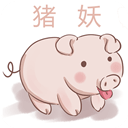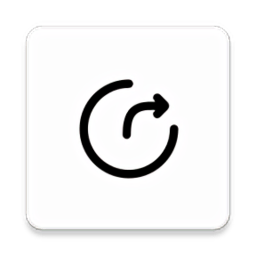detailedInformation introduction
The Mi Cloud Service app is a cloud storage application platform specially created for Mi mobile phones. The software provides functions such as information migration, personal data cloud storage, information sharing, data security and privacy protection. The app supports syncing contacts, call logs, text messages, notes, photos, apps, etc., so you don't have to worry about data loss. In addition, you can log in to the service Center from any computer and manage personal data from anywhere, such as writing notes, deleting photos, and so on.
The software also provides users with Platinum and Diamond membership services, both of which have daily backup and PC-side cloud assistant features, but Platinum membership can add 100GB of cloud storage space, recycle bin and contact recovery period of up to 90 days.
In addition, the Xiaomi Cloud service software will automatically back up data once a day, and the backup function will be automatically turned on when the phone is connected to the WiFi network. You can also view and delete other backup data under the Xiaomi account in backup management, or restore the backup data from other phones to the phone, which is very convenient.

Software feature
1, comprehensive personal data cloud storage
For you to synchronize backup contacts, call records, SMS, notes, photos, WiFi, applications and other data, never worry about data loss
2. Easily migrate data to a new phone
Mobile data migration has never been easier, just log in to your account, and instantly, SMS, contacts, call history, notes and other personal data automatically appear on the new phone, the phone needs to support MIUI system
3, anytime, anywhere management, powerful and simple
By logging in to i.mi.com from any computer, you can manage your personal data at any time, with changes made in one place and all devices automatically synced. You can even leave your phone to send a text message, write a note on a web page, or locate your phone. It was so natural and so extraordinary.
4, will be moved to share easily to loved ones
Want to send pictures of your kids to your parents back home?
Cloud albums make it easy to share your photos with your parents, and they can always see your latest photos on their phones.
5. Easily share beautiful scenery with friends
Whether it is a trip or a party, how do you share your photos with each other?
Create a cloud album to share with everyone, everyone can put their own photos in the album, exchange views has never been easier!
6, 6 layer strong security encryption mechanism
The platform understands that your personal data is a top priority, which is why we have six solid security measures in place for you.
Software function
1, new photo backup, upload mobile phone photos and videos to Xiaomi Cloud to facilitate browsing on MIUI mobile phones;
2, address book synchronization: one click to synchronize the contact data to the Xiaomi cloud service, real-time update on another MIUI device;
3. Merge duplicate contacts: manually and automatically merge duplicate contacts in the phone;
4, security verification: to ensure the maximum security of your data, verify the mobile phone number can be used;
5, PC always browse: landing on the web version can view management storage data.
Millet cloud service space is full how to delete
1. Start by tapping Settings on your phone.

2. Search for Xiaomi Cloud Service and select it.
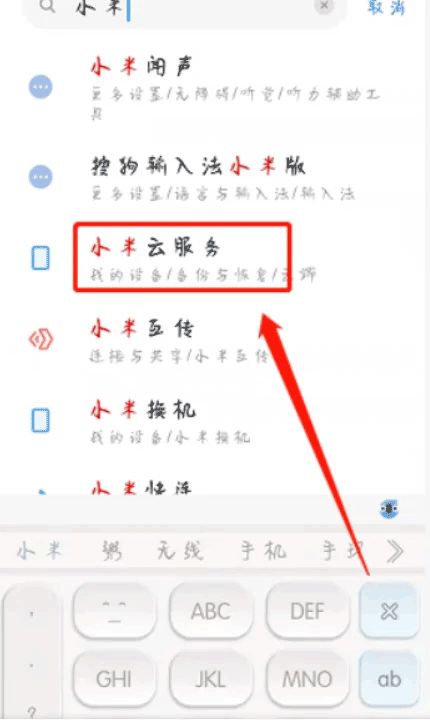
3. Click Desktop Cloud Backup.

4. Click Backup Management.

5. After entering, empty the content and release the memory. Below is a screenshot of the memory being emptied.
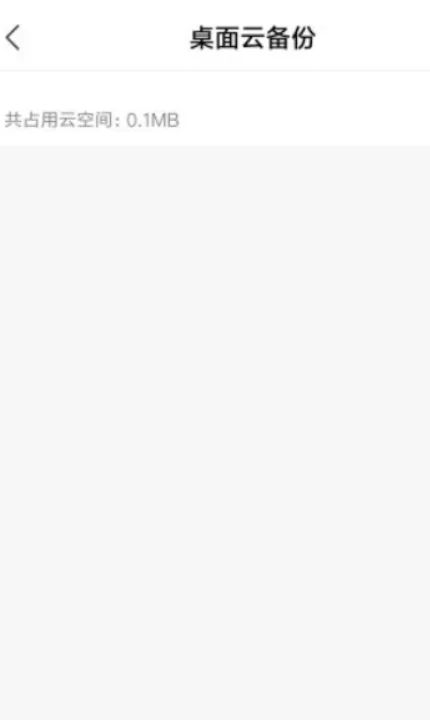
Xiaomi cloud service how to close the album?
1, we can also turn off the cloud backup through the system Settings, click "Settings" icon on the desktop;

2. At this time, the Settings page of the millet phone will be opened, and click the "Sync" menu item on the page;

3. At this time, the synchronization setting page will be opened, and click the menu item "Mi Cloud Service" on the page;

4, in the open Mi Cloud service page, click the "album" menu item;

5. At this time, you can also open the album cloud backup page, and after clicking the "automatic backup" menu item, you will close the cloud backup function of millet album

Software advantage
1. File sharing
Between family and friends, or between enterprise teams, you can share your own files, share them with small partners, and collaborate efficiently.
2. Back up mobile phone photos safely
Photos and videos in the mobile phone can be backed up to the cloud disk, and you are no longer afraid of losing photos.
3, computer upload mobile phone watch
The documents and pictures uploaded by the computer can be viewed on the mobile phone anytime and anywhere.
4. Enterprise authority management
You can specify member permissions for shared folders to facilitate file management.
5. Play audio and video online
Music videos stored in a secure cloud drive are played directly online without downloading. It can also be downloaded to the cloud disk or mobile phone local, whenever and wherever you want to see.
6. Member management
Enterprise administrators can invite and delete members to form their own small teams and small circles.
Q&A
First, millet cloud service positioning
Step 1: Open the millet phone 【 Settings 】, find the 【 Millet account 】, log in the millet account, enter the millet account interface.
Step 2: Select the Xiaomi [Cloud service] function, click to enter, open the [find mobile phone service] function.
It should be noted that the use of this function must ensure that the service function is turned on at the same time, as well as WIFI, data traffic, GPS any function is turned on. Then we can log in our Xiaomi account on the official website of Xiaomi, click positioning, you can manage the phone, including positioning, voice, lock, erase and other functions.
Second, is it necessary to open Xiaomi Cloud service
I think it is very necessary to open the Xiaomi mobile cloud service.
1, information backup and recovery is convenient, today's people, the dependence on electronic devices is increasing day by day, take the mobile phone number, before there is no smart phone when the brain is to remember the mobile phone number, you can remember a lot, and now, do not say remember all the numbers.
How many people remember the phone numbers of the five people closest to them? To prevent the loss of all contacts and important text messages after losing the phone, it is necessary to open the cloud service.
2, cloud album record timeline, bring you back to the past, the cloud album service can backup the album in the phone, even if the phone is replaced, you can download the album from the cloud, the timeline function of the cloud album, each photo records all the shooting time, in the form of the axis, bring people a very warm experience.
3, find the mobile phone function, the mobile phone opens the search mobile phone function, you can log in the corresponding manufacturer's cloud service web version to locate the location of the mobile phone, of course, the premise is that the mobile phone is in the Internet state.
Update log
Version 1.12.0.2.20
Fixed some issues and improved stability
Under theCarry address
Xiaomi Cloud Service (cloud storage software) v1.12.0.2.20 Android version
guessDo you like...

vivo Cloud Service (Data cloud storage service software) v9.2.2.0 Android system tool / 27.32MB

Aichen Cloud mobile (Cloud storage application) v1.1.4 Android System tools / 36.1MB

Magnetic Cloud (Quick download) v2.8.1 Android System Tools / 40.98MB

Green Link Cloud (cloud storage)V5.1.0 Android mobile phone version network communication / 140MB

Jingdong Cloud disk client for Android v2.0.6 Android version system tools / 1.94MB

360 Cloud disk for Android v2.5.6 Android Business Office / 11.83MB

360 Secure Cloud Disk (Personal Web disk cloud storage software) v4.3 Android mobile version Network communication / 48.9MB

Express card for Android v1.0 Android Business Office / 1.72MB

ASUS Cloud Storage Mobile app for android V2.1.25.8159 Android System Tools / 10.3MB

Syncbox for Android for Android v2.2.2 Official Network Communication / 3.54MB
peopleGas software

Google Play Store v41.2.21-23 official Android version
gg modifier Chinese version (custom modified application artifact) v101.1 Android version
Google Play Store (Google Play Store) v41.2.21-23 official latest Android phone
iVCam(mobile phone used as computer camera software) v7.2.1 Android version
Google Search (mobile web search software) v15.19.46.29 Android phone version
TP-LINK(Route Management) v5.6.29 Android
UltData(Mobile Data Recovery Software)app v3.4.8 Android mobile phone version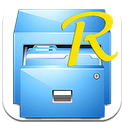
RE Manager Chinese version (file manager) v4.12.3 Chinese version Android version
wearos toolbox (smart watch control software) v2.3.3 Android version
Fake Location v1.3.5 for Android
phaseGuan Wen
 How to close Opera home news? Openg browser does not display tips for homepage news advisory
How to close Opera home news? Openg browser does not display tips for homepage news advisoryOpeng browser how to close the first screen information save stream setting function, how to operate? We can close by setting, let's take a look at the detailed tutorial...
 How to calculate the number of combinations in a WPS table How to calculate the number of combinations in a WPS table
How to calculate the number of combinations in a WPS table How to calculate the number of combinations in a WPS tableHow do WPS tables calculate combinations? Then we need to find a combin function formula to operate, only need to use the function, and then click on the cell to calculate the data, press the enter key to operate...
 WPS How to quickly calculate the square root WPS table quickly calculate the square root method
WPS How to quickly calculate the square root WPS table quickly calculate the square root methodHow does WPS calculate square roots quickly? In this case, we can insert the function window, where the SQRT function formula is found, through the function formula can be set accordingly.
 How do I Set the line number for printing in Excel? How do I set the line number for printing in Excel
How do I Set the line number for printing in Excel? How do I set the line number for printing in ExcelHow does Excel set the print line number and column label? We just need to enter the Excel print Settings page, and then click on the page Settings option, and then in the box, we first open the worksheet option, and then in the worksheet page to find and check...
 WPS Start menu auto-hide How to recover? WPS start dish does not show the solution
WPS Start menu auto-hide How to recover? WPS start dish does not show the solutionThe WPS Office Start menu may be automatically hidden, this is an interface optimization designed to improve efficiency, users can check the system Settings and WPS Settings, change the shortcut key or adjust the registry to recover, see details below...
 Where to save wechat pictures? Quickly locate wechat save picture folder location tips
Where to save wechat pictures? Quickly locate wechat save picture folder location tipsWechat saved pictures are usually stored in the cache folder of wechat, the specific location may vary depending on the operating system, wechat version and other factors, the following is the location of wechat picture cache under the common operating system...
Under thestatement
☉ Unpack password: www.jb51.net is the main domain name of this site, I hope you see clearly, [share code access method] can refer to this article ☉ recommend the use of [thunder] download, the use of [WinRAR v5] more than the version to decompress the site software. ☉ If this software is always unable to download please leave a comment, we will fix as soon as possible, thank you! ☉ Download the resources of this site, if the server can not download please try again for some time! Or try a few download address ☉ If you encounter any problems, please leave a comment, we will solve the problem, thank you for your support! Some of the commercial software provided by this site is for study and research purposes. If it is used for commercial purposes, please purchase the legitimate version. The Xiaomi Cloud Service (cloud storage software) v1.12.0.2.20 Android version of the website is sourced from the Internet, and the copyright is owned by the legal owner of the download resource.