How does UOS Text Editor launch in Full screen window? UOS Tips for viewing files in full screen mode
How does UOS Document Viewer view files in full screen mode? Let's take a look at the specific operation with Xiaobian.
Open the document viewer.
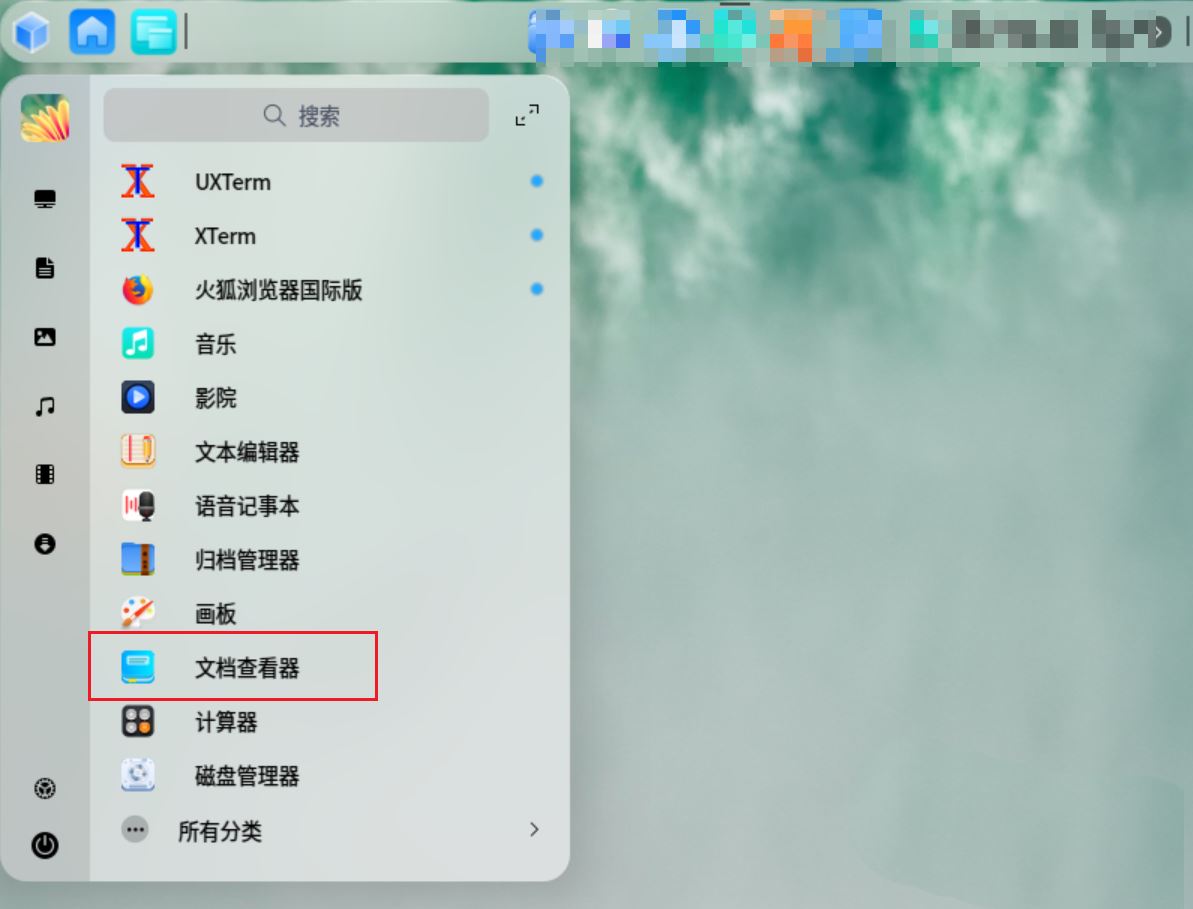
Method 1:
On the document view screen, right-click and choose Full Screen.

Method 2:
Use the full-screen shortcut F11 key.

To exit the full-screen screen, you can right-click on the reading screen and choose [Exit Full screen]. You can also press F11 again in the full-screen state to automatically exit the full-screen.

The above is the UOS document viewer full screen view file skills, I hope you like, please continue to pay attention to the script home.
Related recommendations:
How to save GIFs for video recording? UOS video generating Gif animation skills
UOS how to create an account? UOS tips for adding multiple user accounts
Where is the uos screenshot saved? UOS tips for setting the location of screenshots
Related article
-
 How to take a screenshot of uos? If you want to take a screenshot in the uos system, how do you take the entire screen or take a part separately? Here we take a look at the uos system to capture the whole screen or part of the screenshot skills2022-05-16
How to take a screenshot of uos? If you want to take a screenshot in the uos system, how do you take the entire screen or take a part separately? Here we take a look at the uos system to capture the whole screen or part of the screenshot skills2022-05-16 -

How does uos system print test pages and delete printers?
How does uos system print test pages and delete printers? If you want to test the printer in the uos system, how to delete the printer? Let's take a look at the detailed tutorial2022-05-16 -

How does uos manage the print interface and print queue?
How does uos manage the print interface and print queue? If you want to manage the print queue for a connected printer in the uos system, how to manage it? Let's take a look at the detailed tutorial2022-05-16 -

uos system how to choose printer driver? Two options for uos printer drivers
uos system how to choose printer driver? uos printer can be the system default driver, you can also manually select the driver, how to operate? Let's take a look at the two options for uos printer drivers2022-05-16 -
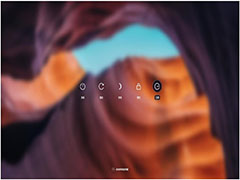
How to log out of uos system? uos Indicates how to use the logout command
How to log out of uos system? After the uos system login, want to log out, how to operate? Let's take a look at the use of uos logout command, see the details below2022-05-16 -
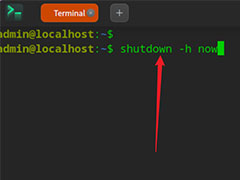
How to shut down the UOS system? Multiple ways to shut down uos
How to shut down the UOS system? Unified letter UOS want to shut down, we have multiple shutdown methods, below we will share uos system shutdown skills, please see below for details2022-05-14 -

How to activate the uos operating system? Tongxin UOS system home version activation tutorial
How to activate the uos operating system? uos home version want to activate, there are two ways, one is to spend money to buy, one is to use the activation code, let's take a look at the UOS home version activation tutorial2022-05-13 -
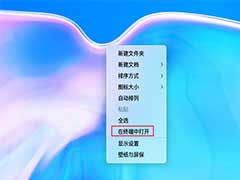
How do I obtain administrator rights for uos? UOS tips for obtaining Root administrator permissions
How do I obtain administrator rights for uos? How to obtain administrator permission in uos system? Let's take a look at the tips for UOS to get Root administrator privileges2022-04-14 -

How to set the shortcut keys of the uos operating system? UOS tips for adding shortcut keys
How to set the shortcut keys of the uos operating system? uos can also use shortcut keys like windows system operation, let's take a look at UOS add shortcut keys skills, see details below2022-04-14 -

How to connect the uos operating system to the printer? UOS Printer connection tutorial
How to connect the uos operating system to the printer? If you want to connect the printer in the uos operating system, how to connect the printer? Let's take a look at the UOS printer connection tutorial2021-12-21


Latest comments