Fedora怎么设置图标主题? Linux系统图标主题的设置方法
百度经验 发布时间:2021-06-11 17:27:00 作者:吉祥二进制
 我要评论
我要评论
Fedora怎么设置图标主题?Fedora系统想要设置自己细化的图标主题,该怎么设置呢?下面我们就来看看Linux系统图标主题的设置方法,详细请看下文介绍
许多Linux桌面用户喜欢安装各种主题和图标以自定义自己的Linux桌面。Fedora Linux系统怎么设置喜欢的图标主题呢?下面我们就来看看详细的教程。

同时按键盘上的【ALT+F2】。

打开【运行一个命令】,输入gnome-tweaks,打开优化程序。

单击【外观】选项。

右侧找到图标选项,单击下拉按钮,选择自己喜欢的图标主题。

设置完成后,退出优化程序即可。

总结:
1、按ALT+F2,打开【运行一个命令】。
2、输入gnome-tweaks,打开优化程序。
3、单击外观选项。
4、在外观中找到图标选项,点下拉按钮。
5、单击选择自己喜欢的主题,之后退出优化程序。
以上就是Linux系统图标主题的设置方法,希望大家喜欢,请继续关注脚本之家。
相关推荐:
相关文章
-
 Fedora Linux怎么设置自动清空回收站的时间?Fedora系统想要设置定时清理回收站,该怎么设置呢?下面我们就来看看详细的教程,需要的朋友可以参考下2021-01-07
Fedora Linux怎么设置自动清空回收站的时间?Fedora系统想要设置定时清理回收站,该怎么设置呢?下面我们就来看看详细的教程,需要的朋友可以参考下2021-01-07 -
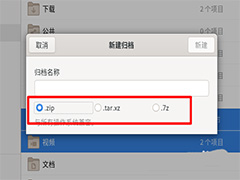 Fedora怎么压缩文件?Fedora系统中的文件想要压缩一下,该怎么压缩文件呢?下面我们就来看看Fedora文件压缩技巧,需要的朋友可以参考下2020-12-11
Fedora怎么压缩文件?Fedora系统中的文件想要压缩一下,该怎么压缩文件呢?下面我们就来看看Fedora文件压缩技巧,需要的朋友可以参考下2020-12-11 -
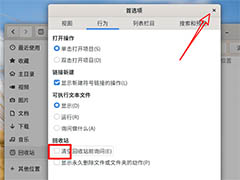 Fedora清空回收站总是有询问怎么取消?Fedora系统在清空回收站的时候,总是会弹出确认删除的询问,该怎么取消这个询问呢?下面我们就来看看详细的教程,需要的朋友可以参考2020-12-08
Fedora清空回收站总是有询问怎么取消?Fedora系统在清空回收站的时候,总是会弹出确认删除的询问,该怎么取消这个询问呢?下面我们就来看看详细的教程,需要的朋友可以参考2020-12-08 -
 Fedora怎么自动锁屏?Fedora系统屏幕想要设置自动锁屏,比较保护个人隐私,该怎么设置呢?下面我们就来看看Linux自动锁屏的开启方法,需要的朋友可以参考下2020-12-02
Fedora怎么自动锁屏?Fedora系统屏幕想要设置自动锁屏,比较保护个人隐私,该怎么设置呢?下面我们就来看看Linux自动锁屏的开启方法,需要的朋友可以参考下2020-12-02 -
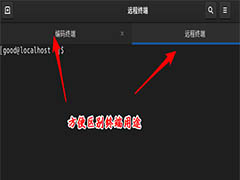
Fedora终端怎么设置标题? Fedora标签页功能的用法
Fedora终端怎么设置标题?Fedora中为了方便区分终端用途,可以添加标签页,该怎么使用标签页呢?下面我们就来看看Fedora标签页功能的用法,需要的朋友可以参考下2020-12-01 -
 Fedora怎么关闭重复键?Fedora系统中开启了重复建,现在想要关闭,该怎么操作呢?下面我们就来看看Linux重复建的关闭方法,需要的朋友可以参考下2020-11-30
Fedora怎么关闭重复键?Fedora系统中开启了重复建,现在想要关闭,该怎么操作呢?下面我们就来看看Linux重复建的关闭方法,需要的朋友可以参考下2020-11-30 -
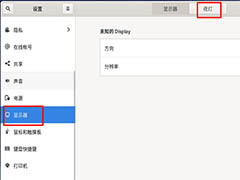 Fedora系统怎么启用夜灯?Linux系统中想要启用夜灯,该怎么使用夜灯呢?下面我们就来看看Linux使用夜灯的技巧,需要的朋友可以参考下2020-11-16
Fedora系统怎么启用夜灯?Linux系统中想要启用夜灯,该怎么使用夜灯呢?下面我们就来看看Linux使用夜灯的技巧,需要的朋友可以参考下2020-11-16 -
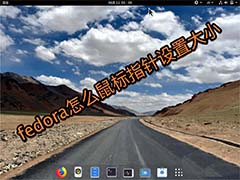 fedora系统怎么设置鼠标指针大小?fedora中想要设置鼠标指针的大小,该怎么设置呢?下面我们就来看看详细的教程,需要的朋友可以参考下2019-10-10
fedora系统怎么设置鼠标指针大小?fedora中想要设置鼠标指针的大小,该怎么设置呢?下面我们就来看看详细的教程,需要的朋友可以参考下2019-10-10 -
 fedora怎么设置闹钟?fedora中想要设置一个闹钟,该怎么给系统日安家闹钟呢?下面我们就来看看linux设置闹钟的教程,需要的朋友可以参考下2019-07-01
fedora怎么设置闹钟?fedora中想要设置一个闹钟,该怎么给系统日安家闹钟呢?下面我们就来看看linux设置闹钟的教程,需要的朋友可以参考下2019-07-01 -
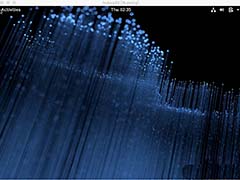 Fedora怎么切换到字符界面?Fedora进入图形界面以后想要切换到字符界面,该怎么切换呢?下面我们就来看看详细的教程,很简单,需要的朋友可以参考下2018-08-23
Fedora怎么切换到字符界面?Fedora进入图形界面以后想要切换到字符界面,该怎么切换呢?下面我们就来看看详细的教程,很简单,需要的朋友可以参考下2018-08-23


最新评论