Centos8 How to turn off terminal ringing? Method of canceling terminal ringing in the Centos system
Centos8 wants to cancel the terminal ringing, how do I do it? Let's take a look at the Centos8 trick to turn off the terminal ring.

1. Point [activity].
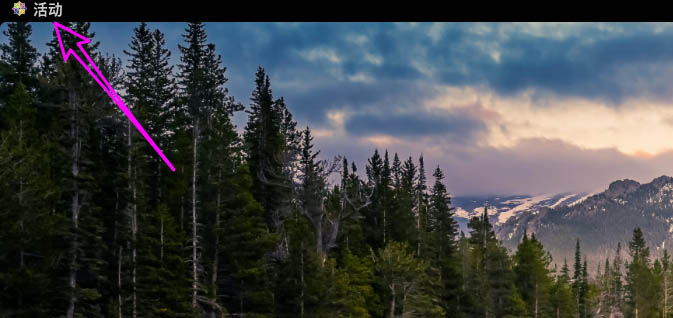
2. Click Run [Terminal].
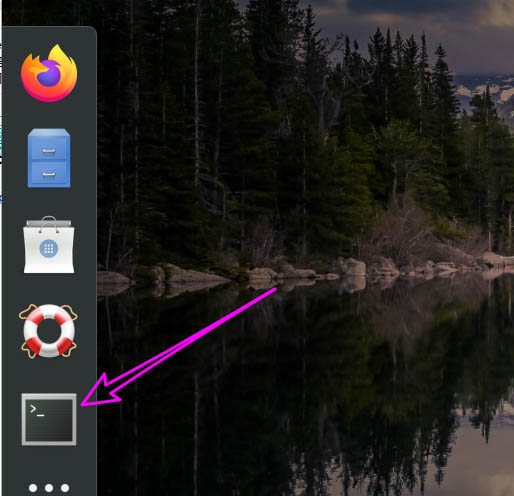
3. Click the "Edit" button on the menu bar.

4, drop-down menu point [Preferences].

5. Find [terminal ringing].
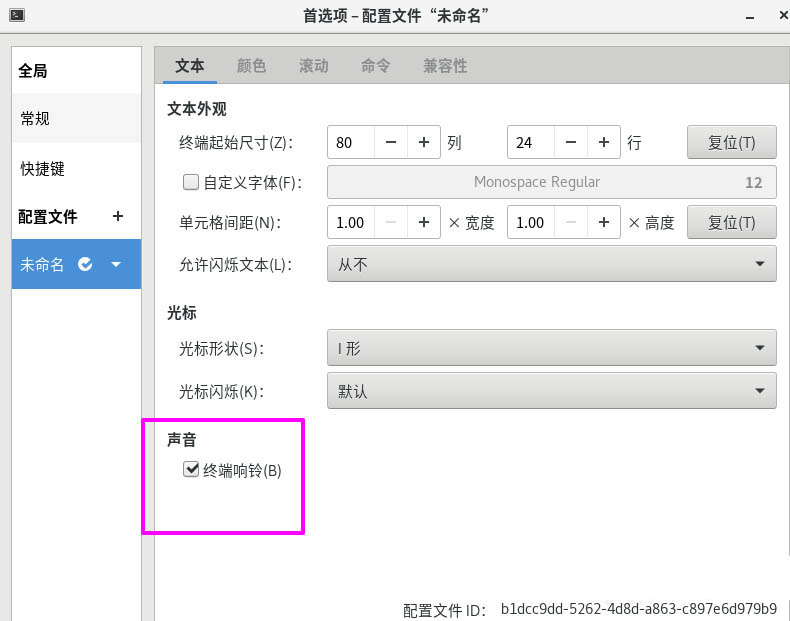
6. Uncheck [terminal ringing] and exit the setting.

The above is the Centos8 system to cancel the terminal ringing method, I hope you like, please continue to pay attention to the script home.
Related recommendations:
How to set the Centos8 system to character encoding?
How to change the default shortcut key of CentOS7?
How to set Chinese language in Linux? centos Chinese garbled solution
Related article
-

How does centos7 go into the tmp directory and remove garbage?
How does centos7 go into the tmp directory and remove garbage? The centos7 system wants to remove garbage from the tmp directory, how do you do it? Below we will take a look at the detailed tutorial, the need for friends can refer to2019-07-05 -

Windows10 installation of vmware and centos7 tutorial illustration
This article mainly introduces Windows10 installation vmware and centos7 tutorial diagram, very good, has a certain reference value, need friends can refer to the next2019-04-25 -

How does CentOS7 open port 8080?
How does CentOS7 open port 8080? CentOS7 system wants to open port 8080, how to open the port? Below we will take a look at the detailed tutorial, very simple, need friends can refer to the next2018-06-05 -
CentOS7 cannot use the Tab key to complete the command
After using the minimized installation of CentOS, you can not use the Tab key to complete the command, here for everyone to share the solution, the need of friends can refer to the next2018-05-25 -
Server DELL R710 Install and configure the centos server system
As I write this, I just finished installing a DELL R710. This is the first time to install the system on the server. The article will not describe the installation process in detail, there are many online. Just describe the problems I have2018-05-06 -

Method of forcibly kicking a login user by centos
This article mainly introduces centos forced to kick off a login user method, the need for friends can refer to the next2018-05-05 -
CentOS 7.3.1611 System installation and configuration tutorial
This article mainly introduces the CentOS 7.3.1611 system installation configuration graphic tutorial, the need for friends can refer to the next2018-01-28 -

Talk about CentOS release kernel security patches: Fix Meltdown and Spectre vulnerabilities
This article mainly introduces talk about the release of CentOS kernel security patches: repair Meltdown and Spectre vulnerabilities, Xiaobian think it is still very good, here to share with you, the need of friends can refer to2018-01-17 -

How do I set the screen resolution for CentOS7.0?
How do I set the screen resolution for CentOS7.0? CentOS7.0 want to set the resolution of the computer, how to set it? Let's take a look at the tutorial of setting resolution in Centoss 7.0, and the friends who need it can refer to it2017-11-08 -

centos7 How to disable ipv6 and Use only ipv4?
centos7 How to disable ipv6 and Use only ipv4? centos7 system using ipv6 is very inconvenient, want to turn off, how to turn off? Below we will take a look at the detailed tutorial, the need for friends can refer to2017-10-30


Latest comments