Wechat public platform personal subscription number super detailed application steps
1. First of all, the advanced detail letter public platform: https://mp.weixin.qq.com/ 2. Set up an account. Email verification is required, so fill in a valid email.

3. Access the email and activate the account.

4. Select "Service number" or "subscription number" here divided into "organization" and "individual", where "organization" is to apply for service number, select "individual" is to apply for subscription number, so please select "individual" here, and then fill in the ID card information and handheld ID card photo (photo ID card information must be clearly visible). Then fill in the phone number and the phone verification code.
PS:
1) The message of the service number will appear in the wechat friend message list, and the message of the subscription number will be in the message list of the wechat "subscription number". At present, the service number can only send group messages 4 times a month, and the subscription number can send group messages once a day.
2) Each mobile phone number and ID number can only apply for two public number subscription number or public service number.

5. Enter the selection page, there is only one option, select the next step.

6. Fill in the wechat public subscription number information. As shown below. Fill in as required, and write the account name after thinking, once the application name can not be modified.

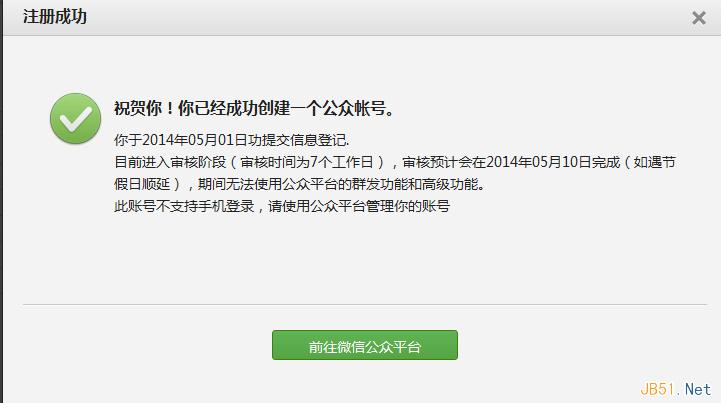


9. Modify basic information. Here you can modify the avatar first, in the "Settings" - "public number information" to modify, you can modify the avatar once a month. It says here that the avatar should be reviewed. According to my experience in applying just now, it was reviewed for you immediately after uploading, which is automatically reviewed by the machine. As shown below
To see here, I believe you have also applied, and you can enjoy playing with your wechat public subscription number.
WeChat public platform to address: https://mp.weixin.qq.com/
Related article
-
When I looked at the web server log today, I saw that there were many http states of 304, why did 304 return instead of 200? This is very much related to the server's cache Settings2013-04-14
-
Alibaba this company must be known to everyone, no matter which major students2009-05-06
-
The big update time included by Baidu is the 11th and 26th of each month, especially the 26th, the update is the largest, and the K station is also the most.2011-03-02
-
Website address bar in front of the small icon favicon.ico production method
Some people may wonder, some websites have a nice little icon in front of them and some websites have a moving icon, how does this work?2010-01-27 -
How to obtain appid and appsecret on wechat public platform
When we apply for wechat custom menu, we need to use appid and appsecret. How to get appid and appsecret? I'll go into more detail below2014-05-15 -
A single server can handle up to 200,000 unique IP visits per day
The content of the website referred to in this article is only a WEB site, if it is a video game website may be below 1000IP, video chat can withstand a maximum of about 1000IP, text chat room about 3000IP, upload site thousands of IP2012-11-10 -

What is bounce rate? Website bounce rate improvement analysis
Bounce rate is one of the most basic concepts in website analysis, but there are still a variety of problems in the analysis of bounce rate, there are many articles on the network bounce rate, here will be the analysis of bounce rate often encountered some problems and pitfalls are sorted out2012-08-01 -
Now many webmasters want to do their own website mobile website, then how to do it? The following is a detailed introduction to share with you2014-01-15
-
SEO website bounce rate, PV value to reach how much to pass
SEO workers to improve the ranking of the website is necessary, but we only know to improve the ranking, for the bounce rate, PV value we have not considered it, a look at the following article2016-10-26


Latest comments