ps How to design amethyst text effect? ps purple stone text effect production tutorial
Lucky thing is amethyst, so want to design an amethyst effect of the text, how to design it? See below for details.

Adobe Photoshop CC 2017 v18.1.1.252 Multilingual Chinese Free Edition 64-bit
- Type: Image processing
- Size: 1.4GB
- Language: Multilingual
- Time: 2017-06-20

1, First of all, double-click the shortcut icon of Photoshop on the desktop, we want to open the Photoshop software, and enter the operation interface of Photoshop, we must create a canvas.
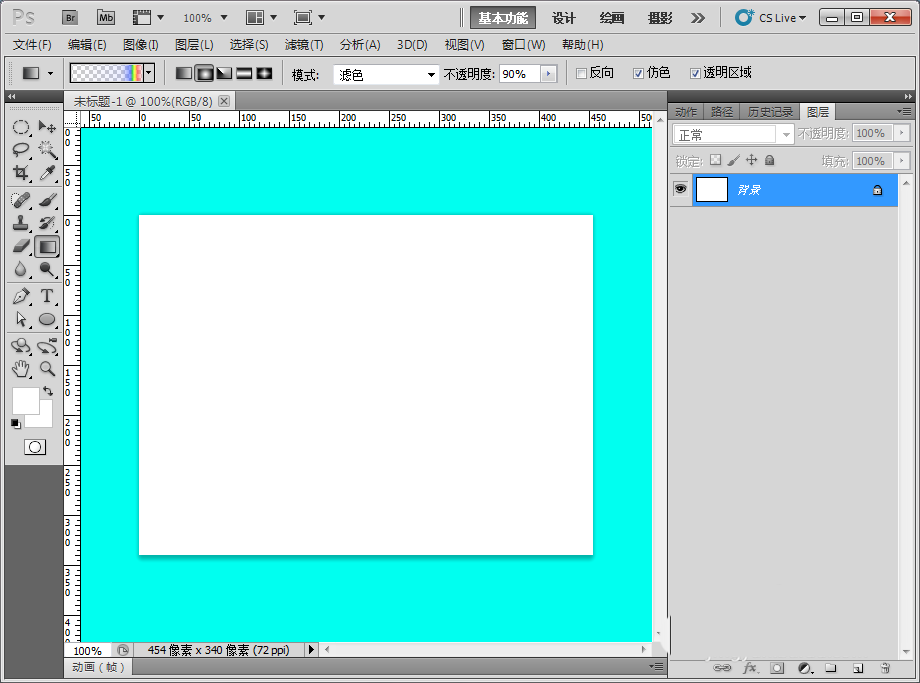
2, then we need to click the horizontal text tool on the left side, and hit a few men on the canvas.
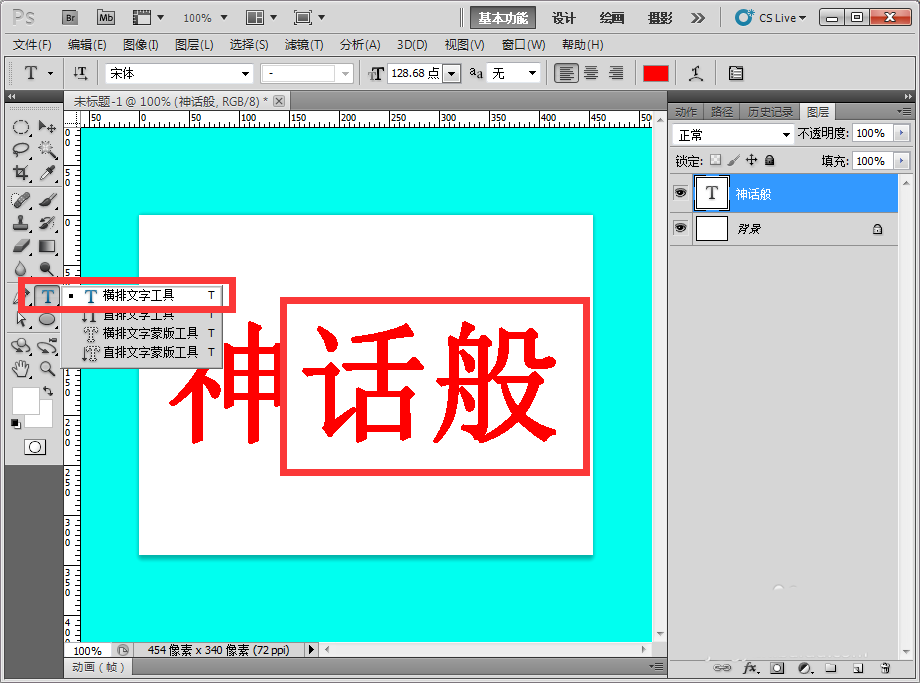
3. Next we go to the right layer panel, we need to double-click the text layer to bring up the Layer Style dialog panel.
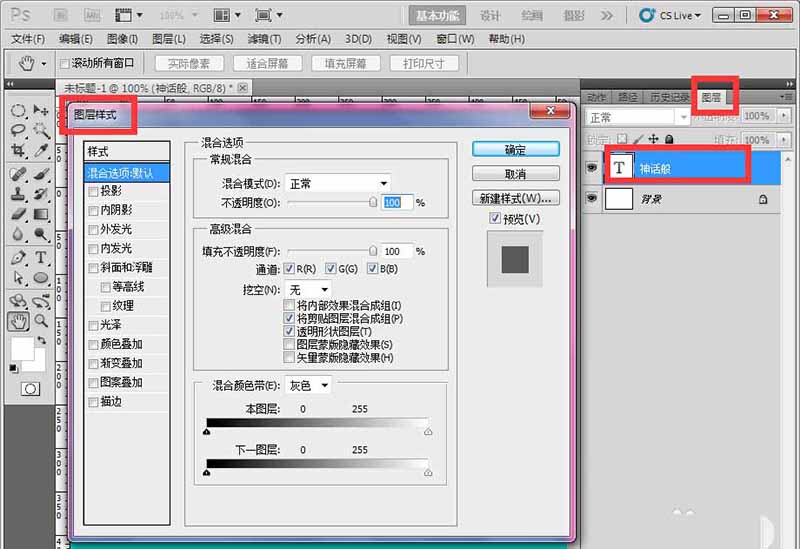
4, we need to set the parameters, hook the projection, projection set parameters, as shown in the figure:

5, we need to set the parameters, tick the inner shadow, the inner shadow set parameters, as shown in the figure:
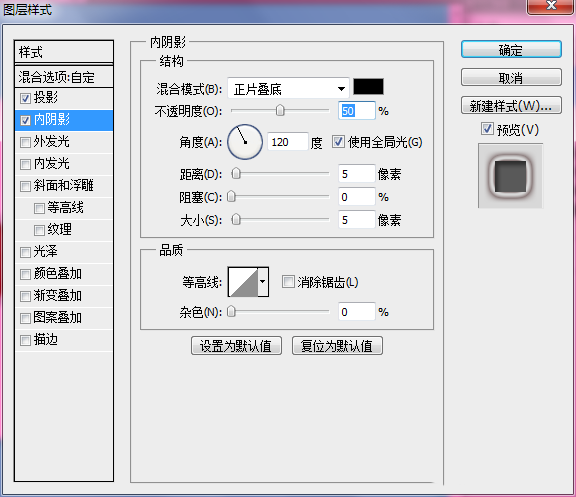
6, we need to set the parameters, hook the external light, external light setting parameters, as shown in the figure:

7, we need to set the parameters, hook the bevel and relief, bevel and relief set parameters, as shown in the figure:
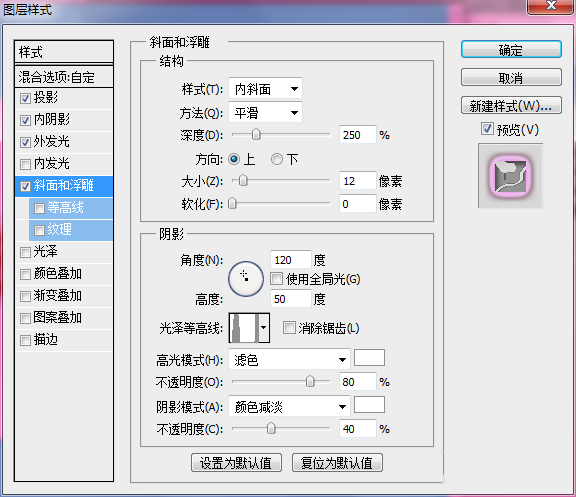
8. We need to set the parameters, hook the pattern overlay, set the pattern overlay parameters, and finally set the Settings, click OK, as shown in the figure:

9, we will then return to the ps main interface, we see is the purple stone text effect.
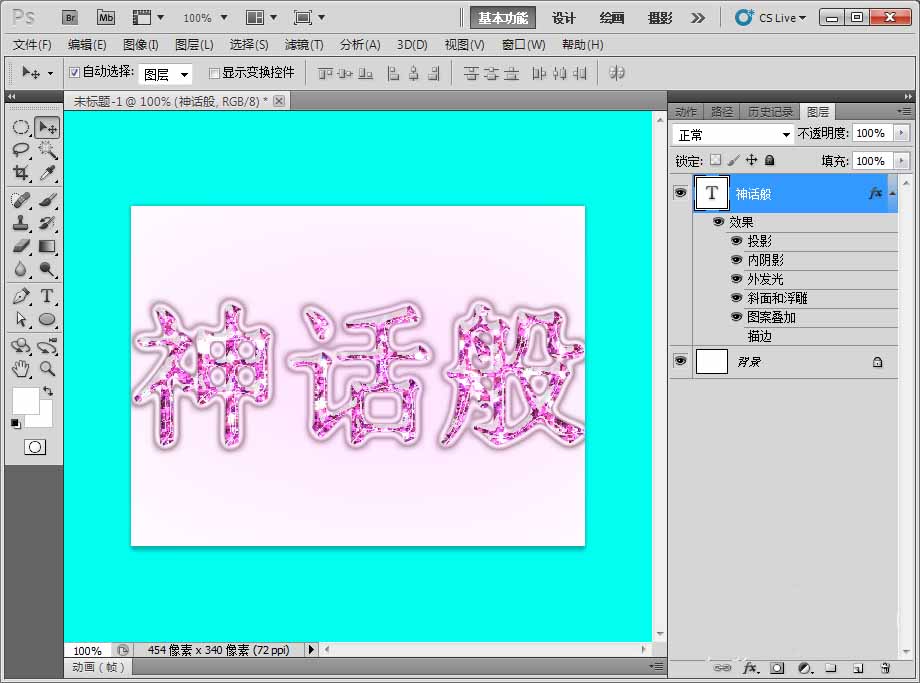
10. Finally I zoomed in and saw that it was more realistic, don't you think?

The above is ps design purple stone effect text tutorial, I hope you like, please continue to pay attention to the script home.
Related recommendations:
ps How to design crystal glass pattern text effect?
ps how to design a three-dimensional crystal font effect?
PS How to design a purple crystal light font?
Related article
-

PS make dynamic text effect of flame burning
This tutorial is to script home friends to share PS production of flame burning dynamic text effect method, the text produced by the tutorial is very beautiful, not very difficult, worth learning, recommended to script home, like friends can refer to this article, to2017-03-23 -

Photoshop makes super beautiful glowing neon text turn on the light effect
This tutorial is to script home friends to share PS to make super beautiful lighting neon light effect method, the effect produced by the tutorial is very beautiful, and the tutorial is very detailed, it is worth learning, recommend to come and learn together2017-03-21 -
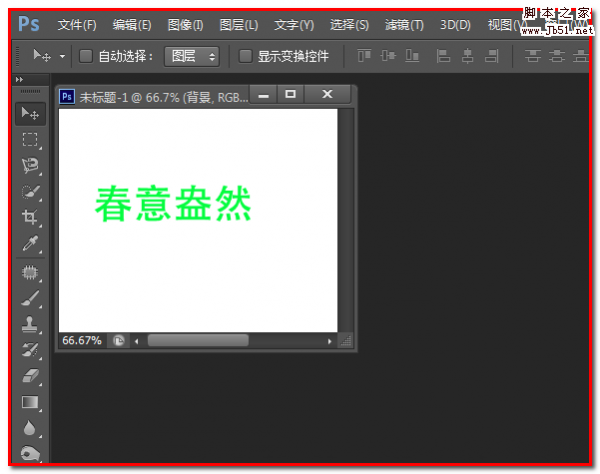
How does photoshop replace colors? Photoshop replaces colors for text and images
Nature's color is magical, colorful can combine tens of millions of colors, so everyone knows how to photoshop to replace the color of the picture? The following Xiaobian will introduce the method of PS replacing colors for text and pictures. Let's have a look2017-03-19 -

How does PS turn text in a picture into flashing text?
How does PS turn text in a picture into flashing text? Want to make the text in a picture into a flashing text effect, how to make it? Below we take a picture to share the detailed production process, the need of friends can refer to2017-03-14 -

ps How to make plastic effect text?
ps How to make plastic effect text? ps want to design a plastic effect of the text, looks very good brushed effect, how to design it? Below we will take a look at the detailed tutorial, the need for friends can refer to2017-03-11 -
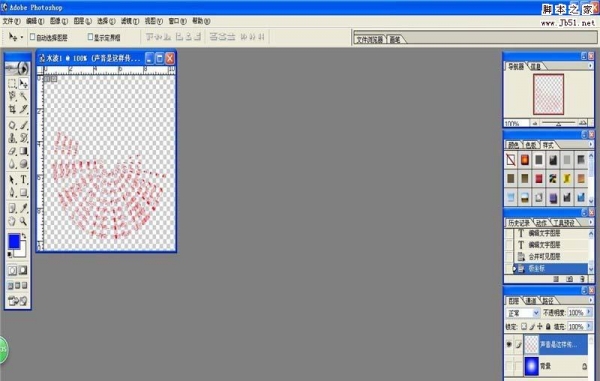
ps How to use filter rotation to distort text?
ps How to use filter rotation to distort text? ps want to make a rotating text effect, how to set it? Today we use the filter to make rotating text, detailed tutorial please see below, the need for friends can refer to2017-03-10 -
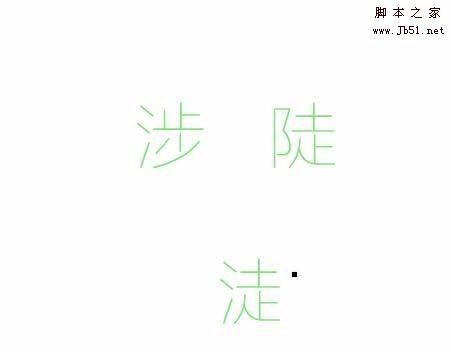
Photoshop How to make text that doesn't exist?
Photoshop How to make text that doesn't exist? Want to do a non-existent text, with the input method is no way to play out, how to do? We can use ps to combine a text that does not exist, below we will take a look at the detailed tutorial, need a friend2017-03-08 -

ps How to embed text in pictures to make gold effect?
ps How to embed text in pictures to make gold effect? ps want to make a golden font, the simplest is to find a golden picture directly embedded in the text, how to make it? Let's take a look at the detailed tutorials needed for friends2017-03-07 -

PS How to use clipboard mask to design flower background text?
PS How to use clipboard mask to design flower background text? ps want to make a flower background text, how to make it? Below we will take a look at the detailed production of the tutorial, very simple, need friends can refer to the next2017-03-07 -

How does PS change the shape of text?
Today for you to share PS how to change the shape of the text method, the method is actually very simple, but you need to have a certain understanding of the pen tool, the article just introduces the production process, how to operate, everyone according to their own situation, well, the following2017-03-03


Latest comments