Ps怎么给公路添加文字特效?
百度经验 发布时间:2021-01-29 11:13:01 作者:葡葡冻冻
 我要评论
我要评论
Ps是非常好用修图软件,在ps中想要给公路添加文字该如何操作呢?下面就一起看看吧
Ps是非常好用修图软件,在ps中想要给公路添加文字该如何操作呢?感兴趣的朋友不要错过了。
方法
1、首先在公路素材上输入文字,然后按Ctrl+T调整文字的大小和位置,然后右键,选择“透视”,按Alt把文字往中间按压。
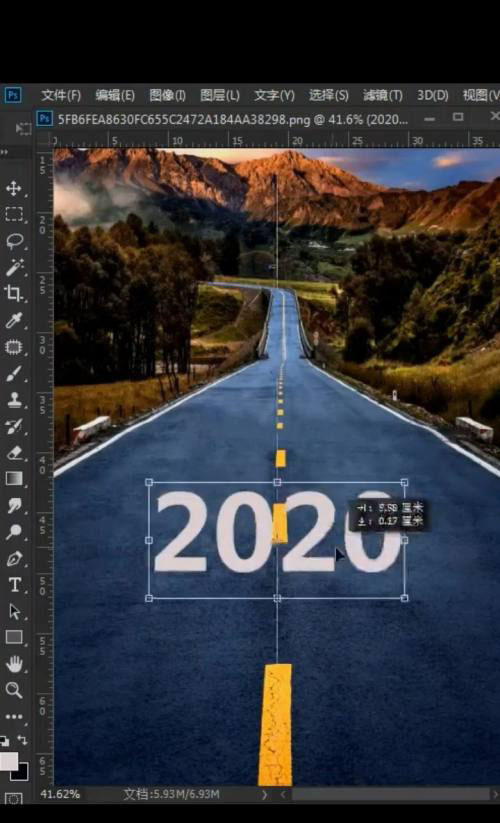
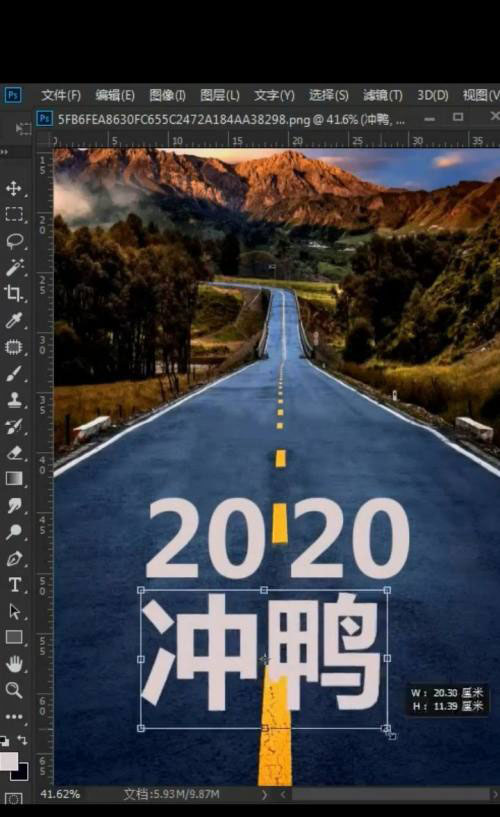
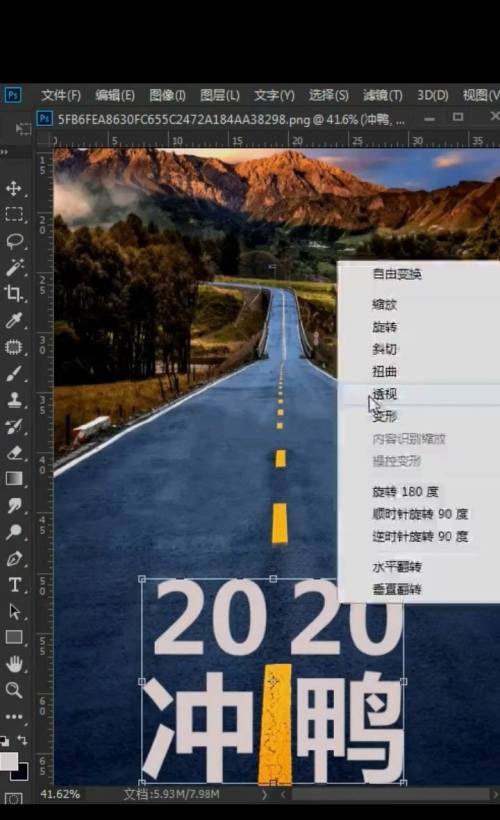
2、然后打开混合选项,按Alt滑动“下一图层”的滑块,点击确定,即可完成。

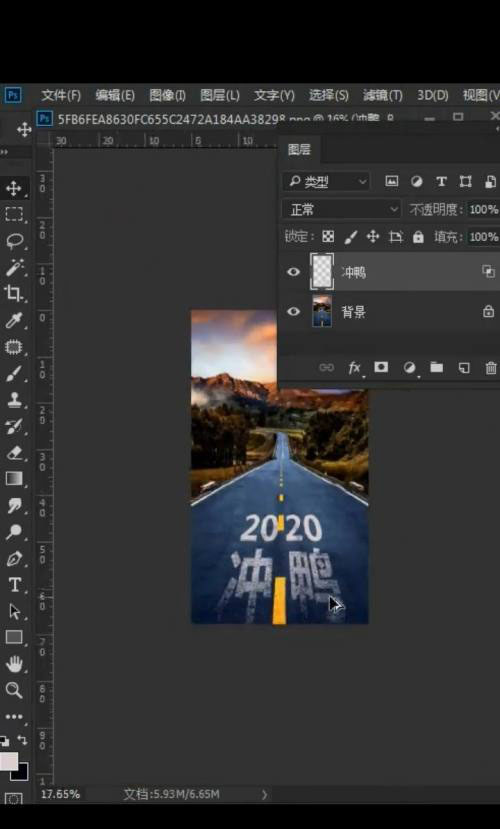
以上就是Ps怎么给公路添加文字特效?的详细内容,更多关于Ps公路添加文字的资料请关注脚本之家其它相关文章!
相关文章
-
 ps怎么制作立体电商促销按钮?商品促销,电商宣传页常用到的立即购买按钮是怎么制作的呢?学会就再也不用总找素材啦~下文中为大家带来了ps制作立体立即购买按钮教程。感兴2021-01-29
ps怎么制作立体电商促销按钮?商品促销,电商宣传页常用到的立即购买按钮是怎么制作的呢?学会就再也不用总找素材啦~下文中为大家带来了ps制作立体立即购买按钮教程。感兴2021-01-29 -
 PS简易电商标题标签如何制作?年底了电商的各种优惠活动都要来了,美工们也开始忙起来了,下文中为大家带来了PS制作电商标签教程,感兴趣的朋友不妨阅读下文内容,参考一下2021-01-29
PS简易电商标题标签如何制作?年底了电商的各种优惠活动都要来了,美工们也开始忙起来了,下文中为大家带来了PS制作电商标签教程,感兴趣的朋友不妨阅读下文内容,参考一下2021-01-29 -
 PS如何设计爱心立体图标?ps可以制作出各种各样的图标,爱心立体图标就是其中的一种,有的朋友可能还不太清楚具体的制作过程,下文中为大家带来了ps制作心型图标教程,感兴2021-01-28
PS如何设计爱心立体图标?ps可以制作出各种各样的图标,爱心立体图标就是其中的一种,有的朋友可能还不太清楚具体的制作过程,下文中为大家带来了ps制作心型图标教程,感兴2021-01-28 -
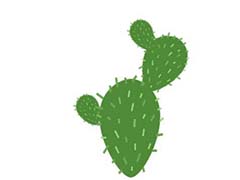 ps怎么手绘仙人掌矢量图? ps中想要制作一个仙人掌,该怎么画绿色的仙人掌植物呢?下面我们就来看看ps画卡通仙人掌插画的技巧,需要的朋友可以参考下2021-01-28
ps怎么手绘仙人掌矢量图? ps中想要制作一个仙人掌,该怎么画绿色的仙人掌植物呢?下面我们就来看看ps画卡通仙人掌插画的技巧,需要的朋友可以参考下2021-01-28 -

ps2021怎么制作图片覆盖文字效果 ps制作图片填充文字效果教程
ps2021怎么制作图片覆盖文字效果?本文主要在ps 2021版本中怎么制作图片覆盖文字的效果,有的朋友对此可能还不是很清楚,下文中为大家带来了详细的介绍,感兴趣的朋友不妨2021-01-27 -
 用ps怎么制作淘宝无线端海报?ps是一款非常好用的p图软件,下文中为大家带来了ps制作情人节优惠海报教程。感兴趣的朋友不妨阅读下文内容,参考一下吧2021-01-27
用ps怎么制作淘宝无线端海报?ps是一款非常好用的p图软件,下文中为大家带来了ps制作情人节优惠海报教程。感兴趣的朋友不妨阅读下文内容,参考一下吧2021-01-27 -
 ps怎么制作详情页多重优惠海报?主要是用到渐变工具、圆角矩形工具、自定形状工具和文字工具,有的朋友对此过程可能还不太清楚,下文中为大家带来了photoshop制作促销海报2021-01-26
ps怎么制作详情页多重优惠海报?主要是用到渐变工具、圆角矩形工具、自定形状工具和文字工具,有的朋友对此过程可能还不太清楚,下文中为大家带来了photoshop制作促销海报2021-01-26 -

ps怎么设计淘宝店铺悬浮导航 ps制作淘宝网站左侧悬浮导航教程
ps怎么设计淘宝店铺悬浮导航?主要利用圆角矩形工具、自定形状工具和文字工具,有的朋友对此具体的过程可能还不太清楚,下文中为大家带来了ps制作淘宝网站左侧悬浮导航教程2021-01-26 -

PS如何设计立体六边形按钮图标 PS打造六边形质感立体按钮教程
PS如何设计立体六边形按钮图标?画出多边形工具,填充灰色,复制多一个放到顶部填充宝蓝色,最后设计浮雕及投影效果增加立体感。下文中为大家带来了具体的操作方法,感兴趣2021-01-25 -
 PS如何设计GO立体图标?PS可以制作出很多有趣的图标,今天,小编为大家带来了ps制作立体GO图标教程。感兴趣的朋友不妨阅读下文内容,参考一下吧2021-01-25
PS如何设计GO立体图标?PS可以制作出很多有趣的图标,今天,小编为大家带来了ps制作立体GO图标教程。感兴趣的朋友不妨阅读下文内容,参考一下吧2021-01-25


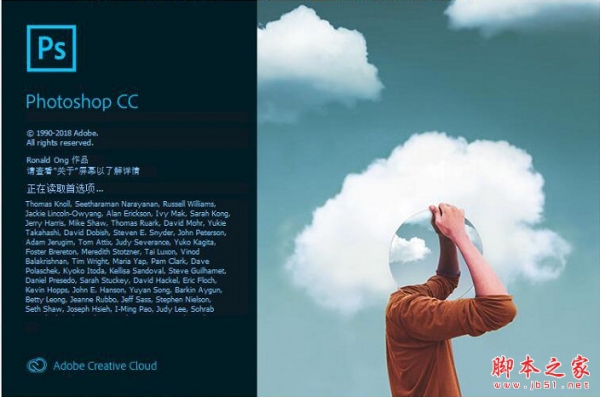
最新评论