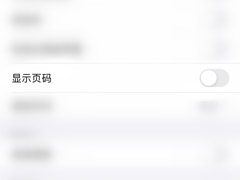MAC tutorial
Details >>This column mainly introduces the installation and use methods of mac software or third-party software and solutions to some difficult problems, mainly the use and skills related to mac system software to solve the problems of Apple computer users.
-

How to install Arturia Efx REFRACT Stereo Multiple Effects plugin for free
How to install and register Arturia Efx REFRACT for free? The free edition of Arturia Efx REFRACT is the heart of a stereo multifunctional stereo effect that combines UN-based processing with a variety of secondary effects and modulation options to effortlessly enrich, polish and transform any acoustic effect. The 23-12-25 -
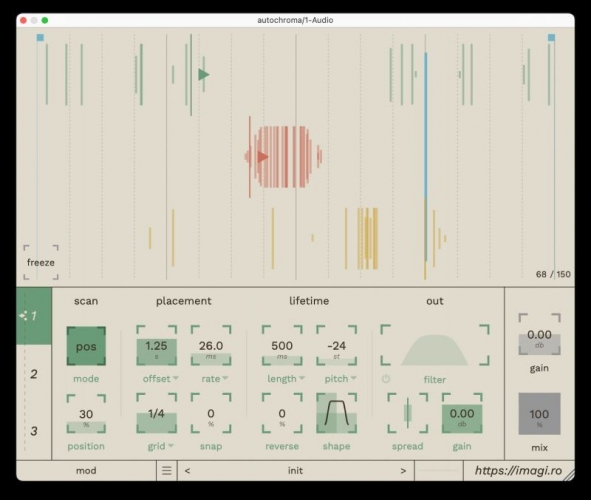
How to install and register Imagiro Autochroma for free? Autochroma Particle Synthesis effects plug-in installation steps
Imagiro AutochromaMac Installation Registration Tutorial! Autochroma is a novel and interesting particle synthesis effect plug-in, which not only has traditional particle synthesis functions, but also can increase the density of drums, or produce woah, radio, chorus, and even reverb effects. The 23-12-08 -

How do I install the Zak Sound Endless Clouds Mac/Win Percussion synthesizer plugin
Zak Sound Endless Clouds is an ambient and ambient music synthesizer designed to fully immerse the user in the sound atmosphere, this plugin uses 138 layers of production, allowing you to create a wide variety of music synthesizers, from mysterious ethereal timbre to more profound and... The 23-11-28 -

How to install Intuit QuickBooks Mac Plus Financial Optimization Management software for free
Intuit QuickBooks Mac Plus Installation Registration Tutorial! Intuit QuickBooks Mac Plus is a financial management solution designed for Mac users that offers a range of powerful features to help users simplify and optimize their... The 23-11-26 -

How to use draw.io online drawing tool? draw.io super detailed little white introductory tutorial
io is a powerful and simple online drawing site, support flow charts, UML diagrams, architecture diagrams, prototype diagrams and other ICONS, let's take a look at the draw.io super detailed white tutorial... The 23-10-17 -

How to convert video to mp3 format? Golden boat audio converter video to mp3 method
Jinzhou audio format converter provides video and audio and other format conversion functions, this article describes the use of this software to convert video into mp3 format methods, friends in need may wish to read the reference under... The 23-04-14 -

How to make audio exclusively in mp3 format? Jinzhou audio converter method of converting format to mp3 format
Jinzhou audio converter mac version of the audio format conversion tool used on Apple computers, this article describes the use of the software to convert the format to mp3 method, the need for friends may wish to read to understand the next... The 23-04-14 -

Autodesk AutoCAD 2024 Mac version of Chinese installation crack detailed tutorial (including serial number)
AutoCAD 2024 is a computer aided design (CAD) software, the new AutoCAD 2024 Mac how to crack the installation? This article will share the Mac version of CAD2024 installation crack graphic detailed tutorial, as well as the key and serial number... The 23-04-03 -

Jinzhou record screen master mac version how to record the window? Jinzhou recording screen master window recording method
Jinzhou recording master is a professional desktop recording tool, this software provides screen recording, window recording, camera recording and other functions, the following content is introduced in the use of this software for window recording methods, friends in need may wish to read the reference under... The 23-01-17 -
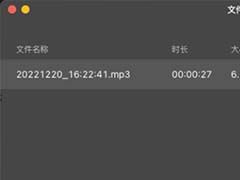
Jinzhou Recording screen master MAC version how to record? Jinzhou recording screen master recording tutorial
Jinzhou recording master is a professional screen recording tool, this software provides users with screen recording, window recording, camera recording, sound recording and other functions, the following content is introduced to the use of the software recording methods... The 23-01-17 -

How to install PS2023? Adobe Photoshop 2023 Mac version detailed installation cracking tutorial (including download)
Photoshop 2023 for Mac is the latest Apple computer version of the image processing software, Photoshop the world's best imaging and design applications can meet all your creative inspiration, the following brings Photoshop 2023 Mac version of the installation and cracking details... The 22-10-17 -

GoodNotes How to close the status bar? GoodNotes closes the status bar tutorial
GoodNotes users can experience more comfortable and convenient handwritten notes and PDF processing, help you quickly record their thoughts, generate the required PDF file, quite convenient and fast, here how to close the status bar? Let's take a look... The 22-09-12 -

GoodNotes How to open the drag add page? GoodNotes started dragging to add a page tutorial
GoodNotes users can experience more comfortable and convenient handwritten notes and PDF processing, help you quickly record their thoughts, generate needed PDF files, quite convenient and fast, here how to open drag to add pages? Let's take a look... The 22-09-12 -
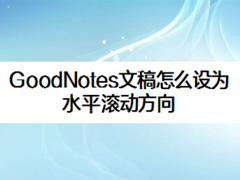
GoodNotes How to set the scroll direction of documents? GoodNotes tutorial on setting document scroll direction
GoodNotes is a simple and easy to use handwriting note-taking software, can help you create, import and edit documents on Mac, support the import of PDF and images, here you create a document after you know how to set the scroll direction of the document? Let's take a look... The 22-05-26