Setup method for server iis to support.apk file download
With the popularity of smart phones, more and more people use mobile phones to surf the Internet, and many websites also launch website clients to meet the needs of mobile phones to surf the Internet. The.apk file is the extension name of Android applications. By default, those who use IIS as a Web server cannot download this file. So how do I get IIS to support.apK file downloads?
The IIS server cannot download the.apK file because it does not have an.apK file in the default MIME type of iis.
IIS server can not download.apk file workaround: Since.APK can not download because there is no MIME, then add a MIME type is OK. IIS server cannot download.apk file solution steps: Open IIS service manager, find the server, right-click - properties, open IIS service properties; Click the "MIME Type" button under MIME type to open the MIME type setting window. Click "New" to create a new MIME type. Fill in "extension of. Apk", fill in the apk in the MIME type MIME type "application/VND. Android. Package - archive"

perhaps
In the MIME Type box, type application/octet-stream
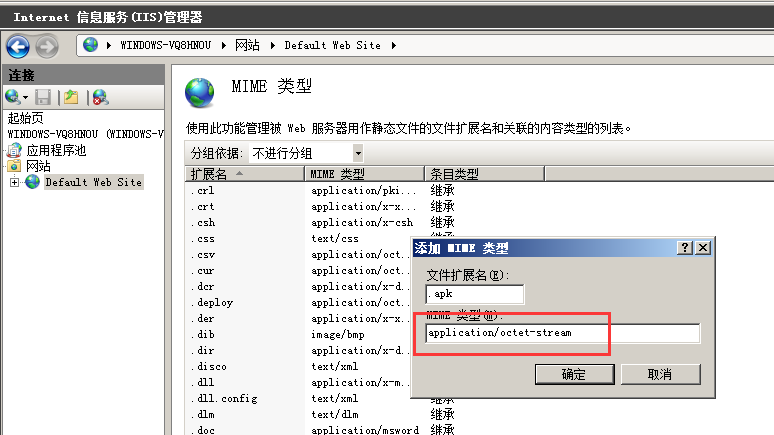
Click OK to save the Settings. Restart IIS for the Settings to take effect. Web sites that use IIS servers can now download.apk files.
.ipa cannot be downloaded
Solution steps: 1), open IIS service manager, find the server, right-click - properties, open IIS service properties; 2. Click the "MIME Type" button under MIME type to open the MIME type setting window; 3), click "New" to create a new MIME type; Extension is: apk is MIMI type: application/VND. Android. Package - archive extension is:. Ipa is MIMI type: application/iphone 4), click the "ok" to save Settings. Restart IIS for the Settings to take effect. After doing so, websites using IIS servers can download.apK files and.ipA files.
【IIS6】 1) Open IIS Service Manager, find the server, right-click - properties, open IIS service properties; 2) Click the "MIME Type" button under MIME type to open the MIME type setting window; 3) Click "New" to create a new MIME type; 4) fill in ". Apk "in the extension, the MIME type fill in" application/VND. Android. Package - archive "5) click the" ok "to save Settings. 6) Restart IIS for the Settings to take effect.
【IIS7, IIS7.5】
1) Open IIS Service Manager, click on the left side of the computer (you can also set a specific website) 2) Find the MIME type in the right function item, double-click to open. 3) right click "add" 4) fill in ". Apk "in the extension, the MIME type fill in" application/VND. Android. Package - archive "5) to determine the effect after restart IIS.
- win7 IIS installation and configuration graphic tutorial
- Win2003 IIS installation method graphic tutorial
- Win2008 R2 IIS7.5+PHP5(FastCGI)+MySQL5 environment building tutorial
- IIS installation and IIS7 simple setup tutorial in win2008
- IIS "Another program is using this file and the process cannot access it." Error message solution
- 2009 latest version of win2003 IIS6+PHP5+MySQL5+Zend Optimizer+phpMyAdmin installation and configuration tutorial
- How to install IIS and FTP on Windows 2012
- Configure Windows IIS and set up the Ftp service
- Windows 2008 R2 IIS7.5 FTP Configuration tutorial
- IIS7 Configuration PHP environment graphic tutorial (fastcgi quick latest version)
- Detailed setup methods for IIS to support Flv
- IIS runs ASP file 500 internal error solution Compleat
- iis Service Unavailable Solution (Permission issue)
- Installation of IIS under WinXP to build ASP environment tutorial [graphic]
- Pseudo static component installation and pseudo static configuration method of IIS6.0 and IIS7.5 under Windows 7/Windows2003
- IIS HTTP error 404.17 - Not Found Solution
- IIS 7.5 configures pseudo-static
- Remotely manage IIS services on Windows servers
Related article
-

The server UDP port occupies thousands of solutions
Some time ago, when I used the NetStat command to view the server port, I found that the server udp port was open a lot, at least more than 1000, at that time, there were more things, did not care about it, today finally some time, carefully checked, excluded this problem.2009-03-03 -

Mapping table of Windows server system service ports
This article mainly introduces the Windows server system service port table, the need for friends can refer to the next2014-03-03 -

The Cache-Control caused by User-mode caching in IIS is not a solution to the public problem
If User-mode caching is enabled for Output caching of the IIS server, the Cache-Control is set to no-cache. As a result, the page cannot be cached by the browser or proxy server. See the following solution2013-11-11 -

windows server 2019 Server Configuration Procedure (Large panel)
Windows Server 2019 has a mix of capabilities for managing on-premises and Azure resources, as well as a host of other advanced features that make it superior to Windows Server 20162022-08-08 -

Windows Server uses Bitlocker drive encryption to protect disk data
BitLocker Drive Encryption is a Windows data protection feature that protects data by encrypting the entire drive, with the goal of freeing Windows users from the threat of data theft or leakage due to hardware loss or theft. Since it is the encryption method that comes with Windows system, it can be said that it is the best free encryption tool2023-04-04 -

IP security policy Restrict IP addresses from entering the remote desktop Setting method
Sometimes for security, many times after the server is hacked, hackers will remotely log in to the desktop, if we limit the remote login limit of ip, so it is more secure.2010-08-08 -

win2003 3389 Manual Change method
The remote terminal service in Windows 2000 system is a very powerful service, and it has also become a channel for intruders to stay on the host. Intruders can use some means to get the administrator account and password and invade the host.2009-06-06 -

iisreset does not support multiple solution sharing for this interface
Today to help customers configure the server time, the habitual running of iisreset did not support this interface, by re-registering iisrstap.dll that is solved2012-07-07 -

Use rsync to synchronize files
First to introduce this dd, when your site traffic is too large, a server can not bear that well, this time, rsync comes.2008-09-09 -

IIS Server application Unavailable Solution Tips
The iis user's permissions were not added to the run that caused me to install the.NET environment first and then install IIS2012-11-11


Latest comments