Delphi菜单组件TMainMenu使用方法详解
更新时间:2017年11月30日 11:52:12 作者:癫狂编程
这篇文章主要为大家详细介绍了Delphi菜单组件TMainMenu的使用方法,具有一定的参考价值,感兴趣的小伙伴们可以参考一下
本文为大家分享了菜单组件TMainMenud的使用方法,供大家参考,具体内容如下
菜单组件TMainMenu
创建菜单双击TmenuMain,单击Caption就可以添加一个菜单项
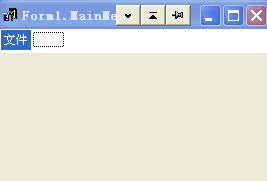
菜单中添加分割线只需加“-”就可以添加一个分割线
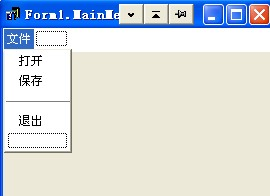
级联菜单的设计
单击鼠标右键弹出菜单中选择Create Submenu菜单项

单选功能设计
要在设计的菜单项目中选择RadioItem属性为True,Checked属性为True

复选功能的设计
在设计菜单项目中选择RadioItem属性为False,Checked属性为True

动态创建菜单

源代码如下
procedure TForm1.Button1Click(Sender: TObject); var MainMenu: TMainMenu; MenuItem: TMenuItem; begin //主菜单创建 MainMenu:=TMainMenu.Create(self); Self.Menu:=MainMenu; //文件菜单创建 MenuItem:= TMenuItem.Create(MainMenu); MenuItem.Caption:='文件'; MainMenu.Items.Add(MenuItem); //新建子菜单创建 MenuItem:=TMenuItem.Create(MainMenu); MenuItem.Caption:='新建'; MainMenu.Items[0].Add(MenuItem); //子菜单中的子菜单创建 MenuItem:= TMenuItem.Create(MainMenu); MenuItem.Caption:='打开'; MainMenu.Items[0].Items[0].Add(MenuItem); MenuItem:= TMenuItem.Create(MainMenu); MenuItem.Caption:='保存'; MainMenu.Items[0].Items[0].Add(MenuItem); end; end.
为主菜单添加图标
为菜单添加图标,首先用TImagaList组件为菜单指定好图标,将菜单中的Images属性设为ImageList1,然后选择要添加的图标索引。如图所示:

以上就是本文的全部内容,希望对大家的学习有所帮助,也希望大家多多支持脚本之家。
您可能感兴趣的文章:
相关文章
-

delphi mysql adbquery数据提供程序或其他服务返回 E_FAIL 状态
这篇文章主要介绍了delphi mysql adbquery数据提供程序或其他服务返回 E_FAIL 状态的解决方法2013-11-11











最新评论