电脑黑屏如何重装系统 电脑黑屏安装系统操作方法
据了解,75%以上的用户在使用电脑时都有碰到黑屏的现象,而电脑黑屏不但会影响自己的工作,而且还会影响自己的心情,因此,不可马虎,那么,应该怎么办呢?下面我们就来详细介绍一下。

电脑黑屏安装系统操作方法:
一、电脑黑屏怎么重装系统---安装准备
1、到另一台电脑上下载系统镜像文件。
2、准备一个8G的U盘,到其他电脑上下载u盘启动盘制作工具,然后制定成U盘启动盘。详细教程可点击这里。
3、然后了解电脑黑屏的启动快捷键。

二、电脑黑屏怎么重装系统
1、准备工作做好之后,要将做好的快启动u盘插在电脑的2.0接口上,然后按快速启动键进入启动菜单界面,选择u盘启动。
2、然后进入快启动win10pe。
3、在跳出的pe装机工具中,选定win7镜像以及安装的系统盘符,比如:c盘,然后点击一键安装。
4、在跳出的窗口中直接点击“确定”按钮。
5、在开始工作后,要耐心等待几分钟。
6、完成之后,可以拔除u盘,再重启系统进行安装,完成之后,会进入系统桌面前还会重启一次。

电脑重装系统要注意什么:
1、要记下主机的名字,因为,很多电脑公司,都会安装一些软件,这些软件基本都会绑主机名、物理网卡地址、固定IP地址等信息。
2、若在机子上使用了本地邮件,要将上面的邮箱和联络人备份出来。
3、要将桌面常用的资料转移到C盘以外的本地盘或u盘中,因为C盘下的文件,在系统重装之后就会被格式化掉。
4、若不是办公电脑,在重装时,还要留意IP地址设置、网关、DNS等信息设置,最好截图保存备用。
5、查看C:盘中--->下载、文档等文件夹,将有用的文档备份。
6、再重装前,最好对当前系统进行备份,并标注备注的时间和原因,比如:20170106neterror.gho,这样在重装后,若资料不完整,还可以通过还原当前备份找回来的,因此,要对重要文件做好备份。

以上就是电脑黑屏状态下怎么重装系统以及重装系统的一些注意事项,希望能帮助到你们。
相关文章
-
 很多用户在使用台式机或者笔记本电脑的时候都有遇到,摄像头黑屏了,无法恢复,这种情况该如何解决呢?小编给大家详细说明2021-02-08
很多用户在使用台式机或者笔记本电脑的时候都有遇到,摄像头黑屏了,无法恢复,这种情况该如何解决呢?小编给大家详细说明2021-02-08 -
 随着时代的发展,我们每个家庭里都必备电脑,方便学习工作,但是用久之后,难免会出现一些问题,最近可能是因为天气的问题,不少用户都发现家中电脑开机后黑屏不显示桌面,2021-02-08
随着时代的发展,我们每个家庭里都必备电脑,方便学习工作,但是用久之后,难免会出现一些问题,最近可能是因为天气的问题,不少用户都发现家中电脑开机后黑屏不显示桌面,2021-02-08 -
 U盘是我们现在非常便捷的工具,可以用于存储、装系统等,但是U盘有时会因为强行拔出或其他原因造成部分数据错误,以至于再次使用时出现无法访问的情况,那么,遇到这种问题2021-02-08
U盘是我们现在非常便捷的工具,可以用于存储、装系统等,但是U盘有时会因为强行拔出或其他原因造成部分数据错误,以至于再次使用时出现无法访问的情况,那么,遇到这种问题2021-02-08 -

电脑开机提示CMOS Date/Time Not Set怎么办
电脑开机提示CMOS Date/Time Not Set怎么办?电脑开机之后,直接提示了CMOS Settings Wrong,CMOS Date/Time Not Set,重启了问题依旧,下文中为大家带来了电脑开机提示CMO2020-12-10 -

电脑开机提示“CPU Fan Error”如何解决 cpu fan error错误提示解决方
电脑开机提示“CPU Fan Error”如何解决?最近电脑开机之后,提示了cpu fan error,Press F1 to Run Setup,每次都需要按一下F1键才可以开机。下文中为大家带来了电脑开机2020-12-10 -

电脑弹窗提"无法定位序数"怎么办? 无法定位序数的两种解决办
电脑弹窗提示"无法定位序数"怎么办?电脑突然提示“无法定位序数”的弹窗,该怎么解决这个问题呢?下面我们就来看看详细的教程,需要的朋友可以参考下2020-06-10 -

电脑提示bluescreen蓝屏怎么解决? 电脑蓝屏bluescreen修复方法
电脑提示bluescreen蓝屏怎么解决?电脑突然蓝屏提示blueScreen,该怎么解决这个问题呢?下面我们就来分享三种电脑蓝屏bluescreen修复方法,需要的朋友可以参考下2020-05-09 -
提示因为计算机中丢失 bthprops.cpl 尝试重新安装该程序以解决此问题的
今天在运行一个软件的时候提示无法启动此程序,因为计算机中丢失 bthprops.cpl,尝试重新安装该程序以解决此问题,理论上应该重新安装软件可以解决,但我这边实在解决不了2020-04-04 -
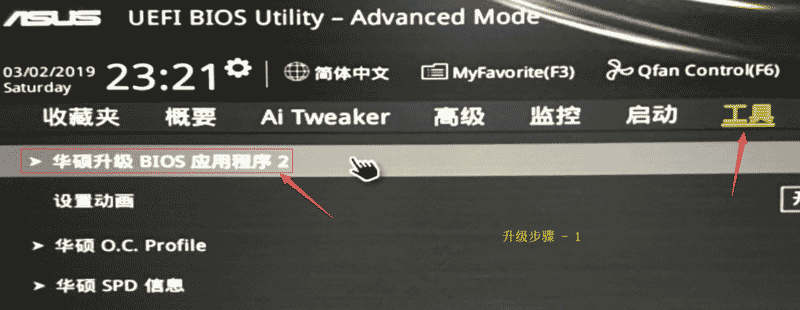
华硕主板Z97-A无法识别intel M.2 NVME固态硬盘的解决方法
这篇文章主要介绍了华硕主板Z97-A无法识别intel M.2 NVME固态硬盘的解决方法,因为默认是不支持的,需要更新bios与硬盘驱动,具体的操作方法如下,需要的朋友可以参考下2020-03-12 -
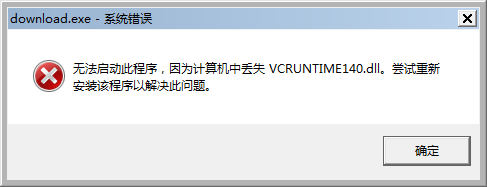 运行软件的时候提示无法启动此程序,因为计算机中丢失 vcruntime140.dll 尝试重新安装该程序以解决此问题,其实主要因为vc的驱动丢失重新安装一下即可2019-10-01
运行软件的时候提示无法启动此程序,因为计算机中丢失 vcruntime140.dll 尝试重新安装该程序以解决此问题,其实主要因为vc的驱动丢失重新安装一下即可2019-10-01


最新评论