再也不怕群聊轰炸! Android 15 新增通知冷却功能的作用介绍
厌倦了手机因同一来源的连续通知而振个不停吗?在最近发布的 Android 15 首个开发者预览版中,谷歌推出了一项名为“通知冷却”的新功能,旨在解决这一恼人的问题。

我们注意到,“通知冷却”功能默认开启,用户可以选择将其应用于所有通知或仅限于对话通知。对于经常被热闹的群聊消息轰炸的用户来说,这项功能无疑是非常实用的。
具体来说,当同一应用或对话首次发送通知时,手机声音音量仍会保持正常,但随后来自同一来源的后续通知音量将会逐渐降低。值得注意的是,这些重复通知并不会完全静音,而是通过音量变化提醒用户它们来自同一来源。这意味着,即使你选择忽略一个通知,当新的通知到来时,你也能通过声音区分。
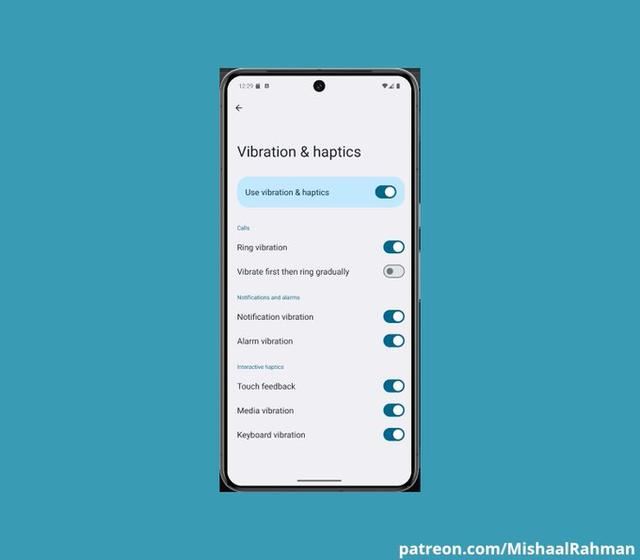
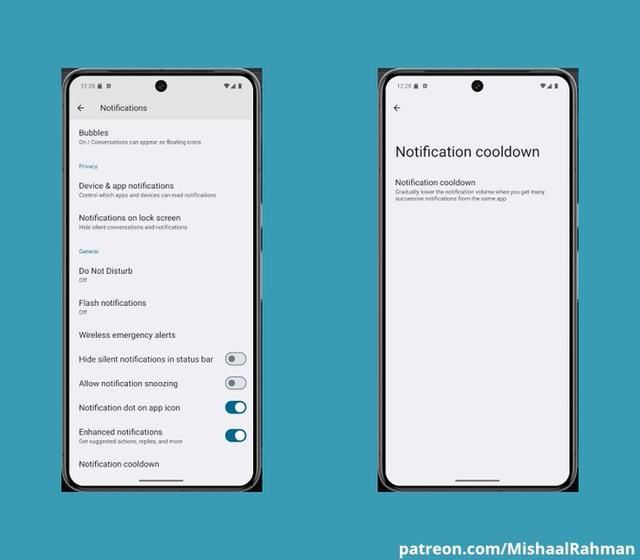
需要注意的是,“通知冷却”功能存在一个未知的冷却计时器,将在一段时间后重置。一旦重置,即使来自先前通知的同一应用或对话,新通知也会以全音量发出,目前无法自定义冷却计时器。
谷歌官方对“通知冷却”的描述是,“当您收到来自同一应用的许多连续通知时,会逐渐降低通知音量”。
“通知冷却”功能的加入无疑将为 Android 15 带来越来越人性化的体验,但它并不会取代现有的通知管理选项。谷歌计划在今年 6 月实现 Android 15 的“平台稳定”,而面向大众的正式发布则还需要数月时间。
android15通知冷却功有什么用
- 1、近日谷歌发布的Android 15developer preview版本中引入了一项创新的“通知冷却”功能,能有效地解决手机持续不断震动现象。
- 2、谷歌对此功能的详细解释为:“若收到来自同一应用的大量连续通知,通知音量会自动降低。”
- 3、换言之,当同一应用或聊天首次发送通知时,手机声音处于正常档位。
- 4、然而,在此之后短时间内频繁推送相同来源的通知,其音量便会缓缓下降。
- 5、注意,这种音量调节并非彻底静音,而是清晰提醒持机人有来自同一应用或聊天的通知。这样一来,当全新通知出现时,用户能够依据声音识别来源。
- 6、重要的是,此智能化功能默认处于启动状态,用户也可选择将其局限在特定类型的通知上,比如仅针对对话通知。对于频繁遭遇群聊消息狂轰滥炸的用家,这实在是莫大的帮助。
相关文章
-
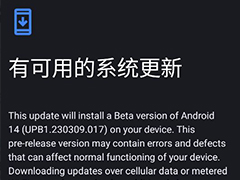
Android 14 Beta 1.1 今日发布: 修复指纹解锁/SIM 卡使用问题
Android 14 Beta 1.1 今日发布,这个版本主要带来了多项错误修复, 修复指纹解锁,SIM 卡使用问题,详细请看下文介绍2023-04-27 -
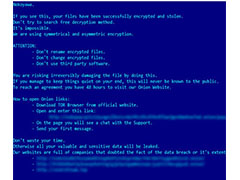
Android 14 首个 Beta 版系统更新发布: 修复 Pixel 崩溃 / 重启等问题
Android 14 首个 Beta 版系统更新发布,该版本适用于想要尝试 Android 14 中即将推出功能的早期采用者和 Android 爱好者,可用于开发、测试和一般用途2023-04-13 -

三星 Galaxy Z Fold5 / Flip5 折叠屏手机跑分曝光! 预装运行 Android 1
三星 Galaxy Z Fold5 / Flip5 折叠屏手机跑分曝光,三星 Galaxy Z Fold5 (SM-F946U) Geekbench 6 单核测试分数为 2030 分,多核测试分数为 5213 分,详细请看下文介绍2023-03-30 -

Android 14 开发者预览版 DP1 发布 可克隆应用以实现应用双开
谷歌今天发布了 Android 14 首个开发者预览版(Developer Preview),目前 Android 13 QPR2 仍处于测试阶段2023-02-09 -
 安卓13也是快要升级了。这次带来了不少与用户体验上相关的提升。相比较于安卓13安卓12系统有了非常大的升级。这其中包括了可以自定义图标样式、更好的动画效果等。下面就一2022-08-17
安卓13也是快要升级了。这次带来了不少与用户体验上相关的提升。相比较于安卓13安卓12系统有了非常大的升级。这其中包括了可以自定义图标样式、更好的动画效果等。下面就一2022-08-17 -

2022年5月哪些安卓手机入榜 安兔兔Android手机性价比榜
2022年5月哪些安卓手机入榜?安兔兔官方公布了5月份Android次旗舰手机性能排行榜,刚刚发布的vivo S15系列手机在前十中占有两个席位。下面一起来看看吧2022-06-06 -
 安卓手机用久了为什么会卡?下面小编带来安卓手机卡顿问题解决办法2022-03-02
安卓手机用久了为什么会卡?下面小编带来安卓手机卡顿问题解决办法2022-03-02 -
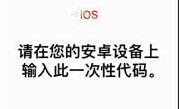
安卓手机数据怎么导入苹果 android数据迁移至iphone教程
安卓手机数据怎么导入苹果?下面小编带来安卓手机数据导入苹果手机方法2022-02-28 -

安卓手机如何开心微信视频美颜 android微信视频美颜设置教程
平常我们和别人视频聊天的时候 ,特别是年轻的男女朋友,他们都喜欢在QQ上视频聊天儿,下面小编带来安卓手机微信视频美颜开启方法2022-02-18 -

2021年Android机安兔兔9月好评榜有哪些手机?Android机安兔兔9月好评榜
九月刚刚过去,在九月苹果13系列的推出让安卓机失去了一些风采,但是安卓机也还是很受大众欢迎的,小编这里整理了安兔兔九月的安卓机排行前三名手机,为大家介绍一下2021-10-09


最新评论