Router how to change the password router set login password and change wireless password graphic tutorial
Generally, the router has a default login account and password, usually this account does not need us to change, but sometimes, we do not want to share the Internet user login router to modify the parameters? The easiest way is to change the router's default password. So how to change the router password, which is also a lot of initial use of router users do not understand, the next article will introduce the router to change the password graphic tutorial, including the router login password Settings and wireless password modification of two parts, do not know the user is worth learning.
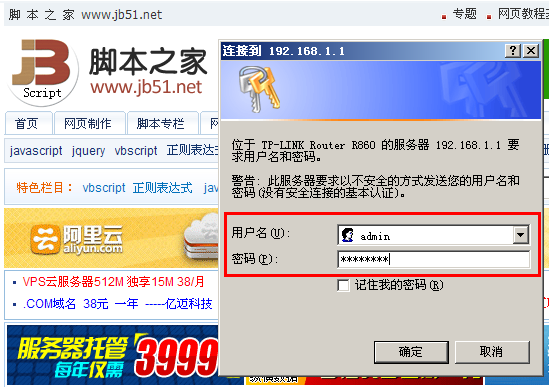
Router how to change password router change password graphic tutorial
First, how to change the router login password?
Usually the default router login account name and password are admin, this earth people know. As long as the user in the router network can log in to the router management interface through the default router account password, the general administrator will change the default router login password to prevent users from modifying the router Internet parameters, setting speed limits, etc., which affects the use of the router. Then how to modify the router login password? The following describes the following method steps.
1. First, enter the router's default login address 192.168.1.1 in the browser window (different brands of routers may be different, please see the nameplate on the router shell), and then press Enter to see the router login box pop up, as shown below:
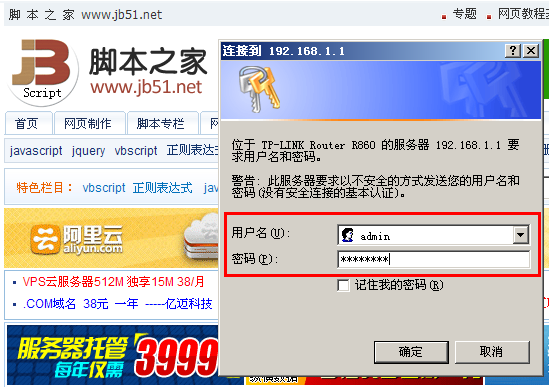
Login router
We belong to the default admin in the user name and password (different brands of routers may be different, not friends please see the nameplate on the router shell).
2. Then we successfully entered the router management interface, and then we found "System tools" in the left menu of the router management interface, and we can see the item "Modify login password", as shown below:

Example Change the router login password
3, click to change the password, the right side can pop up to change the password dialog box, and then enter the default user name and password above, fill in the new user name and password below, as shown below, here I only modify the password, the user name is still admin, want to repair the user name together, please fill in, as shown below:
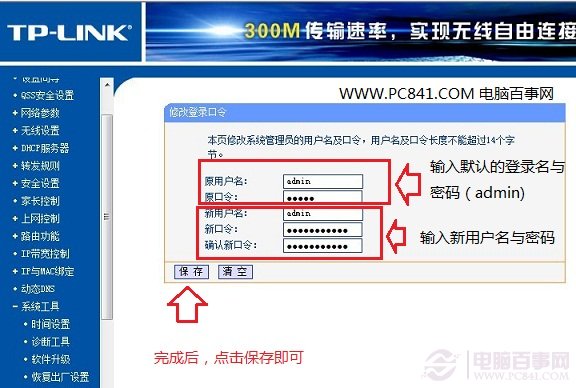
Method of changing router login password
4, after completion, click the finish below to successfully change the router login password, the next time to log in to the router, using the default account can not log in, you need to set the password to log in.
PS: If you forget the router login password later, please restore the router to factory Settings, detailed tutorial: How to restore the router to factory Settings Guide.
Two, wireless router wireless password how to change?
Many users are using a wireless router first wireless Internet access, but sometimes our wireless router Internet password is known by others, want to change, to prevent others from rubbing the network how to repair it? The method is also very simple, and the following is a brief introduction.

1, also log in to the router management interface, the above has been introduced, here will not repeat, enter the router management interface, we click the left "wireless Settings" and then click the bottom of the "wireless security Settings", after the right side will pop up the following interface:

Wireless router Wireless password change method
2, then we modify the PSK password can be, we see is the current our wireless password, we modify, click on the bottom of the save to complete the wireless router password change look, very simple.
The above is a small series of details for everyone to change the router password graphic tutorial, in general, the Settings are relatively simple, if you do not know how to change the router password, may wish to see a few times to practice it. It is also worth mentioning that the above demonstration of TP-Link router Settings to change the password method, other brands of routers are basically the same.
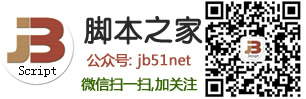
Related article
-
TP-Link wireless router setup graphic tutorial How to set up TP-Link wireless router diagram
The following to introduce the tp link wireless router Settings, the example is a new router to demonstrate, if you are not sure whether the router has been set before, then it is recommended to reset the TP-link wireless router, you can refer to the next2015-01-01 -
I live in a neighborhood where there are several searchable wireless networks, the signal is weak, one has no password, but rarely can connect.2015-05-13
-
Telecom fiber cat and TP-LINK wireless router connection setup wizard graphic details
First, since the default address of both the HG330 and TP-Link routers is 192.168.1.1, you need to connect the desktop network cable directly to the LAN interface of the TP-Link router, then type 192.168.1.1 into your browser and enter your username and password (default2013-09-01 -
The MTU value of the router is set to the best effect
In our common Windows XP operating system, the default MTU value of the system is 1500, which is a standard Ethernet setting value, and is not suitable for broadband networks2012-11-14 -
Wireless router installation and configuration steps diagram
Many people want to install a wireless router at home, so that their mobile terminals can be connected to the Internet, below we will introduce you to the wireless router installation or configuration, will not be a friend can refer to the ha2013-05-30 -
How do Routers do switches Use routers as switches using setup methods
Friends who manage the network may often encounter such a situation, there are only two routers, but only one network cable, then to achieve multiple computers at the same time to surf the Internet requires a switch, then a redundant router can be used as a switch?2012-10-29 -
In fact, the optical fiber cable and our ordinary telephone line is similar, the difference is that the optical fiber cable does not need to connect the Modem (commonly known as "cat") dial-up Internet access, and only need to connect the optical fiber cable directly to the computer can dial up Internet access, but many users for2013-07-11
-
Method of connecting two routers with one network cable or setting up multiple routers
This article introduces two methods that can be used to connect two or more routers with a network cable, although there are more than two methods to connect two or more routers with a network cable, but Xiaobian thinks that these two methods are the best and easiest, let's see2014-02-15 -
We all know that now our computers are using x86 servers, which has become the standard computing platform for enterprise business computing, and IPMI has become the standard management interface for x86 servers, a look at the specific introduction2016-11-15


Latest comments