GoodNotes怎么关闭显示页码?GoodNotes关闭显示页码教程
百度经验 发布时间:2022-09-12 09:37:25 作者:佚名
 我要评论
我要评论
GoodNotes帮助您创建、导入和编辑文稿,支持导入 PDF 和图像,那么大家在使用时怎么关闭显示页码呢?一起来看看
GoodNotes是一款手机笔记本软件,在这里编辑文字创作时怎么关闭GoodNotes显示页码呢?跟着小编一起来学习一下吧。
GoodNotes关闭显示页码教程
1、手机打开“GoodNotes”App,GoodNotes主界面点击右上角的“齿轮”图标打开系统信息界面

2、系统信息界面点击“设置”打开设置界面

3、设置界面点击“文稿编辑”打开文稿编辑设置界面

4、文稿编辑设置界面点击“显示页码”后面的圆点

5、“显示页码”后面的圆点变为灰色即表示关闭GoodNotes显示页码成功

希望本期教程能够为您带来更多帮助,如果有所启发的话,欢迎常来脚本之家。
相关文章
-

GoodNotes怎么开启自动备份?GoodNotes开启自动备份教程
GoodNotes是一款手机笔记本软件,用户可以在这里编辑文字,书写文稿和创作各种作品并进行储存,那么GoodNotes怎么开启自动备份呢?一起来看看2022-09-12 -
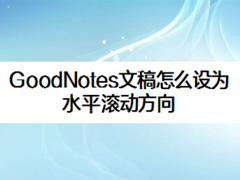
GoodNotes怎么设置文稿滚动方向?GoodNotes设置文稿滚动方向教程
GoodNotes是一款简单好用的手写笔记软件,可以帮助您在 Mac 上创建、导入和编辑文稿,支持导入 PDF 和图像,在这里大家创建了文稿之后知道如果设置文稿滚动方向吗?一起来2022-05-26 -
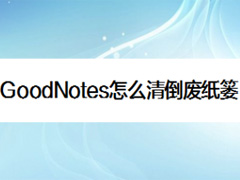
GoodNotes怎么清空废纸篓?GoodNotes清空废纸篓教程
GoodNotes可以帮助您在 Mac 上创建、导入和编辑文稿,支持导入 PDF 和图像,在使用的时候大家知道如何清除废纸篓吗?跟着小编一起来看看吧2022-05-26 -
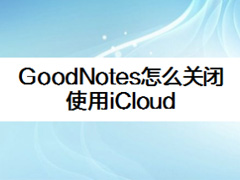
GoodNotes怎么关闭使用iCloud?GoodNotes关闭iCloud教程
GoodNotes 是一款简单好用的手写笔记软件,小伙伴们在使用的时候如果不想使用iCloud功能大家知道如何关闭吗?小编带来了详细操作步骤,一起来看看2022-05-26 -
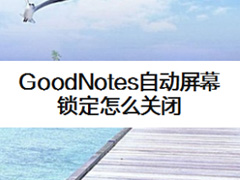
goodnotes怎么关闭自动屏幕锁定?goodnotes关闭屏幕锁定教程
GoodNotes是一款简单好用的手写笔记软件,那么在使用的时候我们该怎么关闭自动屏幕锁定呢?还不清楚的小伙伴就来看看下面的教程吧2022-05-24 -

goodnotes怎么删除笔记?goodnotes删除笔记教程
GoodNotes是一款简单好用的手写笔记软件,在使用的时候我们如果想要删除不用的笔记大家知道怎么删除吗?跟着小编一起来看看吧2022-05-24 -
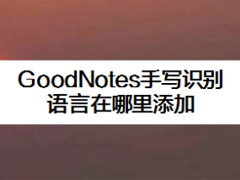
GoodNotes怎么设置手写识别语言?GoodNotes设置手写识别语言教程
使用GoodNotes可以让您的 Mac 变身智能数字纸张管理系统和强大文稿管理系统,今天小编就来教大家在GoodNotes中怎么设置手写识别的语言,一起来看看2022-05-21 -
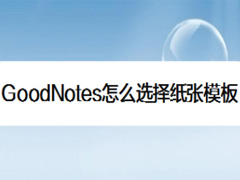
GoodNotes纸张模板在哪里?GoodNotes选择纸张模板教程
GoodNotes是一款简单好用的手写笔记软件,在这里我们还可以选择智障模板进行操作,下面来看看具体操作步骤吧2022-05-21 -

goodnotes怎么左右分屏做笔记? goodnotes分屏使用技巧
goodnotes怎么左右分屏做笔记?goodnotes是可以实现分屏的,需要左右作比较或者分开做笔记的时候,分屏是最方便的,下面我们就来看看goodnotes分屏使用技巧2021-11-14 -

goodnotes笔记本怎么导入pdf文件? goodnotes打开pdf格式的技巧
goodnotes笔记本怎么导入pdf文件?goodnotes中想要导入pdf文件,该怎么导入呢?下面我们就来看看goodnotes打开pdf格式的技巧,详细请看下文介绍2021-11-14



最新评论