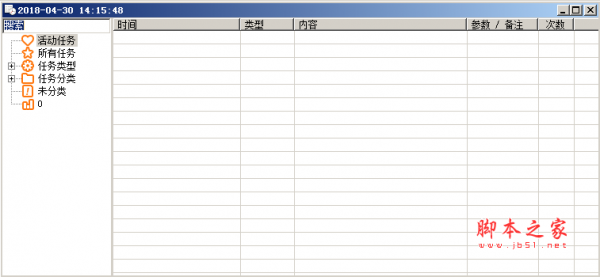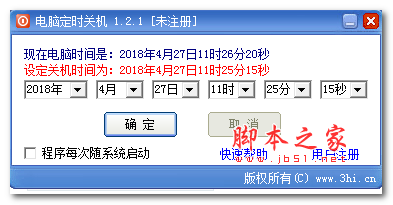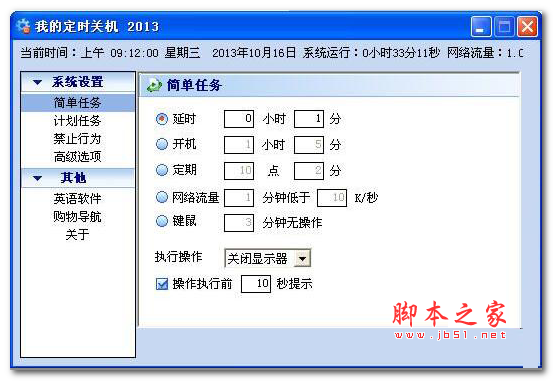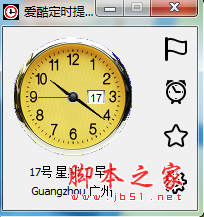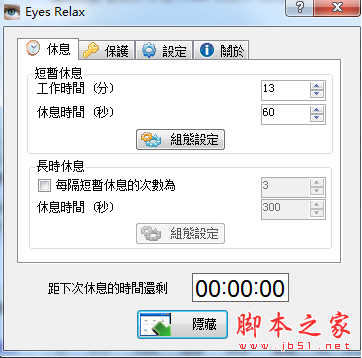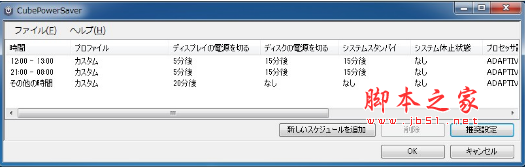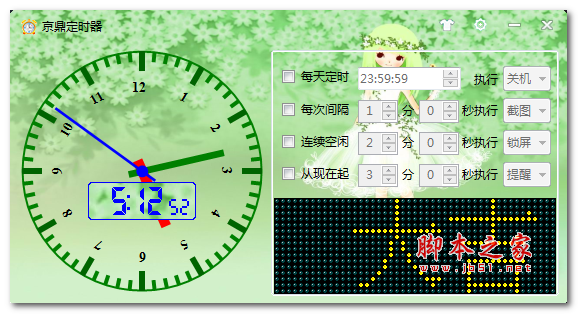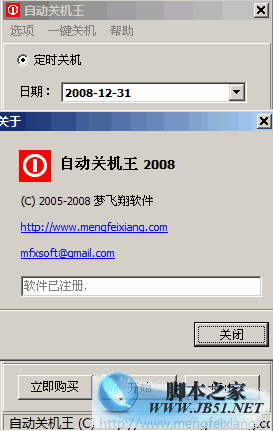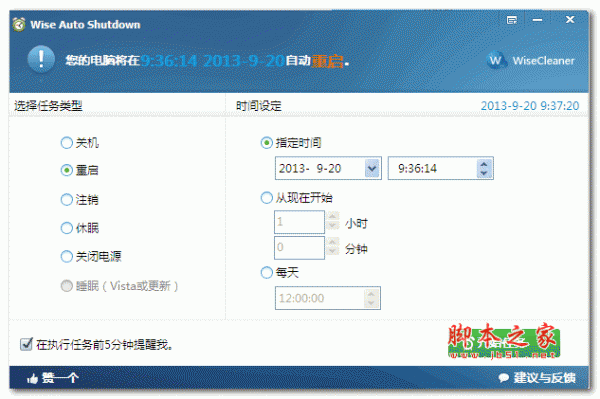detailedInformation introduction
OnTimer HOU task planning software is a small green software for periodic/cyclic execution of tasks. It can be used to periodically execute programs, DOS commands, download programs from HTTP server, run, end processes, simulate keys, send emails, wake up on network, message prompt, shut down, restart, logout, lock, standby and other operations. Are the functions I once needed! Reasonable use and match the functions of the software, you can do more things! It can be used freely by those who know more about the system.
In windows, you can set scheduled tasks through the system's scheduled tasks. Maybe a new computer will need to be reset. Can you set the scheduled task through the software so that it can still run on other computers? It is recommended to use this OnTime HOU task to plan a small regret that interval loops cannot be set when looping. We had to split the loop into time points.
The small series test can make up for the frequent failure of the 2008r2 task plan, but the number of times needs to be set to a larger point (such as 99999999).
This section describes the On Timer function
Task add, search, set up presentations

Task classification, drag demonstration

Tip: a. Display the main window hotkey Ctrl+F1(can be customized in the Settings) b. OnTimer.exe /h enable hiding, but do not hide the tray icon unless using OnTimer.exe /h-all c. If you want to change the background of the message just find a picture of 238x139(other sizes will be scaled by the software) instead of OnTimer.jpg d. Common run, Parameter run, or DOS If Note starts with -h, the execution e is hidden. Shutdown, Restart, logout, Lock, standby If "Content" starts with a number, countdown before execution (cancelling is optional)
1. Ordinary run: can open programs, directories, websites, files, and Windows run the same, but can not take parameters such as: [content]http://www.yryz.net [content]d:\mp3\ fall in love with you is wrong.mp3 (can achieve music alarm clock)
2. Run with parameters: Run the program with parameters such as [content]shutdown -s [content]ping www.baidu.com
3. Download run: You can download files from the Internet and execute such as: [content] [content] http://www.yryz.net/soft/OnTimer.rar http://dl_dir.qq.com/qqfile/qq/QQ2009/qq2009sp6_installer.exe
4. End the process: End the process with the highest permission, you can end the system process (winlogon.exe)! Such as: [content] Qk.exe 5. Execute DOS: is CMD (dir del...) [Content]del c:\*.log /q /s
6. Analog keys: used to send keys (appendix has related key description) such as: [content]^%z is equivalent to pressing Ctrl+Alt+z,QQ out! ...
7. Send mail: used to send Email regularly, of course, you must first set SMTP, that is, the account used to send letters, and then you can add tasks, [content] mail content [parameters] address Note: if you just want to send text, enter directly in the [content], such as: Happy birthday! If you want to send a text file, then enter the file path in the [content] such as :c:\boot.ini program to perform this operation, will first whether the content is the existence of the file, otherwise the content is sent as text! 8. Network Wake up: Used for remote startup. Enter the MAC address in [Content], for example, 00-e0-4d-df-7e-8a
9. Message prompt: used for regular reminders, in the lower right corner of the screen in the form of animation.
10. Shut down the system 11. Restart the system 12. Log out 13. Lock the system 14. System standby (System sleep)
Example: First: execute DOS: ipconfig /all >c:\ip.txt Then: send mail: c:\ IP.txt can be used to get ADSL dynamic IP, know people should understand the use!
Shortcut key
Key Appendix: Shift + Ctrl ^ Alt % Enter ~
The following keys should be enclosed in {} : BKSP, BS, BACKSPACE BREAK CAPSLOCK CLEAR DEL DELETE DOWN END ENTER ESC ESCAPE F1 F2 F3 F4 F5 F6 F7 F8 F9 F10 F11 F12 F13 F14 F15 F16 HELP HOME INS LEFT NUMLOCK PGDN PGUP PRTSC RIGHT SCROLLLOCK TAB UP WIN ( ) ~ % ^ +
For details, see the following example: {DEL 4}; Press DEL key {S 30} 4 times consecutively; Send 30 characters "S" +{TAB 4}; 4 consecutive pressing SHIFT + TAB -- -- -- -- -- -- -- -- -- -- -- -- -- -- -- -- -- -- -- -- -- -- -- -- -- -- -- -- -- -- -- -- -- -- -- -- -- -- -- -- -- -- -- -- -- -- -- -- -- -- -- -- -- -- -- - the SendMail. Log logging code, can refer to the following table
Mail service returns code Meaning 500 Format error, The command is not recognized (this error also includes the command line is too long) 501 Parameter Format Error 502 Command cannot be implemented 503 Incorrect command sequence 504 Command parameters cannot be implemented 211 System status or System help Response 214 Help information 220 Service ready 221 Service shut down Transport channel 421 The service is not ready, the transport channel is closed (when it must be closed, this reply can be used as a response to any command) 250 The required mail operation is complete 251 The user is not local, the mail operation requested to forward to 450 is not completed, the mailbox is unavailable (for example, the mailbox is busy) 550 The required mail operation is not completed, the mailbox is unavailable (for example, the mailbox is busy) The mailbox is not found, or is inaccessible) 451 The requested action is abandoned; Error occurred during processing 551 The user is not local, please try 452 The system storage is insufficient, the requested operation is not performed 552 Excessive storage is allocated, the requested operation is not performed 553 The email name is unavailable, the requested operation is not performed (for example, the mailbox format is incorrect) 354 Start email input to. 554 Operation failed 535 User authentication failed 235 User authentication succeeded 334 Wait for the user to enter the authentication information
Update log
20110330 v1.3d - Fixed the BUG that disappeared when pressing the "Alt" key button in Windows 7 - fixed the permissions issue that caused "boot with system" to be invalid
20101205 v1.3c + shutdown and other tasks support countdown in order to cancel the execution * Optimize the list display effect
20101128 v1.3b + Normal run, parameter run, execution DOS support hide execution + Double-click the task to edit - repair "Move" -> "tail" error - repair the task status display is not correct when switching categories * Adjust the display of execution times
Under theCarry address
OnTimer HOU Task planning software (tool for Scheduled operation and scheduled execution of tasks) v1.3d
peopleGas software
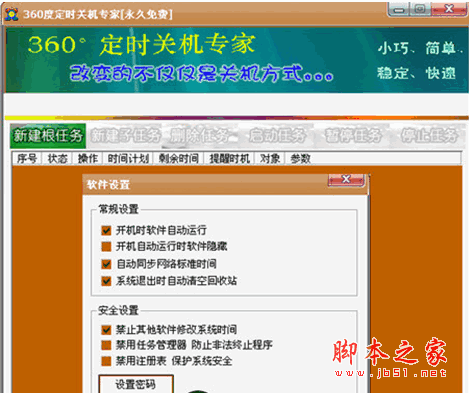
360 degree timing shutdown expert 2.5.1Sp3 permanent free version xp system automatic shutdown program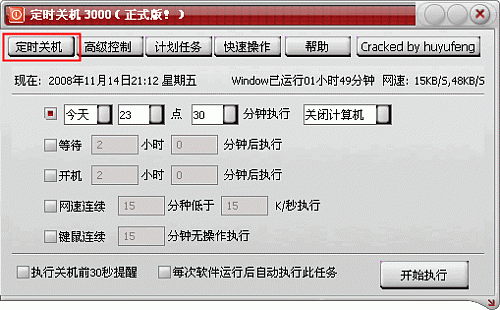
Timed Shutdown 3000 Green Special Edition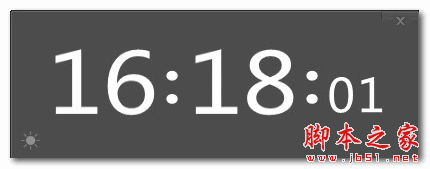
DoDo Clock v1.0 Free Green edition for Windows 7/ Windows 10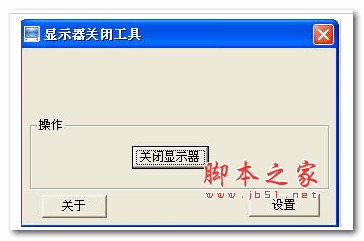
ScreenSD Monitor Shutdown Software V2.1.1 Green Free Edition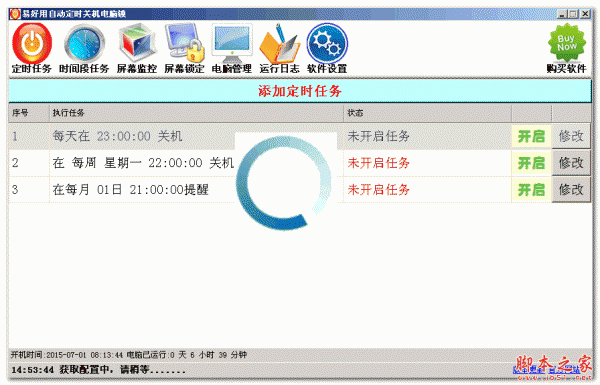
Easy to use automatic timing shutdown computer lock V1.6.6.8 free green version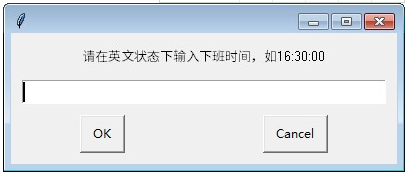
Countdown gadget (countdown software) v1.0 green version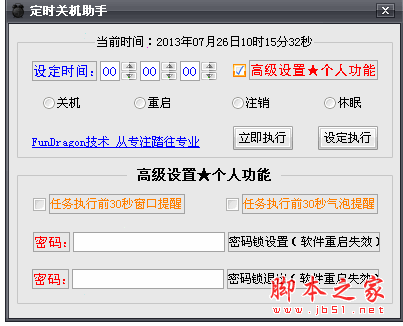
Timer Shutdown Assistant 2.0 One Click Hide Advanced Settings Password Protection Chinese Green Free Edition
Timed reboot or shutdown gadget hta version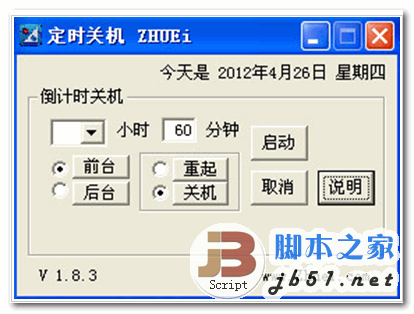
Timed shutdown ZHUEi V3.0.3 Chinese full version installation package
Start Application Tool 1.0.2 official installation on a regular basis
phaseGuan Wen
 Optimal speed computer timing off machine v2.0.2 official installation version
Optimal speed computer timing off machine v2.0.2 official installation versionOptimal speed computer timing off machine computer timing off machine, computer shutdown on time, specified time, one-key efficient processing, a variety of task modes can be selected...
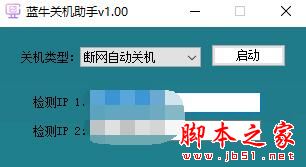 Blue Bull Shutdown Assistant V1.0.0 Green portable edition
Blue Bull Shutdown Assistant V1.0.0 Green portable editionThe shutdown software used in the Blue Cow shutdown assistant computer, the software supports automatic shutdown off the network, timed shutdown and process shutdown automatic shutdown, etc., the interface is simple, easy to use...
 Little tomato timing shutdown v1.0.2.18 official installation version
Little tomato timing shutdown v1.0.2.18 official installation versionSmall tomato timing shutdown support a variety of timing tasks, timing tasks support timing close/open programs, files, empty recycle bin and other functions, this site provides the installation version of this software...
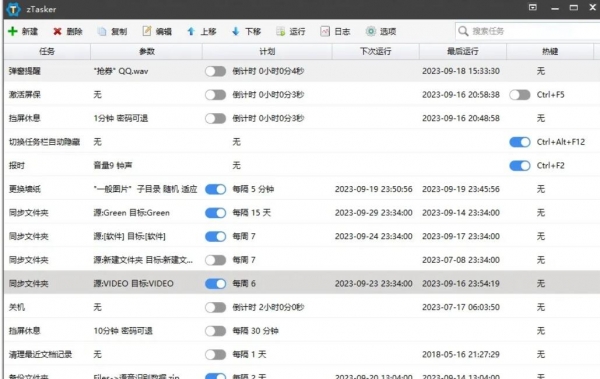 zTasker Automatic timing task tool v1.74 official installation version
zTasker Automatic timing task tool v1.74 official installation versionzTasker is a timing/hotkey automation task tool, you can use the way of timing or hotkey to perform a variety of automated tasks, support more than 50 task types, 16 timing/conditional execution methods, welcome the need of friends to download and use...
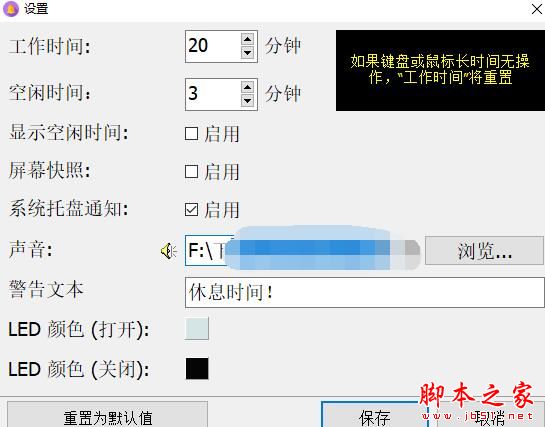 Vovsoft Health Break Reminder V1.3.0.0 Official green version
Vovsoft Health Break Reminder V1.3.0.0 Official green versionVovsoft Health Break Reminder software used in the computer to remind users to rest, support for custom interval reminders...
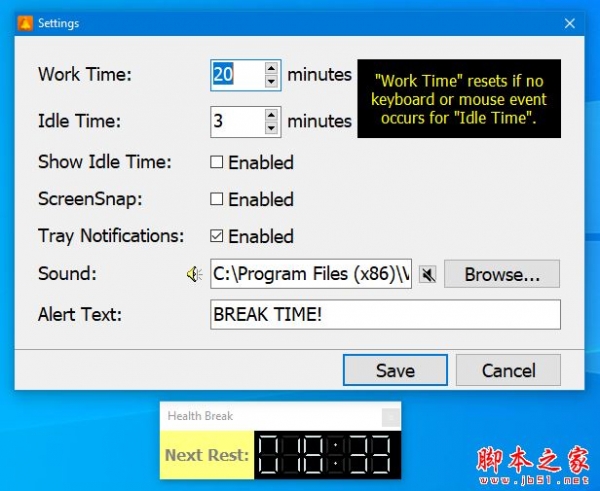 Vovsoft Health Break Reminder V1.3.0.0 official installation version
Vovsoft Health Break Reminder V1.3.0.0 official installation versionVovsoft Health Break Reminder is a reminder that can be used in your computer. The software detects your keyboard and mouse movements to see if you are still using your computer.
Under thestatement
☉ Unpack password: www.jb51.net is the main domain name of this site, I hope you see clearly, [share code access method] can refer to this article ☉ recommend the use of [thunder] download, the use of [WinRAR v5] more than the version to decompress the site software. ☉ If this software is always unable to download please leave a comment, we will fix as soon as possible, thank you! ☉ Download the resources of this site, if the server can not download please try again for some time! Or try a few download address ☉ If you encounter any problems, please leave a comment, we will solve the problem, thank you for your support! Some of the commercial software provided by this site is for study and research purposes. If it is used for commercial purposes, please purchase the legitimate version. The OnTimer HOU task planning software (timed operation, timed execution task tool) v1.3d resources provided by this site are sourced from the Internet, and the copyright is owned by the legal owner of the download resources.