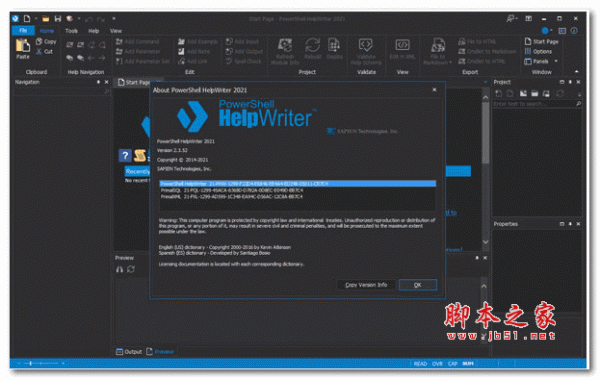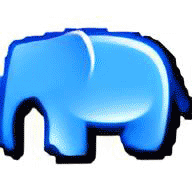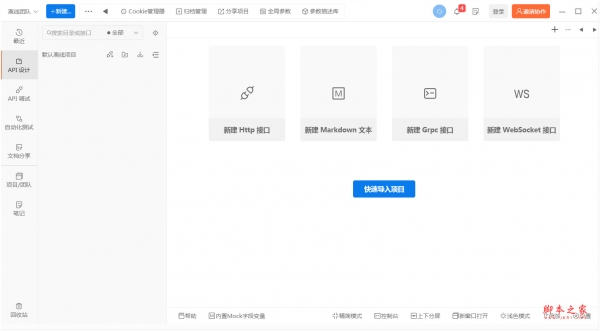详情介绍
ApiPost 32位版本是一个专为团队协作设计的API调试和管理工具,它提供了Windows、Mac和Linux等多个操作系统的客户端版本。该工具以其简洁的界面和用户友好的操作闻名,使得开发者和测试人员能够轻松地提升工作效率。不论团队成员使用何种操作系统,ApiPost都能确保高效的团队协作,实时同步工作进度,从而加速API开发和测试流程。如果需要在一个32位系统中寻找一个高效且稳定的API管理解决方案,ApiPost 32位版本将是一个不错的选择。
软件特色
1.更方便
支持接口调试的同时快速生成、一键导出api文档。开发人员再也不用头疼接口文档的编写。
2.更安全
支持离线接口调试。同时,在线版数据完全以加密的形式存储在云端,100%隐私安全保障。
3.跨平台
提供Chrome拓展插件、Window、Mac客户端3个版本,跨平台支持且界面相似,易学易用。
软件功能
1.快速生成、一键导出API文档
ApiPost不仅可以快速生成接口文档,还支持导出离线html文档。方便您部署接口文档到您的本地甚至局域网服务器
2.支持携带COOKIE请求,模拟登录
支持Cookie管理,发送接口时,可以携带自定义的Cookie进行模拟登陆,从而方便测试一些需要登录才能访问的API
3.清晰的使用流程,跨平台支持
ApiPost拥有Chrome拓展插件、Window客户端、Mac客户端3大版本,软件界面清爽,使用简单,功能类似PostMAN和Rap的结合,更适合中文版的国人使用
4.个人免费版功能
团队协作支持 2 名成员,最多支持创建 10 个项目。每个项目最多支持创建 10 个文件夹,每个项目最多支持创建 200 个接口,每个项目最多支持创建 10 个全局注释。
软件安装图示
1、在本站点下载软件安装压缩包,解压并运行.exe安装程序
2、按照提示完成安装,本软件安装过程相当简单,此处只做图示,不做文字介绍了
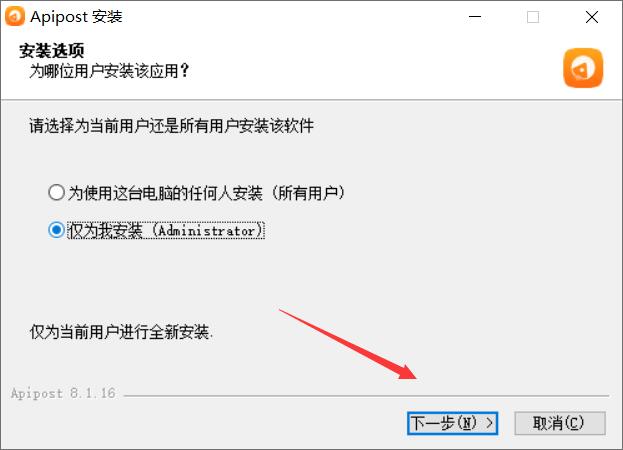
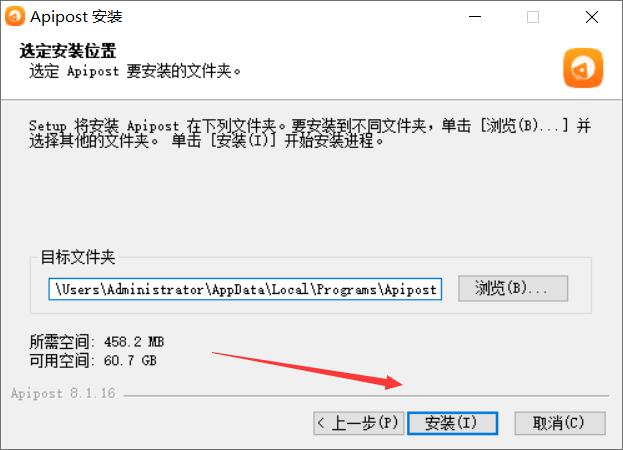

使用场景
场景1:
后端开发,经常需要写接口(APIs),如果前段还没有能够调用,我们只能自己先测试下,看是不是能够返回所预想的结果。除了GET请求可使用浏览器或者链接传参数来查看结果,像POST、PUT、DELETE等接口的测试,就需要ApiPost参与。
场景2:
作为苦命的“程序猿”,一般都很痛恨两件事:一是自己写开发文档,二是别人不写文档。而ApiPost的快速自动生成接口文档功能,着实让大家节省不少时间。
场景3:
ApiPost比较擅长反馈接口数据,这对于应用开发的程序员来说是有多重要,可想而知。
场景4:
对于一个功能测试人员,ApiPost同样拥有用武之地!
场景5:
作为一个技术经理,我们关心的无非就是2点:效率和管理。
ApiPost作为支持团队协作的接口管理工具,让同事们在调试接口的同时快速生成接口文档,时间节省一半,提升效率毋庸置疑;
同时,ApiPost的接口数据全部加密存储在云端,随时随地您都可以查看。即保证了数据安全性又省去了接口管理的大 麻烦!
快速上手
1.发送一个接口请求
提示
本文将简单介绍如何利用Apipost调试接口,并快速生成接口文档,让您初步体验Apipost的魅力!
新建接口,我想模拟发送请求如下(可通过导入接口方式直接用curl导入接口)
curl格式代码
curl --location --request POST 'https://echo.Apipost.cn/get.php?c=Course&id=1000' \
--header 'User-Agent: Apipost client Runtime/+https://www.Apipost.cn/' \
--header 'Content-Type: application/json' \
--data '{
"course_id":1
}'
进入Apipost,新建接口,选择curl导入

将curl代码粘贴至弹窗内,点击导入
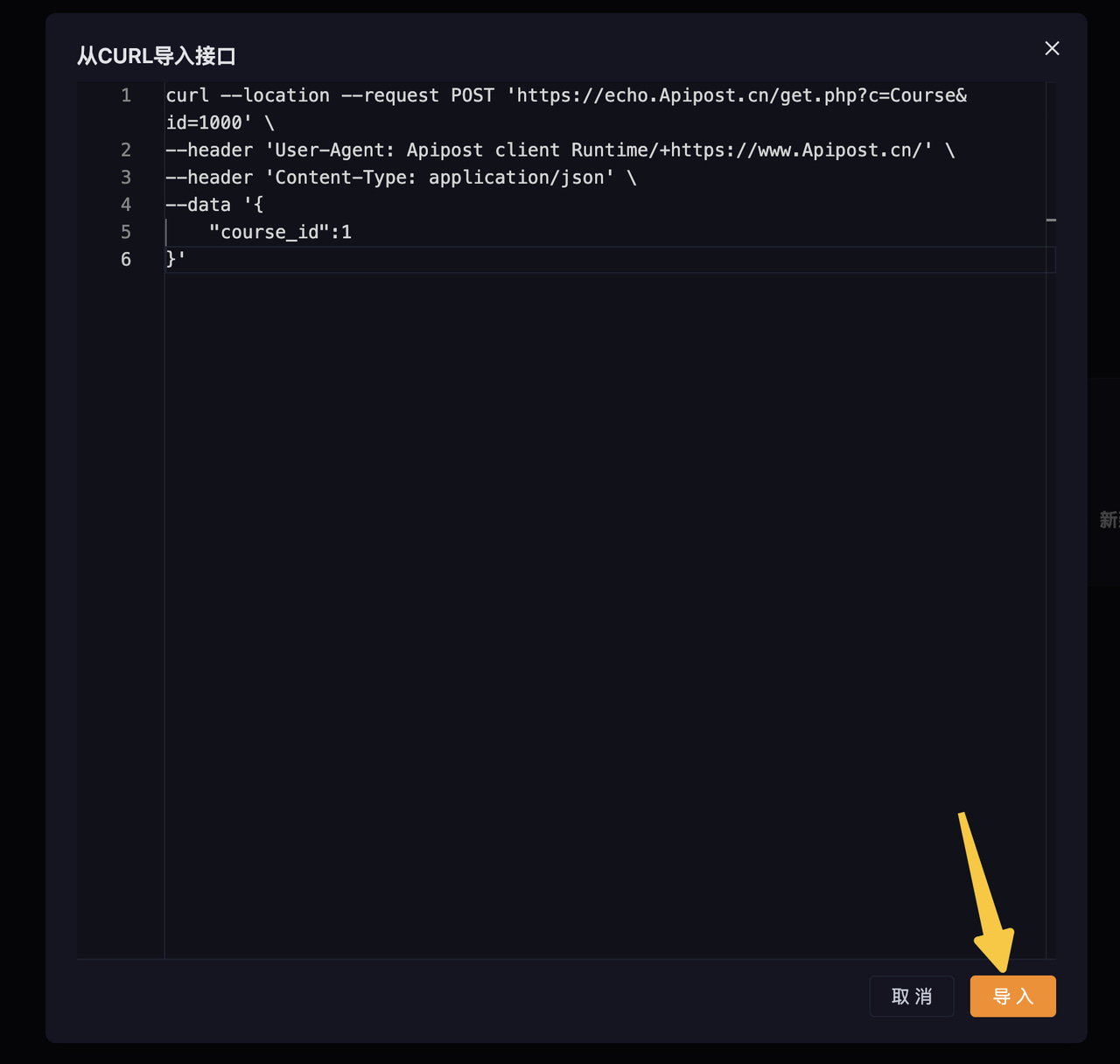
导入接口后,也可修改接口入参

点击发送,查看接口返回结果:
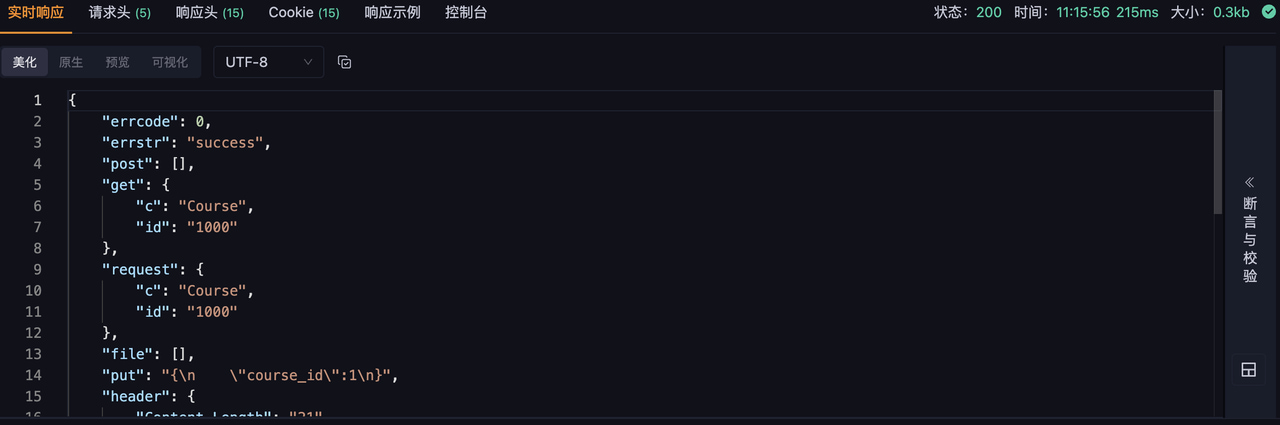
你可以查看返回数据,返回Header、Cookie、状态码、请求时长等等数据。
将返回结果保存为响应示例

2.点击分享文档
保存接口,然后点击分享


复制并打开文档地址就可以看到了完整的接口文档。
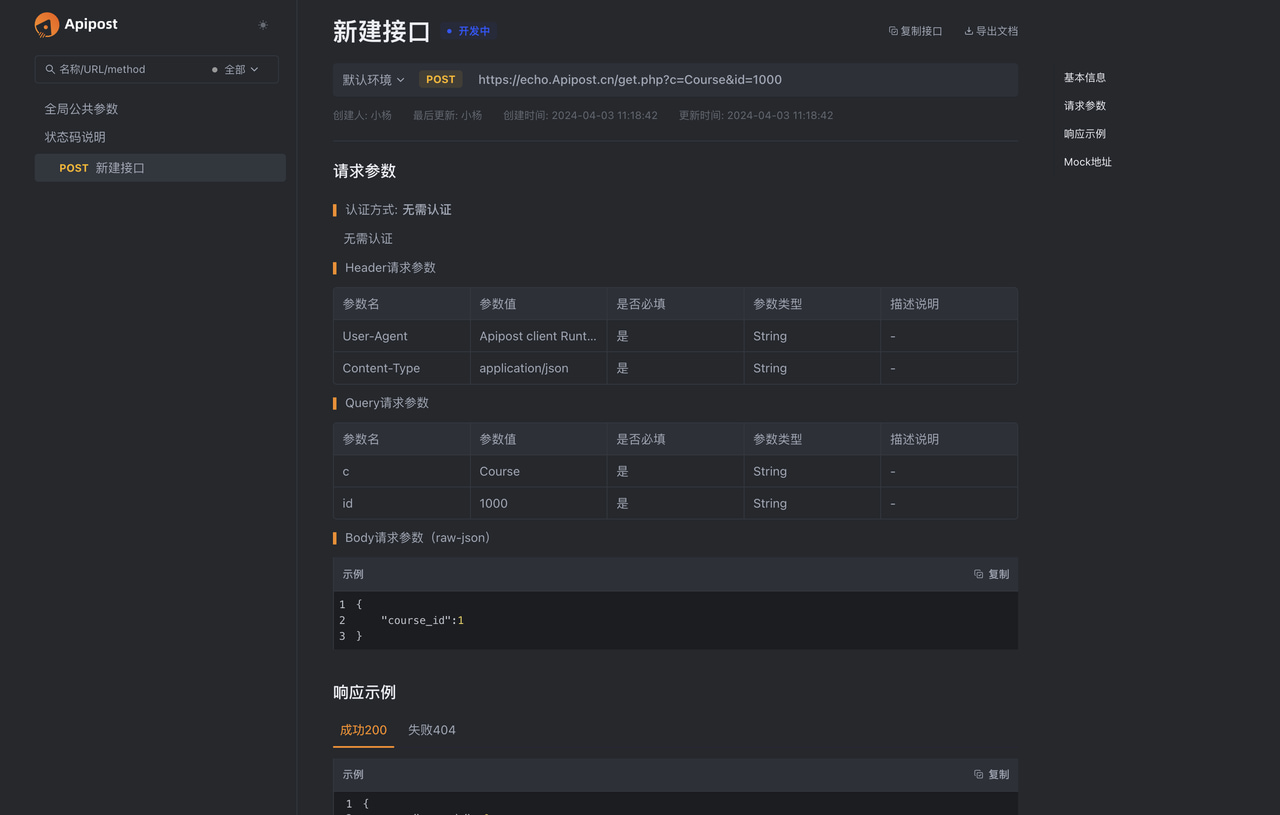
恭喜你体验了第一个接口文档的旅程!我们的工具同时节省了前后端的开发以及沟通时间。
除此之外我们还有更多更好的功能等您来体验。
更新日志
【8.1.16】更新日志
2025-06-13
温馨提示:
更新V8版本后,如果没看到之前的数据,需要迁入下项目数据
之前的数据并没有丢失~大家无需担心升级丢失数据问题~
V8和V7以及之前版本的数据不互通,迁入下数据就可以了~
🔥新增 动态值新增【自定义函数】,可在参数值添加自定义函数用于自定义mock数据
🔥新增 支持接口以及接口统一通过外部调用OpenAPI的方式直接调试
🔥新增 自动化测试支持测试用例打标签,并支持通过标签筛选接口用例
🔥新增 自动化测试中,测试数据可通过编辑的方式快速添加,无需上传文件
🔥新增 自动化测试中,测试数据支持使用动态值
⚡优化 打开接口页签/切换接口卡顿的问题
⚡优化 部分其他页面卡顿问题
⚡优化 细节优化提升整体使用体验
⚡优化 自动化测试报告页面
🐞修复 使用HTTP类型发送SSE(流式响应)接口时,点击【取消发送】 无效的问题
🐞修复 使用SSE请求接口,时间线中发起时间和结束时间一直变化的问题
🐞修复 Mock服务不生效的问题
🐞修复 字段描述弹窗,第二页无法修改数据,数据错乱的问题
🐞修复 部分情况测试报告无法导出的问题
🐞修复 部分情况无法导出word文档的问题
🐞修复 自动化测试中添加接口用例执行时,接口用例的实际请求没有使用目录参数以及目录指定的前置url的问题
下载地址
其它版本
更多版本
人气软件

Modbus Poll(开发调试工具) v10.9.2.2236 官方安装版(附注册码)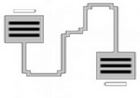
Modbus Poll v9.9.2.1690 中文单文件绿色破解版
Modbus Poll(开发调试工具) v10.9.2.2236 官方安装版(附注册码)
ZendDebugger-5.2.14 (Zend公司的PHP调试工具或叫插件)
x64 dbg(64位调试器) v2025-03-15 官方汉化绿色免费版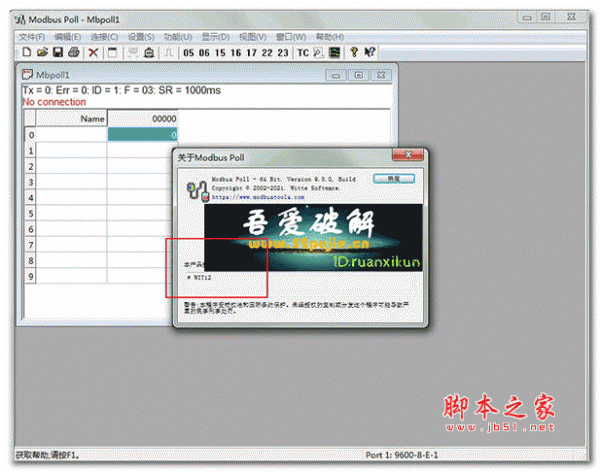
modbus poll 开发调试工具 v9.5.0 吾爱汉化破解版(附破解教程+注
CommMonitor(串口监控软件)V11.3 中文安装版(附激活补丁+安装教
甲壳虫ADB助手电脑版 v1.3.1 官方高级版
x32_dbg(32位调试器) v2.4.06.10 官方汉化绿色特别版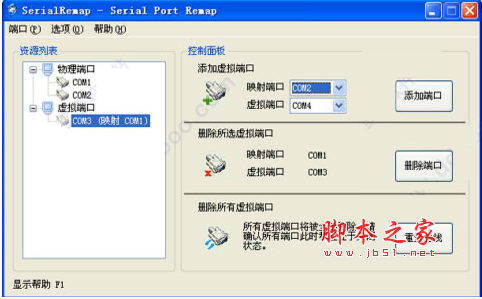
SUTD SerialRemap(串口映射工具) v2.0 官方中文多语安装版
相关文章
-
 ApiPost怎么使用 ApiPost接口测试使用教程
ApiPost怎么使用 ApiPost接口测试使用教程ApiPost测试工具可以帮助用户在软件上调试接口,可以选择POST、GET、PUT、PATCH、DELETE、COPY、HEAD、OPTIONS、LINK、UNLINK、PURGE、LOCK、UNLOCK、PROPFIND、VIEW等接口...
下载声明
☉ 解压密码:www.jb51.net 就是本站主域名,希望大家看清楚,[ 分享码的获取方法 ]可以参考这篇文章
☉ 推荐使用 [ 迅雷 ] 下载,使用 [ WinRAR v5 ] 以上版本解压本站软件。
☉ 如果这个软件总是不能下载的请在评论中留言,我们会尽快修复,谢谢!
☉ 下载本站资源,如果服务器暂不能下载请过一段时间重试!或者多试试几个下载地址
☉ 如果遇到什么问题,请评论留言,我们定会解决问题,谢谢大家支持!
☉ 本站提供的一些商业软件是供学习研究之用,如用于商业用途,请购买正版。
☉ 本站提供的ApiPost(接口调试与文档生成软件) v8.1.16 32位免费安装版资源来源互联网,版权归该下载资源的合法拥有者所有。