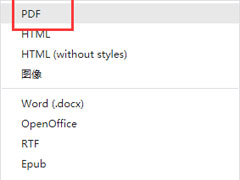Experience skill
In daily life, we will use a lot of software, in the use of these software also need to master some technical things, so that you can use in the process of handy, improve the efficiency of use, we collect and share a lot of software use experience skills, welcome to watch and learn.
-

Sogou Input Method Where to view the input record Sogou input method view the input record method
In the process of using sogou input method, we will save some of our input records in it, some users may be more interested, they want to see the input records, then how to check the input records of computer Sogou input method? Here is a look at Sogou... The 24-01-03 -

Typora How to export PDF margin Settings Typora Export PDF margin Settings tutorial
Typora is a very easy to use free cross-platform markdown editor, can support the standard markdown syntax, and the software can also support dynamic preview function, here to see how to export PDF margin Settings here... The 23-02-11 -

Typora How to open Advanced Settings Typora open advanced Settings tutorial
Typora is a powerful, easy to use, free to use cross-platform text editor that supports multi-end information synchronization. Do you know how to open advanced Settings in the process of use? Let's take a look... The 23-02-11 -

Typora How to pull out Developer Tools Typora pull out developer tools tutorial
Typora is a powerful, easy to use, free to use cross-platform text editor that supports multi-end information synchronization. Here many small partners are not clear how to call out the method of developer tools, the following Xiaobian will answer for you, a look at... The 23-02-10 -

Typora How to set the display status bar Typora set the display status bar tutorial
Typora is a very popular markdown editor. This markdown editor has a very outstanding highlight. The first is that it combines editing text with previewing. Perfectly reproducing the concept of what you see is what you get. Let's see how to set up the display here... The 23-02-10 -
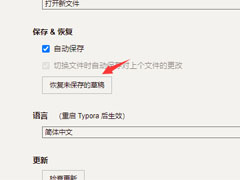
Typora How to restore Previous version Typora Restore previous version tutorial
Typora is a very useful free cross-platform markdown editor, can support the standard markdown syntax, and the software can also support dynamic preview function, below to learn how to restore the previous version of it... The 23-02-10 -

How to use Youdao Dictionary? Youdao Dictionary search word tips
NetEase Youdao Dictionary is one of the most powerful translation software commonly used by everyone, supporting Chinese, English, Japanese and other more than 100 languages translation, and support a variety of translation methods. How to search for words here? Let's take a look... The 23-02-09 -

How does Youdao Dictionary specify a detection language
Youdao Dictionary is a versatile language translation software, supporting 108 language translation, but also has AR translation, photo translation, speech translation, dialogue translation, online translation, offline translation and other functions, can meet the translation needs of users in all aspects, here's a look at the... The 23-02-08 -

Youdao Dictionary How to view the version number Youdao Dictionary view the version number tutorial
NetEase Youdao Dictionary is one of the most powerful translation software commonly used by everyone, supporting Chinese, English, Japanese and other more than 100 languages translation, and support a variety of translation methods, let's learn how to view the software version number... The 23-02-08 -
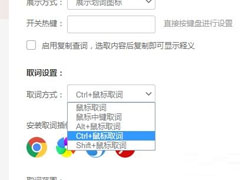
How does Youdao Dictionary change the way of retrieving words
Youdao Dictionary is a comprehensive language translation software created by NetEase company. The software pioneered the function of interpretation, which can easily include popular words and a large number of example sentences on the Internet. The 23-02-08 -
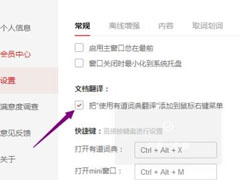
Youdao Dictionary How to add to the Right mouse button menu Youdao Dictionary Add to the right mouse button menu tutorial
NetEase Youdao Dictionary is one of the most powerful translation software commonly used by everyone, supporting Chinese, English, Japanese and other more than 100 languages translation, and support a variety of translation methods. ... The 23-02-08 -

Sogou input method How to set shopping environment Sogou input method set shopping environment tutorial
Sogou input method is the oldest intelligent Pinyin input method, this input method is the most popular online, the highest user praise rate, the most powerful Pinyin input method, here to see how to set the operation of the shopping environment... The 23-02-03 -

Sogou input method How to restore system vocabulary Sogou input method restore system vocabulary tutorial
Sogou Pinyin input method is a Chinese Pinyin input method software, known as the most popular online, the highest user praise rate, the most powerful Pinyin input method, then the small partner knows how to restore the system word database Sogou input method? Let's take a look... The 23-02-03