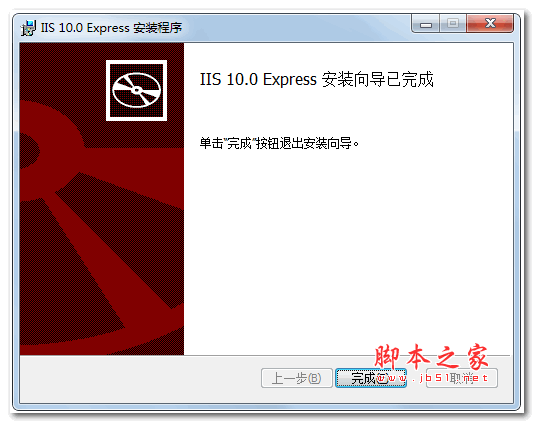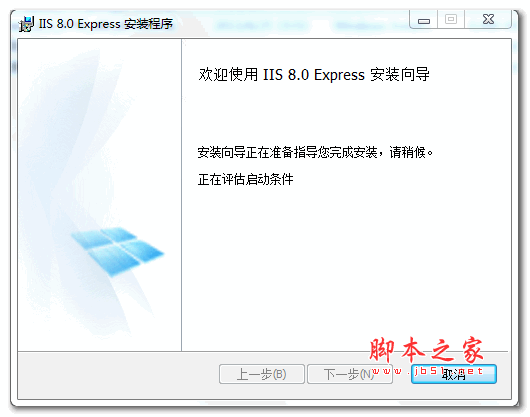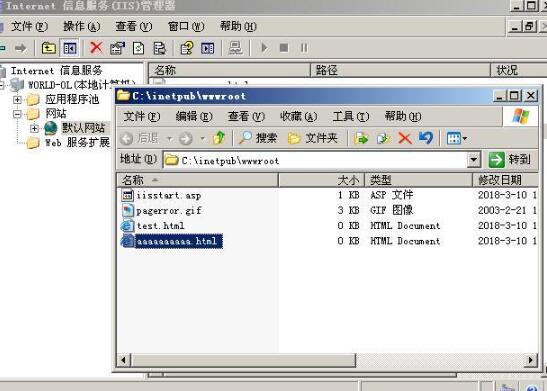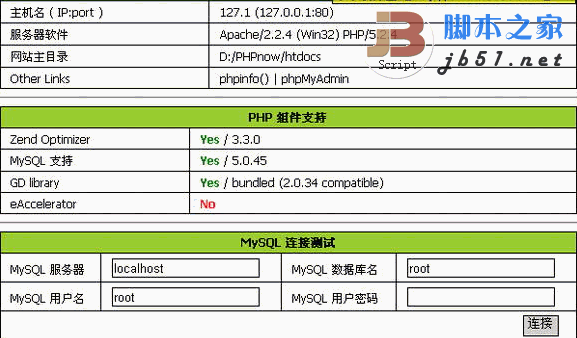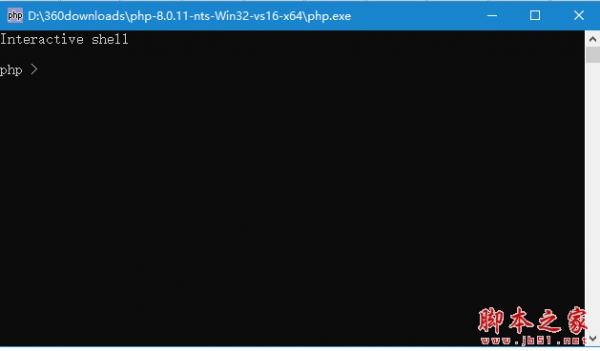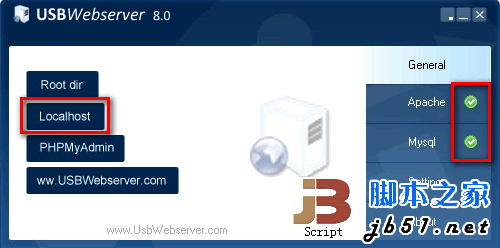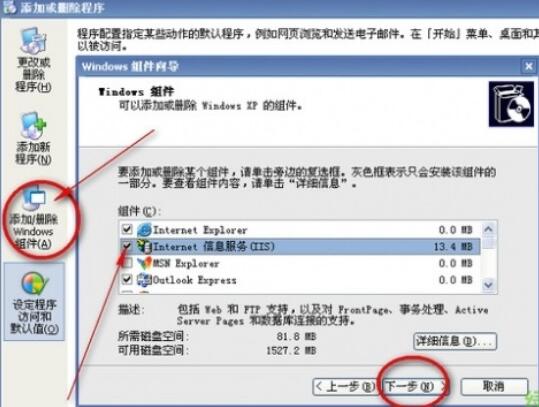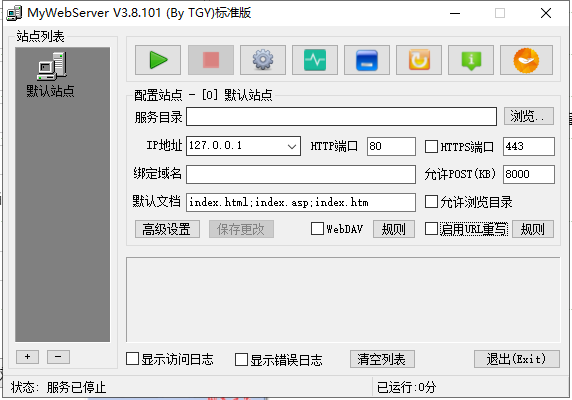detailedInformation introduction
Internet Information Services 10.0 Express, or IIS 10.0 Express for short, is a powerful and lightweight Web server that allows developers to build Web server extension modules on iis and also supports use. NET framework development core Web server extension, the software combines ASP.NET and IIS two programs, so that users in the development process to get better service configuration and environment establishment, for the test site, configure a new web program, run a website program and other aspects are very practical; IIS 10.0 Express has many functions, you can use the software to develop website programs, you can also remotely execute the program, you can also test the program on the site, it is very helpful for the development and debugging of web projects, welcome the need of friends to download and use.
Function introduction
Internet Information Services (IIS) 10.0 Express is a simple, free, and standalone version optimized for developers. With IIS 10.0 Express, you can easily use the latest version of IIS to develop and test websites. IIS 10.0 Express has all the core features of IIS 10.0 and adds additional features to make it easy to develop websites.
Benefits of using IIS 10.0 Express include:
The same web server running on the production server is now available for the development computer.
Most tasks can be performed without administrative rights.
IIS Express runs on Windows 7 Service Pack 1 and all later versions of Windows.
Many users can work independently on the same computer.
Software function
No administrator rights are required to start and debug programs in Visual Studio.
Full Web server functionality is provided - including SSL, URL rewriting, multimedia support, and all other IIS 7.x modules.
The extensible model and web.config configuration structure are the same as IIS 7.x.
It can run on the same machine as IIS Web server and ASP.NET development server (they do not conflict with each other).
Support for Windows XP and later - full IIS 7.x feature set available on all operating system platforms.
Software feature
1. iis 10.0 express provides better site testing capabilities
2, can help you better test ASP.NET projects
3, its operation is more simple, and the function is not much different from ASP.NET
4, and provides the performance of IIS, so that you can better build web projects
5, the program is free to install later can be launched on IIS
6. You can configure the development function of the software through Visual Studio
7, you can set up a web related development scheme through Visual Studio
8. Finally, you can select iis 10.0 express when configuring the server
9, its compatible systems are many, low-level version of XP is also compatible
10, you can quickly start the site program you need to edit
11, can help you read the application on the site faster
12, directly read your saved website program
13, can provide help in the development of the website
14. You can make the steps easier when running the website content
15. The software can be used in conjunction with Visual Studio 2010
Installation method
There are two programs in the download package, iisexpress_AMd64_en-CN.mSI: Win64-bit Chinese version; Iisexpress_x86_en-cn.msi: win32 bit Chinese version; Everyone needs to choose to use according to their system already.
1. Since the small edition is win7 64-bit, the iisexpress_amd64_zh-CN.msi software is used as an example. Double-click iisexpress_amd64_zh-CN.msi to install it
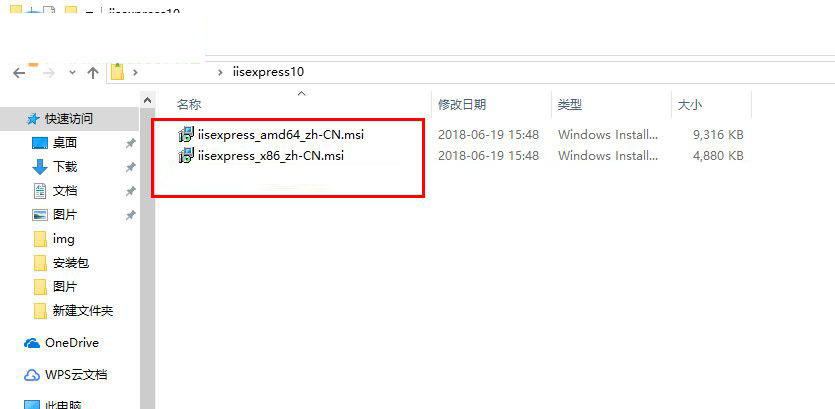
2. These license Terms are an agreement between Microsoft Corporation (or an affiliate of Microsoft Corporation where you are located) and you
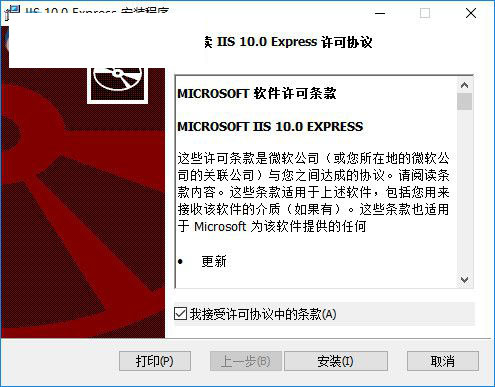
3. iis 10.0 express is being installed. Wait until the installation is complete
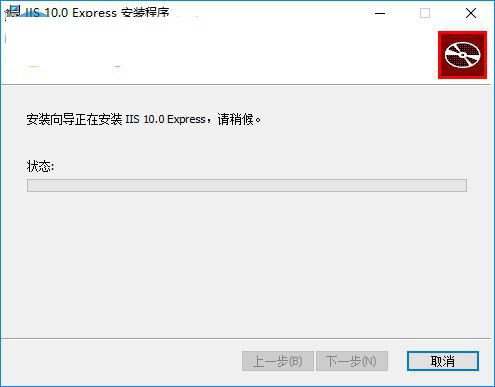
4, iis 10.0 express has been installed on your computer, click Finish to exit
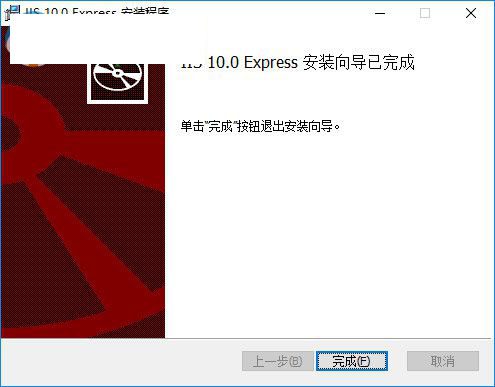
Instructions for use
1, iis 10.0 express installation will not appear on the desktop startup icon, you need to start through Visual Studio, or you can start from ASP.NET
2, when you design a WEB project, you can choose IIS development tools, this time you can use iis 10.0 express
3, you can create a new web project in Visual Studio, and then configure the development solution through the IIS server
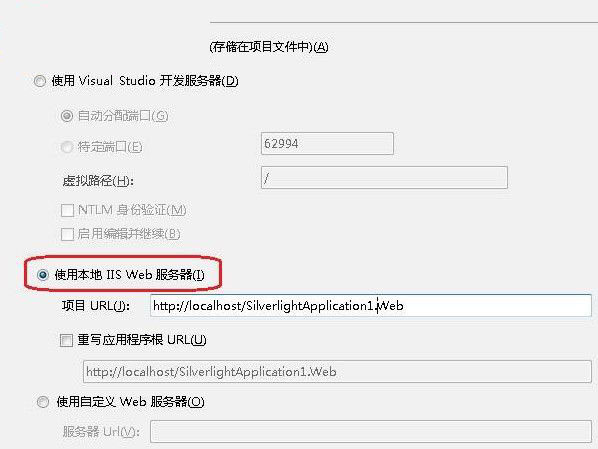
4, Apply the server Settings to all users stored in the project file, select "Use local IIS Web server"
5, after the successful configuration, you can immediately start the ASP.NET project, at this time the main program can be started, for running and debugging website content is very convenient, the following figure shows the start icon

6. As shown in the figure, this is the interface of IIS Express Running Applications, where you can shut down the running site
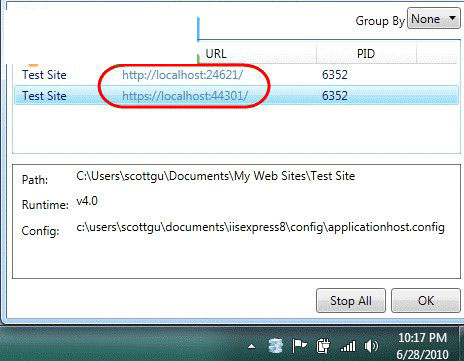
IIS Express usage
Configuration file location:
"%userprofile%\My Documents\IISExpress\config\applicationhost.config"
Site configuration section:
<site name="MyTopLevelAndChildWebAppsInOneSite" id="123" >
<application path="/" applicationPool="Clr4IntegratedAppPool">
<virtualDirectory path="/" physicalPath="C:\Users\me\Source\TopLevelWebApp" />
</application>
<application path="/Child" applicationPool="Clr4IntegratedAppPool">
<virtualDirectory path="/" physicalPath="C:\Users\me\Source\ChildWebApp" />
</application>
<bindings>
<binding protocol="http" bindingInformation="*:51234:192.168.0.10" />
</bindings>
</site>
Launch site (32-bit) :
start"Woo!" "C:\Program Files (x86)\IIS Express\iisexpress.exe" /siteid:123
Launch site (64-bit) :
start"Woo!" "C:\Program Files\IIS Express\iisexpress.exe" /siteid:123
Note: For LAN or extranet access, enable the firewall port
Under theCarry address
Internet Information Services(IIS) 10.0 Express official installation free edition 32-bit / 64-bit
- Multilingual download collection
- Multilingual download collection
- Qunying network telecom download
- Henan Zitian Netcom download
peopleGas software
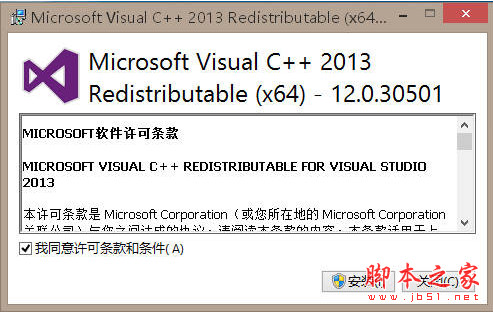
phpstudy vc9-vc14 Runtime library (PHP Runtime environment package) free installation version 64 bit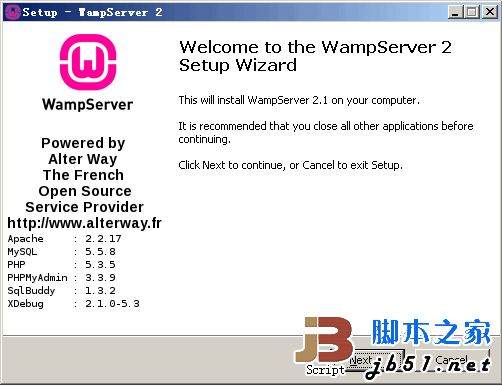
WAMP5 v2.1e php Runtime environment win32(apache+php)
IIS Automatic installation script for Windows 7/Vista/2008 (IIS7.0/7.5)
iis 6.0 for Win2003 64-bit full IIS installation package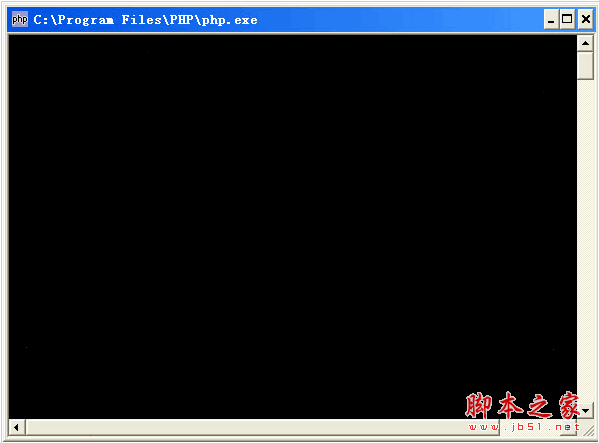
PHP5 For Windows nts VC11-x86 v5.5.24 Official version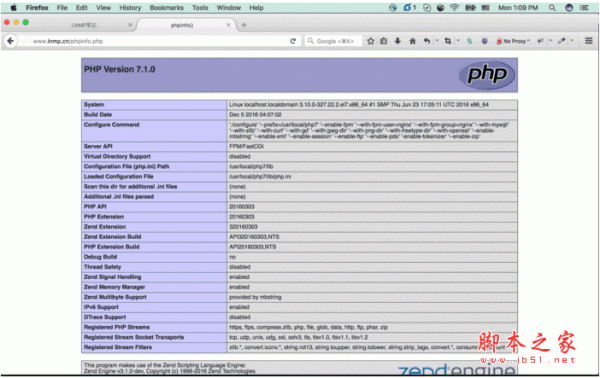
PHP For Windows 7.1.4 64-bit Thread Safe official release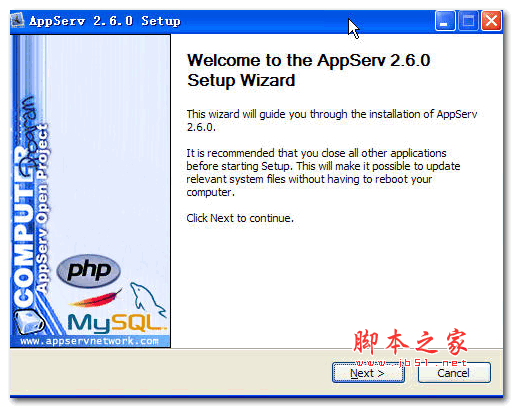
AppServ(integrated PHP 6.0 MYSQL 6.0, etc.) v8.6.0 English installation version comes with installation
OpenLDAP for Windows v2.4.40 Official Installation Free Edition (with installation and configuration tutorial)
Western Digital web site management Assistant V3.1 server software installation tool (Win2008 64-bit +II
IIS Automatic installer win2000(iis5.0)
phaseGuan Wen
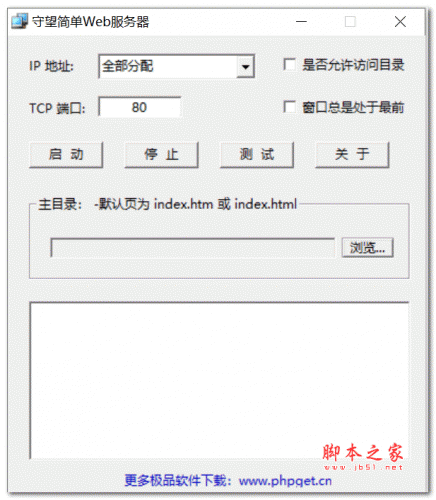 Overwatch Simple web server v1.0 Green Free Edition
Overwatch Simple web server v1.0 Green Free EditionWatch small web server is a powerful and practical server function developed in c language, used for local area network, peer-to-peer file transfer, establish a temporary WEB server, for everyone to temporarily download files, etc., welcome the need of friends to download and use...
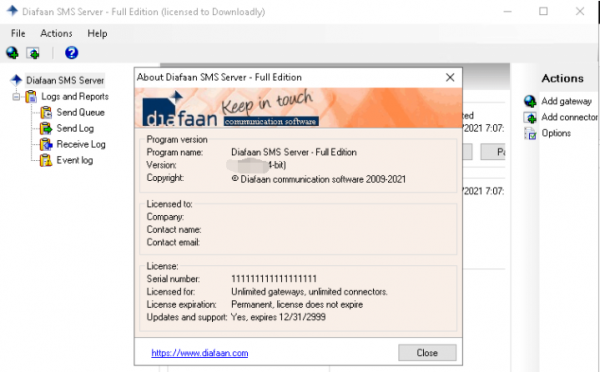 Diafaan SMS Server v4.8.0 Full Edition (with installation tutorial)
Diafaan SMS Server v4.8.0 Full Edition (with installation tutorial)Diafaan SMS Server is a powerful SMS platform for 3G/GSM/CDMA modems, HTTPSMS services and SMPP accounts. This release has no effect on the number of 3G/GSM modems, SMPP accounts or HTTP-based SMS services.
 phpEnv professional elegant and powerful PHP integration environment v8.6.0
phpEnv professional elegant and powerful PHP integration environment v8.6.0Green PHP integration environment running on Windows system, integrating Apache, Nginx and other Web components. Support different PHP versions coexist, support custom PHP versions, custom MySQL versions...
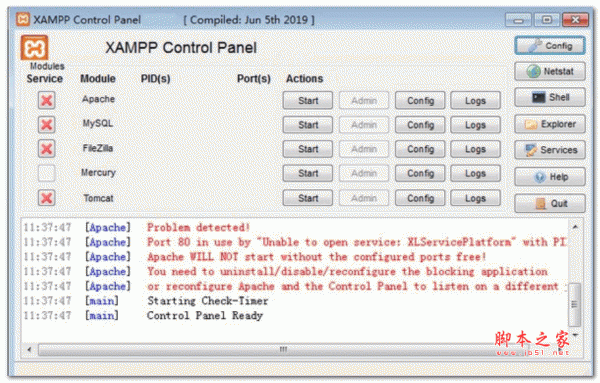 xampp v8.1.6 for Windows(PHP Environment building suite) multi-language green edition
xampp v8.1.6 for Windows(PHP Environment building suite) multi-language green editionXAMPP is an easy-to-install, site-building integration package that includes MySQL, PHP and Perl. XAMPP software is simple to operate, powerful, we only need to download and decompress the site can be installed and used...
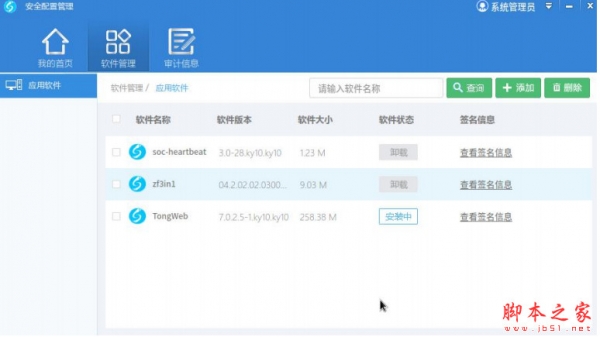 Oriental TongWeb 7.0.4 64-bit Enterprise Edition (Linux/Windows dual installation package)
Oriental TongWeb 7.0.4 64-bit Enterprise Edition (Linux/Windows dual installation package)TongWeb is an independent, standard, secure JavaEE application server, through the JavaEE specification compatibility certification, rich value-added features and functions. As a middleware platform to meet the above needs, it is widely used in telecommunications, finance, government, transportation...
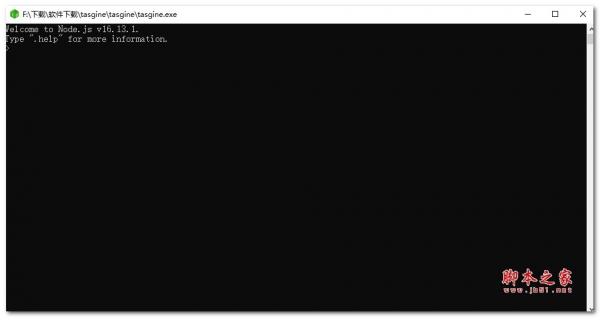 Renqing tasgine V4.3.1 Green portable version
Renqing tasgine V4.3.1 Green portable versionnode.js based Web application server, this software has many basic and common functions required for the development of enterprise-class applications, such as service routing, session management, authentication, log tracking, data access, data caching, etc., this site provides is...
Under thestatement
☉ Unpack password: www.jb51.net is the main domain name of this site, I hope you see clearly, [share code access method] can refer to this article ☉ recommend the use of [thunder] download, the use of [WinRAR v5] more than the version to decompress the site software. ☉ If this software is always unable to download please leave a comment, we will fix as soon as possible, thank you! ☉ Download the resources of this site, if the server can not download please try again for some time! Or try a few download address ☉ If you encounter any problems, please leave a comment, we will solve the problem, thank you for your support! Some of the commercial software provided by this site is for study and research purposes. If it is used for commercial purposes, please purchase the legitimate version. The Internet Information Services(IIS) 10.0 Express official installation free edition 32-bit / 64-bit resources provided by this website are sourced from the Internet, and the copyright is owned by the legitimate owner of the download resources.