帝国CMS根据内容正文字段[newstext]批量获取描述简介字段[smalltext]的方法
问:
帝国CMS已经发布的信息,我想批量的根据新闻正文重新获取简介应该怎么处理?
最好能定义获取多少字符,方便重新整理简介
功能要求:批量从信息的新闻正文字段里获取自定字数的文字到简介字段!
解决方案
一、首先重新按需设置自动生成简介的字数,帝国CMS默认自动获取简介的字数可以从下图方式更改,我这里为了方便演示改成了320,默认为160,这里的数字,2个字符代表一个汉字,一个字符为一个英文。
![帝国CMS根据新闻正文字段[newstext]批量重新生成简介字段[smalltext]的方法](http://img.jbzj.com/file_images/article/202302/202302092150471.jpg)
这步做完,新发的信息,默认截取简介字数就变成了新设置的字数了!已经发布的信息的处理方法请继续往下看!
二、写一个处理PHP,名字叫auto_smalltext.php,懒得写的,后面提供了下载地址了,直接下载使用也可以。
PHP的内容:
<?php
define('EmpireCMSAdmin','1');
require("../class/connect.php");
require("../class/db_sql.php");
require("../class/functions.php");
require("../class/t_functions.php");
require("../data/dbcache/class.php");
require("../data/language/gb/pub/fun.php");
$link=db_connect();
$empire=new mysqlquery();
$tbname='news';//数据表名称
$quantity=320;//重新生成简介字数:320代表320个英文,160个汉字!
$query="select * from {$dbtbpre}ecms_".$tbname." order by id desc";
$sql=$empire->query($query);
while($r=$empire->fetch($sql))
{
$rb=$empire->fetch1("select newstext from {$dbtbpre}ecms_".$tbname."_data_".$r[stb]." where id='".$r[id]."' limit 1");
$newstext=$rb[newstext];
$smalltext=strip_tags($newstext);
$smalltext=esub($smalltext,$quantity);
$empire->query("update {$dbtbpre}ecms_".$tbname." set smalltext='$smalltext' where id='$r[id]'");
}
echo '执行完毕';
db_close();
$empire=null;
?>
把PHP放到/e/extend/ 目录下!
auto_smalltext.php下载.rar (620 Bytes)
三、按需调整PHP文件里的数据表名字和简介字数。
四、备份你的数据库,防止出错.
五、浏览器运行 你的域名/e/extend/auto_smalltext.php
完成!
下面放几张对比图吧
模板调用简介,调整前效果
![帝国CMS根据新闻正文字段[newstext]批量重新生成简介字段[smalltext]的方法](http://img.jbzj.com/file_images/article/202302/202302092150472.jpg)
模板调用简介,调整后效果
![帝国CMS根据新闻正文字段[newstext]批量重新生成简介字段[smalltext]的方法](http://img.jbzj.com/file_images/article/202302/202302092150473.jpg)
后台信息,调整前简介字数:
![帝国CMS根据新闻正文字段[newstext]批量重新生成简介字段[smalltext]的方法](http://img.jbzj.com/file_images/article/202302/202302092150474.jpg)
后台信息,调整后简介字数:
![帝国CMS根据新闻正文字段[newstext]批量重新生成简介字段[smalltext]的方法](http://img.jbzj.com/file_images/article/202302/202302092150475.jpg)
到此这篇关于帝国CMS根据内容正文字段[newstext]批量重新生成简介字段[smalltext]的方法的文章就介绍到这了,更多相关内容正文批量生成简介字段内容请搜索脚本之家以前的文章或继续浏览下面的相关文章,希望大家以后多多支持脚本之家!
相关文章
-

帝国CMS根据内容正文字段[newstext]批量获取描述简介字段[smalltext]的
这篇文章主要介绍了帝国CMS根据内容正文字段[newstext]批量重新生成简介字段[smalltext]的方法,需要的朋友可以参考下2023-06-26 -

帝国CMS 7.2和7.5适用的火车头采集免登陆发布模块配置方法详解(亲测可
帝国cms7.2版本开始增加了金刚模式,登录发布有难度。亲测可用的帝国CMS 7.2/7.5适用免登陆新闻发布模块插件配合火车采集器,可以解决这类问题。堪称完美2022-04-21 -
帝国cms高危SQL注入漏洞(盲注)系统自带RepPIntvar过滤函数使用方法
帝国cms开发的时候要注意一些危险的注入漏洞,防止被黑,RepPIntvar为系统自带函数可以起到过滤字符的作用,下面就为大家介绍一下使用方法2021-07-26 -
 帝国cms后台启用SESSION验证所有的登录信息都是保存在服务器端的,尤其是公共场所登录用默认的cookies是不安全的2021-07-26
帝国cms后台启用SESSION验证所有的登录信息都是保存在服务器端的,尤其是公共场所登录用默认的cookies是不安全的2021-07-26 -
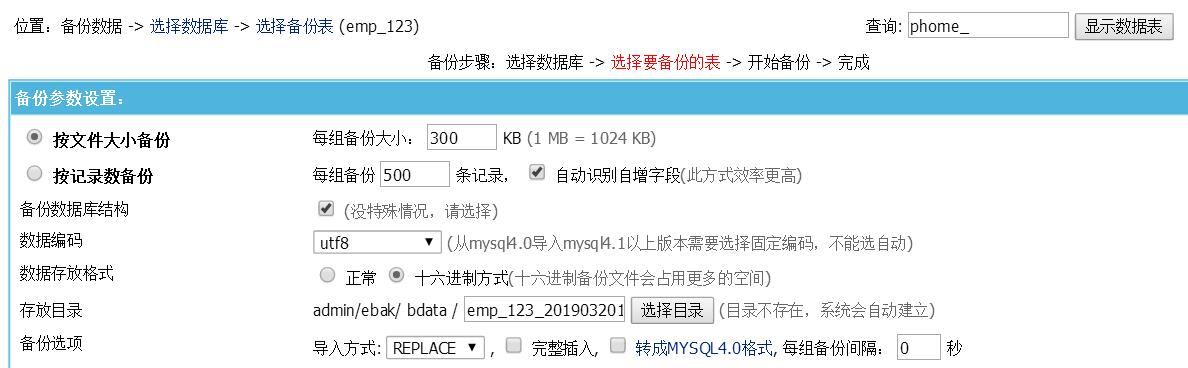 最近需要将老版本的帝国cms将7.2升级到7.5版本,参考这篇文章完美升级,特分享一下给需要的朋友2020-08-02
最近需要将老版本的帝国cms将7.2升级到7.5版本,参考这篇文章完美升级,特分享一下给需要的朋友2020-08-02 -
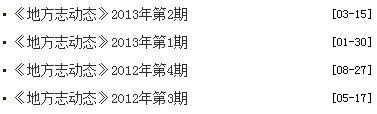 整理了一些常用的帝国CMS调用,灵动标签和万能标签的调用方法举例,包括幻灯片、标题、一级栏目、二级栏目、带模版的友情链接(下拉菜单)、判断内容页字段为空时是如何调用2020-02-04
整理了一些常用的帝国CMS调用,灵动标签和万能标签的调用方法举例,包括幻灯片、标题、一级栏目、二级栏目、带模版的友情链接(下拉菜单)、判断内容页字段为空时是如何调用2020-02-04 -
 这篇文章主要介绍了帝国cms网站地图sitemap.xml的制作方法,需要的朋友可以参考下2020-02-04
这篇文章主要介绍了帝国cms网站地图sitemap.xml的制作方法,需要的朋友可以参考下2020-02-04 -
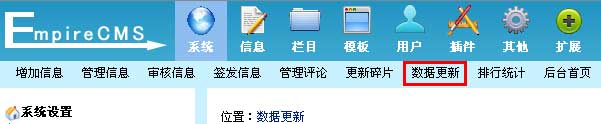 在使用帝国cms的时候有时候需要把前台数据都更新一下,那么就可以参考下面的文章了,要不漏掉了部分就达不到更新的目地了2020-02-04
在使用帝国cms的时候有时候需要把前台数据都更新一下,那么就可以参考下面的文章了,要不漏掉了部分就达不到更新的目地了2020-02-04 -
 今天接到网友询问怎么修改后台登录界面及后台界面,特把方法分享出来需要的朋友可以参考下2020-02-04
今天接到网友询问怎么修改后台登录界面及后台界面,特把方法分享出来需要的朋友可以参考下2020-02-04 -
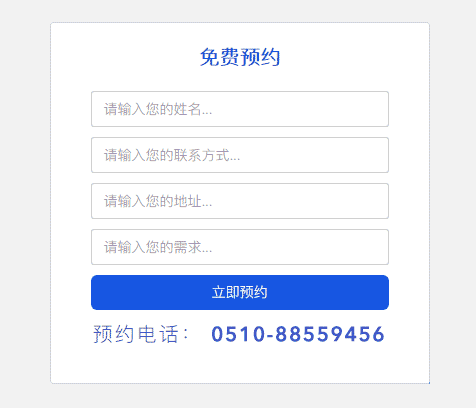 最近仿站团队接到很多仿站客户订单,这里面有一个这样的功能,表单提交,今天花时间写个教程给大家,需要的朋友可以参考下2020-02-02
最近仿站团队接到很多仿站客户订单,这里面有一个这样的功能,表单提交,今天花时间写个教程给大家,需要的朋友可以参考下2020-02-02


最新评论