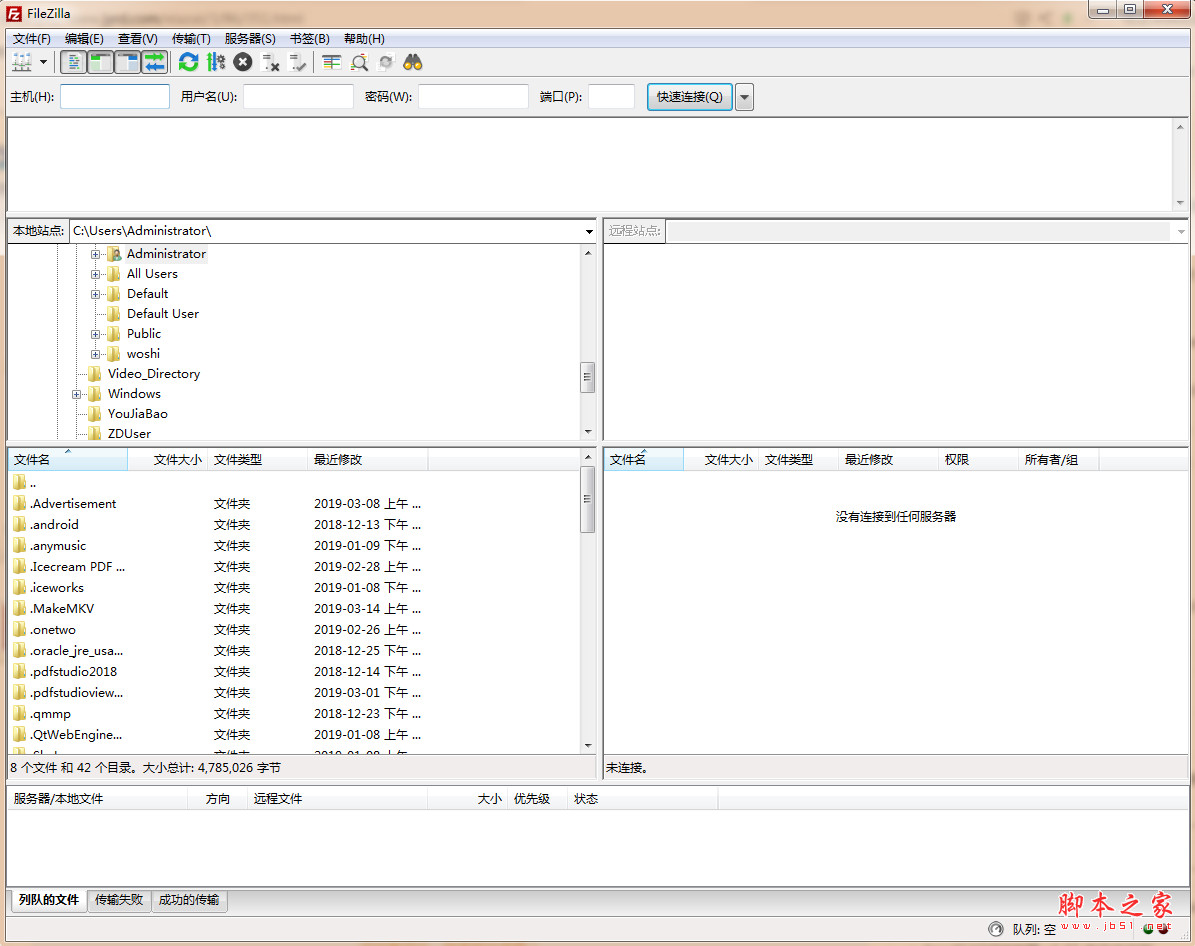详情介绍
FileZilla Server应用软件,是一个非常流行的开源的免费的FTP客户端、服务器端的项目,主要优势在于高安全、高性能。
小巧的FTP服务器软件,若你想玩玩简单的FTP服务器,那你可以试试这个耗用系统资源相当小的软件,让你轻松又容易架设一个FTP服务器。
Filezilla的安全性是来自于其开放源代码的。Filezilla的高性能来自于其代码的开发平台是C/C++,自身基础就好于其他VB/Dephi平台开发的应用程序,因此Filezilla具有可媲美IIS的性能。在千兆网络带宽上,可轻松满足数百用户同时高速下载。目前Filezilla也存在一些不足,主要缺点就是不支持配额,即本身不提供上传、下载总文件大小配额的功能。
主要特点:
1.自定义欢迎消息,可选择是否显示软件版本;
2.上传下载速度限制,并可以限定某个特定的时间段的速度;
3.组设置及用户设置新增封闭IP和允许特定IP访问的功能;
4.支持将日志写入文件,并可定义是否在日志中显示密码和欢迎消息;
5.支持虚拟目录,可以映射不同的盘符的文件到根目录下;
6.可以限制总用户数、单个IP连接数,不同用户可以设置不同的用户数限定以及不同的速度限制,也可以应用组设置注意:
请不要轻易更改管理员登陆端口,因为端口错误您将无法、正常登陆,从而无法看到正确的管理登陆端口,如果您一定要更改此端口,请记下修改前和修改后的端口,以防无法开启服务而导致重新安装本服务器!
FileZilla Server使用方法
首行启动FileZilla server.exe文件,将FileZilla server.安装为系统服务,启动可以自动运行ftp服务。
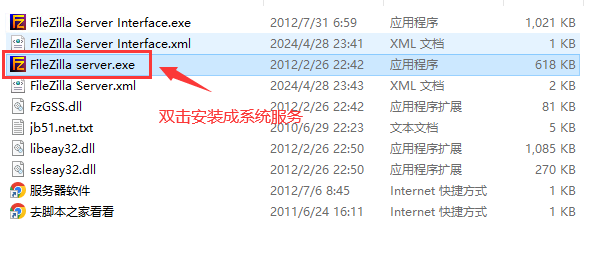
然后提示是否开始服务

点击 是 就可以了,下面就是服务器端的一些设置都是通过FileZilla Server Interface.exe进行设置的。
运行FileZilla Server Interface.exe 文件.

打开后界面如下

设置连接到该FTP服务的密码,个人没发现有多大作用
编辑 > 设置 可以自定义ftp端口

这里端口 最大用户数等可以根据需要修改

点击用户图标就可以新建ftp用户了
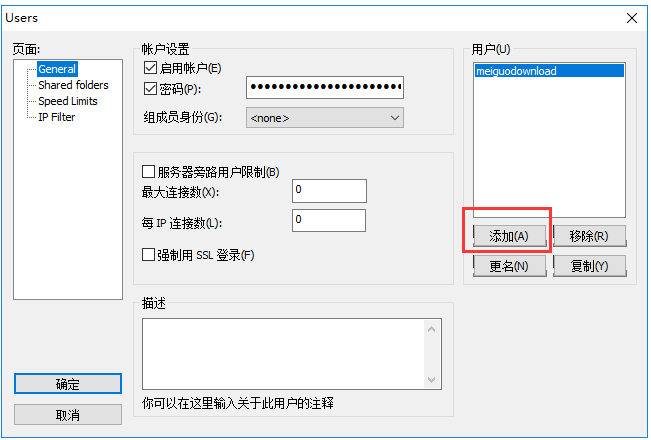
左侧 对应一些设置 目录 速度限制 ip过滤等大家可以根据需要选择。
防火墙导致ftp客户端无法连接服务器端的解决方法
最重要的一点就是如果开启了防火墙,需要将FileZilla server.exe设置为例外(应用程序级别)单独设置端口是不行的啊。
下载地址
人气软件

win2003 sp2 IIS6.0 FTP服务端安装包
Xftp 8 个人免费版(FTP/SFTP客户端) v8.0.0068 官方中文安装版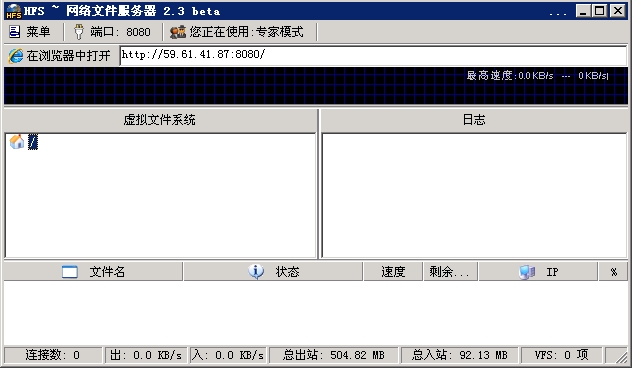
Http File Server(hfs网络文件服务器) v2.4.0 rc7 随波汉化版
Vsftp v2.0.6 For Linux(Unix/Linux安全稳定的FTP服务器)
FTPserver(迷你FTP服务器) v1.1 绿色单文件中文免费版
Xmanager Power Suite(所有产品全家桶) V8.0.0009 中文免费注册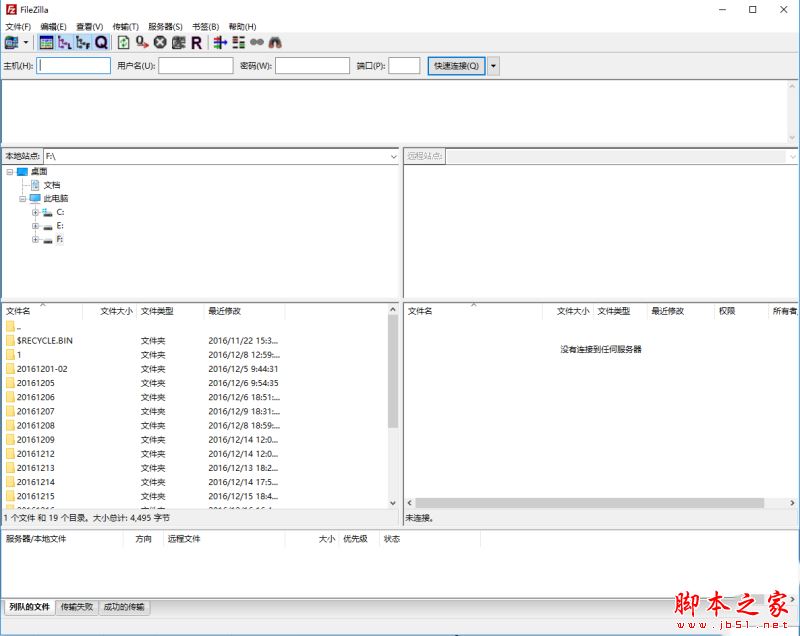
FileZilla(免费FTP客户端软件) v3.66.5 64bit 官方免费安装版
FTP服务器 FileZilla Server v0.9.59 绿色汉化版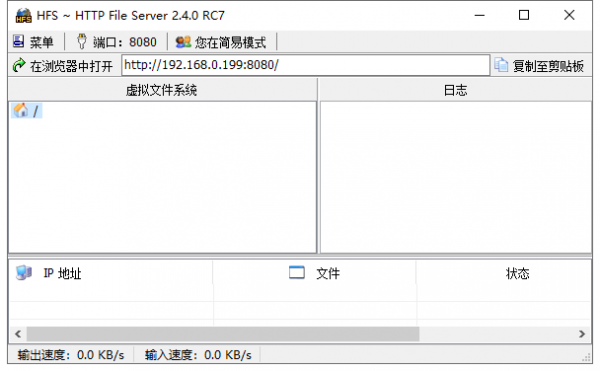
HTTP File Server(HFS) v2.4.0 rc7 中文汉化版 局域网分享文件的
远程服务管理软件Xmanager Power Suite v8.0.0009 中文官方安装
相关文章
-
 Xmanager Power Suite(Xshell+Xftp+Xmanager) v7.0.4.0 绿色免安装版
Xmanager Power Suite(Xshell+Xftp+Xmanager) v7.0.4.0 绿色免安装版Xmanager Power Suite 7是一款集Xmanager、Xshell、Xftp和Xlpd于一体的服务器运维安全连接解决方案,Xmanager运行X个窗口应用程序,Xshell使用一个安全终端管理远程Unix/Li...
-
 FTP文件服务器 v1.12 绿色单文件免费版
FTP文件服务器 v1.12 绿色单文件免费版FTP文件服务器 一键开启FTP文件服务器,方便其他设备通过网络传输、管理文件,支持IPV4,IPV6,欢迎需要的朋友下载使用...
-
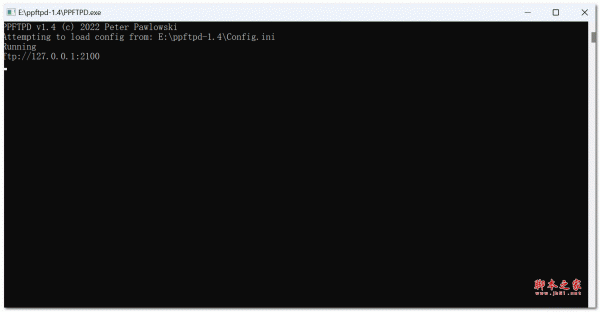 PPFTPD(FTP 服务端) v1.4 官方免费版
PPFTPD(FTP 服务端) v1.4 官方免费版PPFTPD(FTP 服务端)是由Foobar200的开发者所打造的一款轻量级的FTP 服务端,适用于微软视窗的最小 FTP 服务器,欢迎需要的朋友下载使用...
-
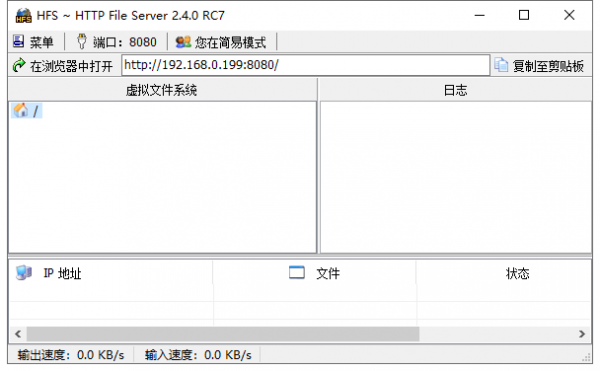 HTTP File Server(HFS) v2.4.0 rc7 中文汉化版 局域网分享文件的神器
HTTP File Server(HFS) v2.4.0 rc7 中文汉化版 局域网分享文件的神器HTTP File Server是一款免费,开源的http文件共享服务器,软件基于HTTP协议实现,所以只要在需要提供文件共享服务的Windows电脑运行程序,其他客户端使用自带的浏览器就可...
-
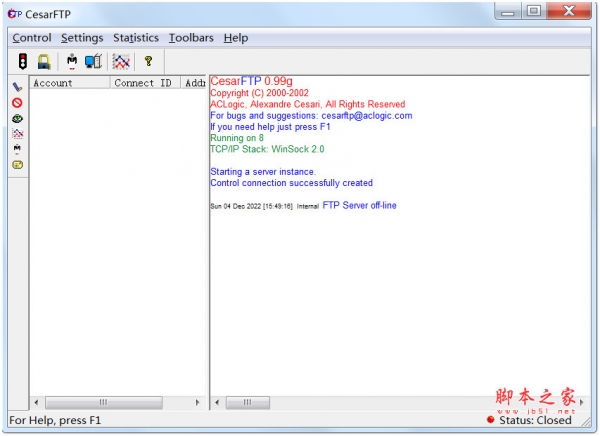 CesarFTP(免费FTP服务器) v0.99g 免费安装版
CesarFTP(免费FTP服务器) v0.99g 免费安装版CesarFTP是一款免费FTP服务器端软件,体积小,功能完善。它的安装非常简单,不需要像其它FTP服务器软件那样经过复杂的系统配置才能使用,安装完成后FTP服务器就可以正常启...
-
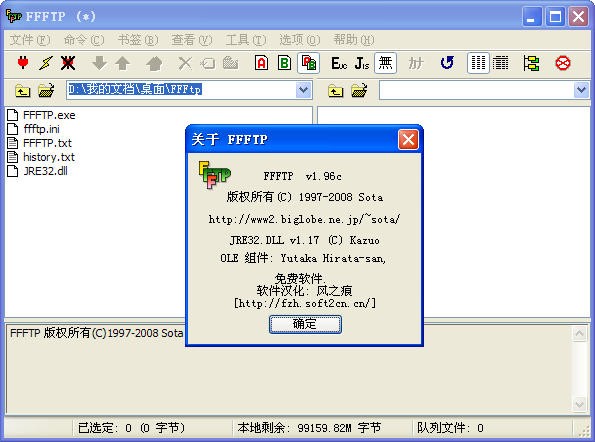 FFFtp(ftp客户端) V1.96c 绿色免费版
FFFtp(ftp客户端) V1.96c 绿色免费版FFFtp是目前体积最小的FTP 客户端软件,软件不到400KB大小。FFFtp拥有和其它ftp客户端一样的常用功能,能以二进制或文本模式传送文件、文件夹,支持文件续可按条件筛选指定...
下载声明
☉ 解压密码:www.jb51.net 就是本站主域名,希望大家看清楚,[ 分享码的获取方法 ]可以参考这篇文章
☉ 推荐使用 [ 迅雷 ] 下载,使用 [ WinRAR v5 ] 以上版本解压本站软件。
☉ 如果这个软件总是不能下载的请在评论中留言,我们会尽快修复,谢谢!
☉ 下载本站资源,如果服务器暂不能下载请过一段时间重试!或者多试试几个下载地址
☉ 如果遇到什么问题,请评论留言,我们定会解决问题,谢谢大家支持!
☉ 本站提供的一些商业软件是供学习研究之用,如用于商业用途,请购买正版。
☉ 本站提供的FTP服务器 FileZilla Server v0.9.59 绿色汉化版资源来源互联网,版权归该下载资源的合法拥有者所有。