详解如何创建无法删除甚至无法打开的畸形文件/文件夹
发布时间:2012-12-01 20:31:18 作者:佚名
 我要评论
我要评论
有时候为了防止用户随便删除目录很多软件也使用了畸形文件夹,但有些黑客也利用上这个技巧,那么我们应该如何使用与防范呢,大家可以参考下面的方法。
一、如何让一个文件夹无法删除,甚至无法打开?
以建一个“abc.”文件夹为例(注意文件名中的点,正常情况下你是无法创建一个带点的文件名的文件夹的):
1、进入命令提示符,将当前工作目录切换到D盘,输入:
D:
回车,然后下输入:
md abc..\
回车。
2、你就会发现建成了一个“abc.”的文件夹。
3、这个文件夹双击打不开也删不掉,同时普通模式下也删不掉。
4、那如何放文件进去呢?可以用COPY命令复制文件进去: copy 文件名 d:/abd../
5、那如何打开这个文件夹呢?在“运行”中输入完整的路径和文件夹的名称就行了,如:D:\abc..\
6、那如何删除呢?命令行下,将当前工作目录切换到D盘,并输入:
rd /q /s abc..\
原理:用了windows的非法命名好处,这个是windows NT系列系统的bug,在dos或者win9x下就可以正常访问NT系统创建的这种文件夹,但不能创建此类文件夹。如果分区是NTFS格式,9X就无能为力了。病毒利用这个bug进行破坏,ghost工具则利用这个bug进行备份gho文件,非常了不起的是:ghost.exe在DOS下能发现这样的文件夹——兼容window NT的这个bug。
二、再有一种文件夹是可以正常打开但不能删的:
创建命令:
md ”D:/abc / “
删除命令:
rd /q /s “D:/abc / “
注意:引号最好要有,还有空格,如:”D:/abc空格/空格” 。
三、再来个看不见的:
创建命令:
md D:/…/
删除命令:
rd /q /s D:/…/
注意:这个文件夹在资源管理器里是看不见的,但命令提示符能看见。打开方式:运行(win+r)下输入D:/…/
注意:使用 rd /s /q D:/…/ 命令时,少个 . 会把D盘所有文件都删除了!输入命令时要小心谨慎呀!
四、另一种可以正常打开不能通过资源管理器删除的:
创建命令:
md “D:/ / “
删除命令:
rd /q /s “D:/ / “
注意:引号最好要有,还有空格,如:”D:/空格/空格” 。
五、补充说明:
1、如果你 md abc../ 建个 abc. 这样的非法文件夹。 再在资源管理器中建个abc的文件夹。原来的 abc. 就可以打开。不过看不到里面的文件。而且可以删除 abc. 文件夹。不过删了 abc. 文件夹的话。里面原来的文件会跑到后面建的 abc 文件夹里去。这个 abc 文件夹也会变得无法删除并且无法打开。 但如果在“运行”下输入 D:/abc../ 的话,还是可以看到里面的文件的。 abc. 文件夹和 abc 文件夹同时存在的时候,可以给 abc. 文件夹改名成abc文件夹。这时就同时存在两个 abc 文件夹。但如果你删除其中的一个文件夹,刷新后,还是会返回成 abc. 文件夹。在xp的命令行可以轻松建立这样删不掉的文件夹,可是在纯dos下却不行!
2、建一个不带“.” 与带“.” 的“bug文件夹”:
(1)建立一个带“.”文件夹,如:
md abc../
(2)建立一个普通文件夹abc
(3)普通方法删除带点的文件夹
(4)后面留下的abc文件夹也是普通方法打不开,删不掉,同原 abc. 文件一样用,就是名称上看起来没“.”
3、再来伪装“bug文件夹”:
( 1)建abc.文件夹
(2)copy命令复制文件进abc.文件夹
(3)普通建abc文件夹
(4)此时可以打开abc.与abc,且两文件夹似乎使用的是同样的磁盘空间,普通方法复制进其中一个文件夹,另一个文件夹会有同样的文件出现。但是在第2步中copy进文件夹的文件不会显示。
( 5)两个文件都可以用普通方法删除,但是不管是删除哪个(abc.或是abc),剩下的那个文件夹(abc或是abc.)与第1步中建立的abc.具有相同功能,普通方法不能打开,不能删除。
所以,可以建立名称如同普通文件夹一样的“bug文件夹”(只是名称看起来一样而已),可以把一些想保护起来的文件放到里面,免于误删,被该等问题。
六、一些有意思的现象:
1、如果把文件拖到这个abc.文件夹里。那么,他马上会生成个abc(同名文件夹),并且拖进去的文件可见,但是见不到之前用在运行下输入 D:/abc../ 复制进去的文件。并且,如果在拖进文件之后用在运行下输入 D:/abc../ 进去看。是看不到拖进去的文件的。把这两个同名的文件夹删掉其中之一后,用在运行下输入 D:/abc../ 进去看,还是看不到拖进去的文件。
2、我们可以先建立一个如abc的文件夹,再把其设为隐藏属性,然后再利用winrar这个软件来对其文件夹命名为abc../ 。至此大功告成,其文件夹达到一般不可删除,隐藏的的功能。再把文件夹选项设为不显示隐藏文件。
3、现在只是在windows 2000里运行里用 abc../ 进入不了文件夹,在xp里就可以进入。
4、在NTFS分区下,资源管理器看不见的这个目录。分区必须是FAT32格式,NTFS是无法建立的。
5、其实分区里面abc.文件是可以删除的,注意是文件不是文件夹。方法如下: 用 dir/x 命令来获取畸形文件的短文件名,再用del命令来删除。
七、部分网站服务器目录中出现了大量的畸形文件夹,那么就需要注意了,这是黑客留的后门程序都在里面了,一定要删除了,如果手工删除少了还可以,如果几千了文件,就需要用批量删除程序了
护卫神 畸形文件清理软件免费绿色版
以建一个“abc.”文件夹为例(注意文件名中的点,正常情况下你是无法创建一个带点的文件名的文件夹的):
1、进入命令提示符,将当前工作目录切换到D盘,输入:
D:
回车,然后下输入:
md abc..\
回车。
2、你就会发现建成了一个“abc.”的文件夹。
3、这个文件夹双击打不开也删不掉,同时普通模式下也删不掉。
4、那如何放文件进去呢?可以用COPY命令复制文件进去: copy 文件名 d:/abd../
5、那如何打开这个文件夹呢?在“运行”中输入完整的路径和文件夹的名称就行了,如:D:\abc..\
6、那如何删除呢?命令行下,将当前工作目录切换到D盘,并输入:
rd /q /s abc..\
原理:用了windows的非法命名好处,这个是windows NT系列系统的bug,在dos或者win9x下就可以正常访问NT系统创建的这种文件夹,但不能创建此类文件夹。如果分区是NTFS格式,9X就无能为力了。病毒利用这个bug进行破坏,ghost工具则利用这个bug进行备份gho文件,非常了不起的是:ghost.exe在DOS下能发现这样的文件夹——兼容window NT的这个bug。
二、再有一种文件夹是可以正常打开但不能删的:
创建命令:
md ”D:/abc / “
删除命令:
rd /q /s “D:/abc / “
注意:引号最好要有,还有空格,如:”D:/abc空格/空格” 。
三、再来个看不见的:
创建命令:
md D:/…/
删除命令:
rd /q /s D:/…/
注意:这个文件夹在资源管理器里是看不见的,但命令提示符能看见。打开方式:运行(win+r)下输入D:/…/
注意:使用 rd /s /q D:/…/ 命令时,少个 . 会把D盘所有文件都删除了!输入命令时要小心谨慎呀!
四、另一种可以正常打开不能通过资源管理器删除的:
创建命令:
md “D:/ / “
删除命令:
rd /q /s “D:/ / “
注意:引号最好要有,还有空格,如:”D:/空格/空格” 。
五、补充说明:
1、如果你 md abc../ 建个 abc. 这样的非法文件夹。 再在资源管理器中建个abc的文件夹。原来的 abc. 就可以打开。不过看不到里面的文件。而且可以删除 abc. 文件夹。不过删了 abc. 文件夹的话。里面原来的文件会跑到后面建的 abc 文件夹里去。这个 abc 文件夹也会变得无法删除并且无法打开。 但如果在“运行”下输入 D:/abc../ 的话,还是可以看到里面的文件的。 abc. 文件夹和 abc 文件夹同时存在的时候,可以给 abc. 文件夹改名成abc文件夹。这时就同时存在两个 abc 文件夹。但如果你删除其中的一个文件夹,刷新后,还是会返回成 abc. 文件夹。在xp的命令行可以轻松建立这样删不掉的文件夹,可是在纯dos下却不行!
2、建一个不带“.” 与带“.” 的“bug文件夹”:
(1)建立一个带“.”文件夹,如:
md abc../
(2)建立一个普通文件夹abc
(3)普通方法删除带点的文件夹
(4)后面留下的abc文件夹也是普通方法打不开,删不掉,同原 abc. 文件一样用,就是名称上看起来没“.”
3、再来伪装“bug文件夹”:
( 1)建abc.文件夹
(2)copy命令复制文件进abc.文件夹
(3)普通建abc文件夹
(4)此时可以打开abc.与abc,且两文件夹似乎使用的是同样的磁盘空间,普通方法复制进其中一个文件夹,另一个文件夹会有同样的文件出现。但是在第2步中copy进文件夹的文件不会显示。
( 5)两个文件都可以用普通方法删除,但是不管是删除哪个(abc.或是abc),剩下的那个文件夹(abc或是abc.)与第1步中建立的abc.具有相同功能,普通方法不能打开,不能删除。
所以,可以建立名称如同普通文件夹一样的“bug文件夹”(只是名称看起来一样而已),可以把一些想保护起来的文件放到里面,免于误删,被该等问题。
六、一些有意思的现象:
1、如果把文件拖到这个abc.文件夹里。那么,他马上会生成个abc(同名文件夹),并且拖进去的文件可见,但是见不到之前用在运行下输入 D:/abc../ 复制进去的文件。并且,如果在拖进文件之后用在运行下输入 D:/abc../ 进去看。是看不到拖进去的文件的。把这两个同名的文件夹删掉其中之一后,用在运行下输入 D:/abc../ 进去看,还是看不到拖进去的文件。
2、我们可以先建立一个如abc的文件夹,再把其设为隐藏属性,然后再利用winrar这个软件来对其文件夹命名为abc../ 。至此大功告成,其文件夹达到一般不可删除,隐藏的的功能。再把文件夹选项设为不显示隐藏文件。
3、现在只是在windows 2000里运行里用 abc../ 进入不了文件夹,在xp里就可以进入。
4、在NTFS分区下,资源管理器看不见的这个目录。分区必须是FAT32格式,NTFS是无法建立的。
5、其实分区里面abc.文件是可以删除的,注意是文件不是文件夹。方法如下: 用 dir/x 命令来获取畸形文件的短文件名,再用del命令来删除。
七、部分网站服务器目录中出现了大量的畸形文件夹,那么就需要注意了,这是黑客留的后门程序都在里面了,一定要删除了,如果手工删除少了还可以,如果几千了文件,就需要用批量删除程序了
护卫神 畸形文件清理软件免费绿色版
相关文章
-
在电脑操作中,有时会出现双击文件名却没有反应的现象,如果这种现象在触摸板和外接鼠标上同时出现的话,就要考虑是不是鼠标的设置出现了问题,下面小编就为大家介绍电脑双2015-09-17
-
双击鼠标无法打开文件夹该怎么办?出现这个问题,有可能是硬件的问题也有可能是软件的问题,下面分享三种解决鼠标双击不能打开文件的方法,需要的朋友可以参考下2015-09-14
-
zip压缩文件无法打开提取该怎么办?在提取的时候发现点击提取就不动了,电脑上的7zip软件解压缩也不行,该怎么办呢?下面分享小编的解决办法,需要的朋友可以参考下2015-08-31
-
在资源管理器或者“计算机”里面无法打开文件夹,鼠标双击不是打开文件夹而是进入了搜索界面,可以通过修改注册表来恢复,详细的操作步骤如下2014-10-11
-
有时会遇到U盘文件夹打不开的问题,打开U盘提示文件夹都是乱码,U盘无法读取源文件或者无法进行删除操作,千万不要格式化,其实还有更好的解决方法,大家不妨一试2014-06-18
-
如何遇到文件夹拒绝访问主要是由于病毒或者管理者权限不够导致的,针对这个问题,下面具体介绍下2014-05-19
-
文件夹无法打开或删除 提示为引用了一个不可用的位置 删除文件夹中点点
引用了一个不可用的位置。它可能是一个在本机或网络上的计算机上的硬盘驱动器。请检查以确认此盘正确连接,或者您连接到 Internet 或您的网络上,然后再试一次2012-06-27 -
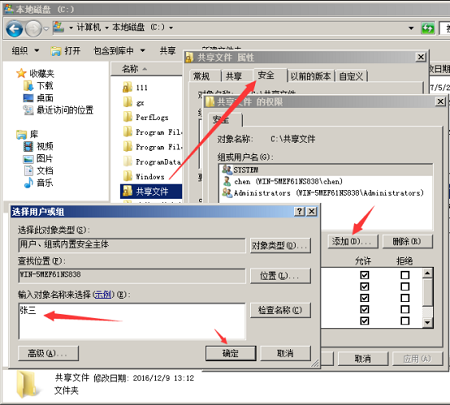
资料共享服务器权限设置、服务器共享盘设置权限、设置局域网共享文件夹
局域网文件服务器的管理的首要目标是服务器共享文件的安全管理,而这又取决于服务器共享文件权限的设置。这篇文章主要介绍了资料共享服务器权限设置、服务器共享盘设置权限2017-06-01 -

设置电脑共享权限、电脑文件共享权限设置、设置共享文件夹访问权限的方
本文以sqlserver2003为例给大家介绍设置电脑共享权限、电脑文件共享权限设置、设置共享文件夹访问权限的方法,感兴趣的朋友一起看看吧2017-05-11 -

服务器共享文件夹设置权限、防止服务器文件复制、文件服务器访问权限设
文件服务器是企业重要的服务器应用之一,目前,有很多单位局域网都搭建了文件服务器,本文主要为大家介绍服务器共享文件夹设置权限、防止服务器文件复制、文件服务器访问权2017-03-29


最新评论