Wechat public number how to make a check-in points function
Wechat sign-in means that fans regularly sign in to the public account, you can get the corresponding member points, similar to QQ space every day check-in and send points, while the points obtained can be added to the fan premium membership card, membership card sign-in points can be exchanged for gift vouchers, so wechat public number sign-in how to do
The advantage of daily check-in in the public number is that it can improve the activity and stickiness of fans, sign in to send points, you can exchange gifts, so that more can retain fans, how to set it, because this is a plug-in of the member card, first of all, we need to add a good membership card function, share the specific tutorial below
Step 1: Register an account in the micro treasure platform, bind the public number, add membership card, before adding will let us choose not to connect, the default save can be; Enter the membership card layout Settings, edit membership card name, points threshold, upload membership card icon, background picture, homepage prompt text, membership card level, membership discount, membership card usage instructions, and save after editing;


The second step: point setting, because we are mainly to achieve our members can get points after signing in the public account every day, so set how many points are awarded by signing in every day, edit the detailed method of obtaining points in the point rules description, you can also edit the rules of using points, save it

The third step, the member card, is that we need to create a membership card number, so that fans can get the membership card in our public number, create a membership card number is to open 100 cards, we need to edit the card number and generation range, such as 1-100, 101-200; Save at last

Step 4: To get membership card, we need to use our wechat reply keywords to get it inside the public account, and after receiving it successfully, we can sign in daily and view the points. Below you can see your monthly sign in record

Step 5: We can add gift certificates in the background, or open points to exchange red envelopes, fans can receive how many points

The above is the production method of the wechat public number check-in function, through the check-in to cultivate the loyalty of fans, in the form of points to give fans concessions. Let fans develop the habit of opening the public number every day, is one of the ways that fans pay attention to the public number for a long time, there are many public numbers on the market, fans are not necessary for you, do a good job of content, the use of marketing tools, and pay attention to fan service in order to really let fans stay.
Related article
-
 Wechat public number operation to our network marketing has brought a good foundation, do wechat public number to do data analysis, then what is data analysis? Where should we start? Here is a detailed explanation of the wechat public number data analysis,2018-09-27
Wechat public number operation to our network marketing has brought a good foundation, do wechat public number to do data analysis, then what is data analysis? Where should we start? Here is a detailed explanation of the wechat public number data analysis,2018-09-27 -
 How to operate a wechat public number to support themselves? At present, there are so many wechat public numbers, which have already passed the dividend period, how to make so many fans of the public number, and then profit by advertising or what? Here are eight kinds of public in three categories2018-09-07
How to operate a wechat public number to support themselves? At present, there are so many wechat public numbers, which have already passed the dividend period, how to make so many fans of the public number, and then profit by advertising or what? Here are eight kinds of public in three categories2018-09-07 -
 11 National Day is an annual major festival celebrated by the people of the country, see many operators are preparing for the National Day wechat public number activities, on the National Day wechat marketing activities are also many enterprises, businesses to take this opportunity to attract potential users eye,2018-09-06
11 National Day is an annual major festival celebrated by the people of the country, see many operators are preparing for the National Day wechat public number activities, on the National Day wechat marketing activities are also many enterprises, businesses to take this opportunity to attract potential users eye,2018-09-06 -
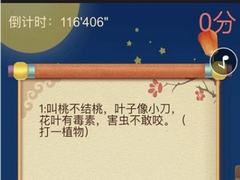 Wechat fan game is an animated H5 game with music, businesses can use the game production page, fans play the game at the same time, but also to understand the company's brand or product information, then the public number fan game how to produce? The following is sorted out2018-09-05
Wechat fan game is an animated H5 game with music, businesses can use the game production page, fans play the game at the same time, but also to understand the company's brand or product information, then the public number fan game how to produce? The following is sorted out2018-09-05 -
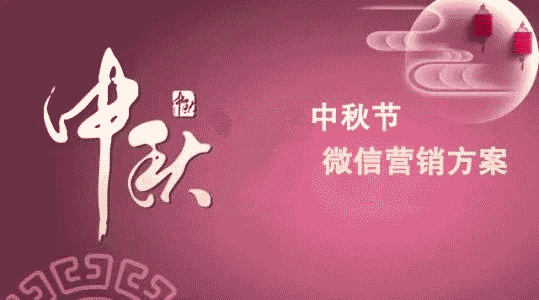
Mid-Autumn Festival Wechat can do what activities to attract fans for the public number
Below, micro treasure Xiaobian has sorted out several planning methods for the Mid-Autumn Festival wechat activities for everyone, and I hope that these activities can help you2018-09-02 -
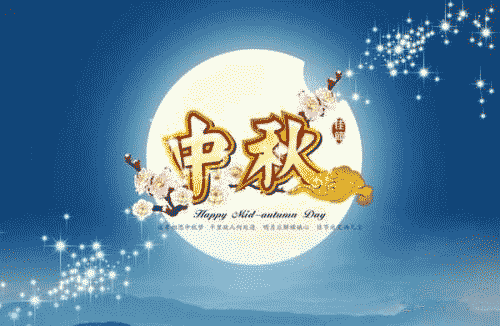
Mid-Autumn Festival Wechat public number how to make an online marketing campaign
Now many wechat third-party platforms are for each holiday to develop different templates of holiday online games, targeted, widely used, will not limit the industry, everyone can play, and is a semi-editing state, we can join a lot about our public2018-09-02 -

Wechat public number how to make a check-in points function
The advantage of doing daily check-in in the public number is that it can improve the activity and stickiness of fans, sign in to send points, you can exchange gifts, so that more can retain fans, how to set it, because this is a plug-in of the member card, first we need to add2018-09-02 -

Graphic teach you how to achieve wechat community forum on the public number
The forum community in the wechat public account is an interactive community based on the wechat account, which can be widely used in the wechat service number and subscription number. It is a favorable tool for the operator of the wechat public number to create a popular mobile community and enhance user stickiness2018-09-02 -
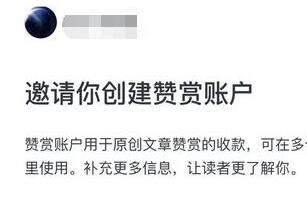 2018 wechat public number how to open appreciation function? This article mainly introduces the 2018 public number appreciation function opening tutorial, need friends can refer to2018-07-13
2018 wechat public number how to open appreciation function? This article mainly introduces the 2018 public number appreciation function opening tutorial, need friends can refer to2018-07-13 -

Wechat public number platform how to make a Valentine's Day marketing campaign
This article will introduce Valentine's Day wechat event planning skills, to the folk classic legend as the theme to cut into the hearts of fans, easy to arouse the attention and resonance of fans during the festival, so that the marketing activities of businesses easier to promote, attract fans is more simple. Below me2018-07-04


Latest comments